5 Free Tools That’ll Help You Validate Your Course Idea
- December 9 2021
- Vaishak
You have got a wonderful idea to create an online course. You’re ready to start shooting the contents, but then you wonder: “Is this idea good or bad?”

Which brings us to the question:
- How do you validate your course idea?
- How do you know if this is something your students will pay money to learn?
The solution is simple: doing a market research.
Unfortunately, this is a scary and uncomfortable side of course creation you may not want to look at.
5 Free Tools to Validate and Refine Your Course Idea
But the good news is, validating your course idea isn’t complex anymore.
Using a few free tools, you can simplify the market research and start creating courses your students will love to purchase from you.
So, in this blog, I will show you 5 free tools you can use to validate your course idea based on your students need.
You can watch the entire steps in this video, or read the steps below.
Tip #1: Validate Your Course Idea Using Google Suggest
To explain how to do this, I will take the Stock market course example.
I want you to open Google in incognito and enter the Stock Market course in the search bar. And now give a space.
Immediately, you will see popular terms students look for related to Stock market courses in google suggestions.
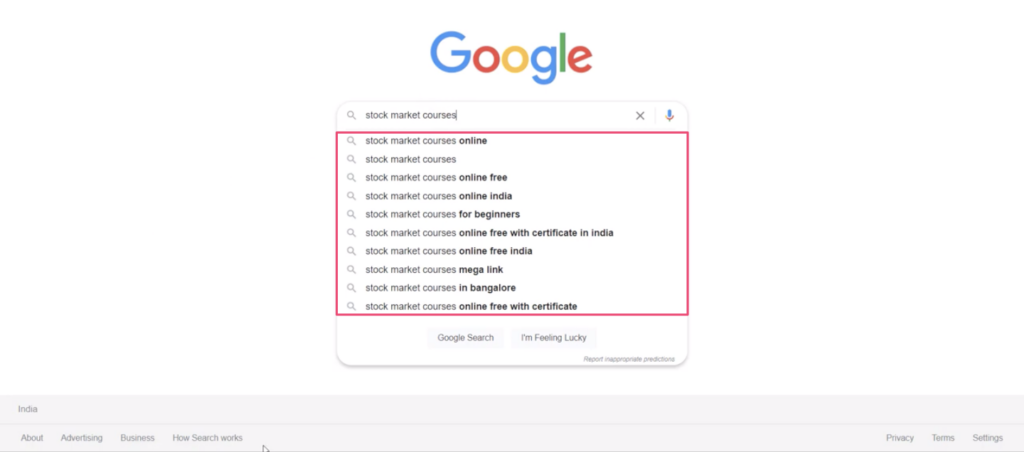
Instead of space, try with alphabets a,b,c, and up to z. You will get a lot more search terms.Note at least 5-10 such unique terms in an excel sheet.
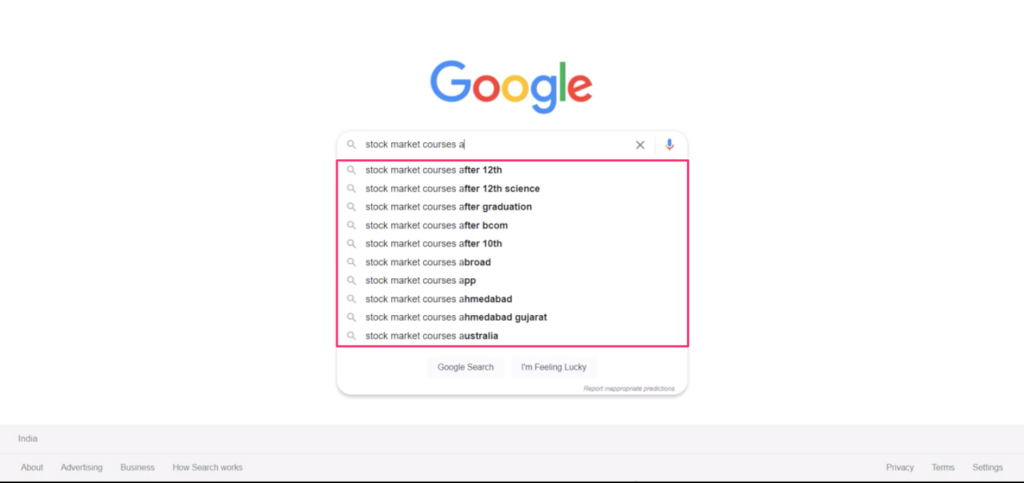
Now, click on a popular topic like Stock market courses online and scroll down to the People Also Ask section.
Here you will find specific questions related to stock markets like: How can I learn the stock market? or where can a beginner invest in? To get more specific questions, just click on a question.
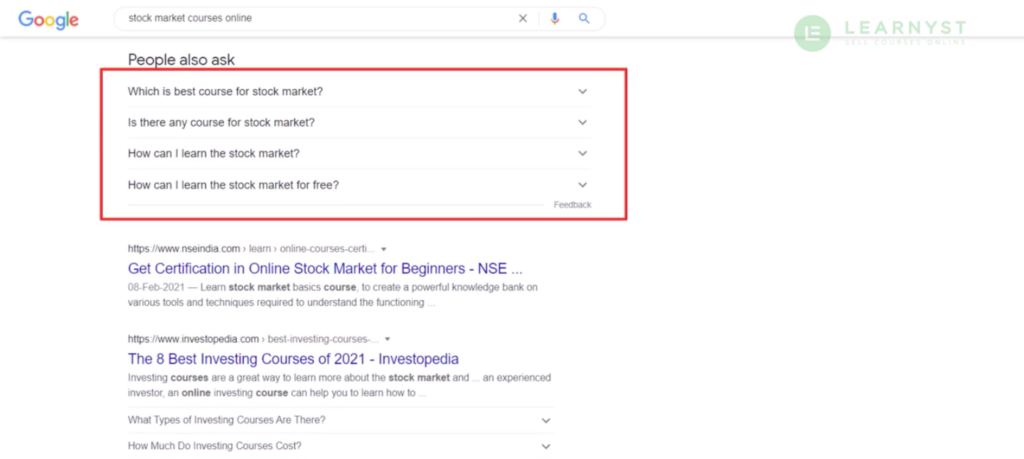
Right now you can see some websites shown. If you make your content better than them, your website will start to get shown here. So, do study what others are offering.
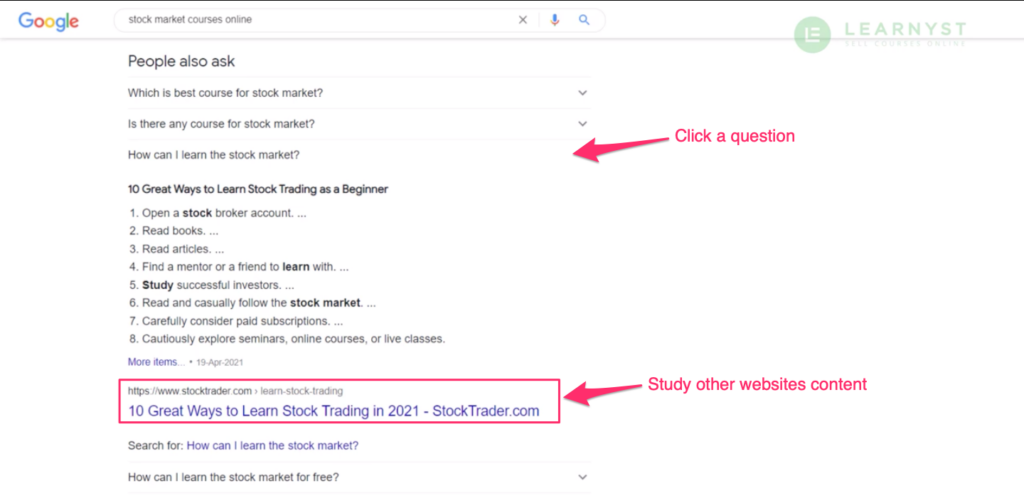
Likewise, scroll down and note the specific questions at the bottom as well.
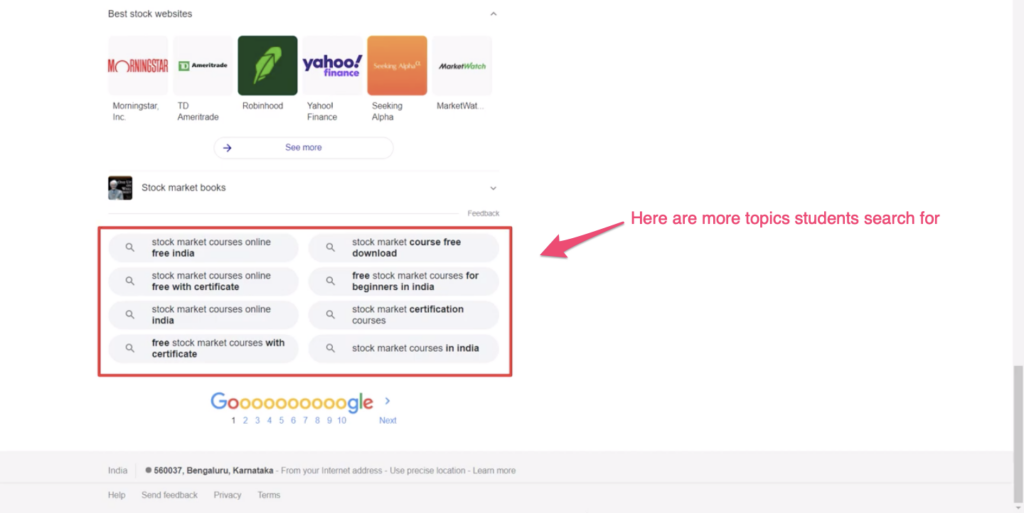
Further Reading: What is keyword research and how it benefits your online courses?
Tip#2: Use YouTube Suggest To Validate Your Course Topic
Just like google suggest, open YouTube in Incognito
And type in “stock market courses” followed by space. YT will show popular terms students look for. Also, try with alphabets a-z and find more search terms. Note at least 5-10 terms like these in an excel sheet.
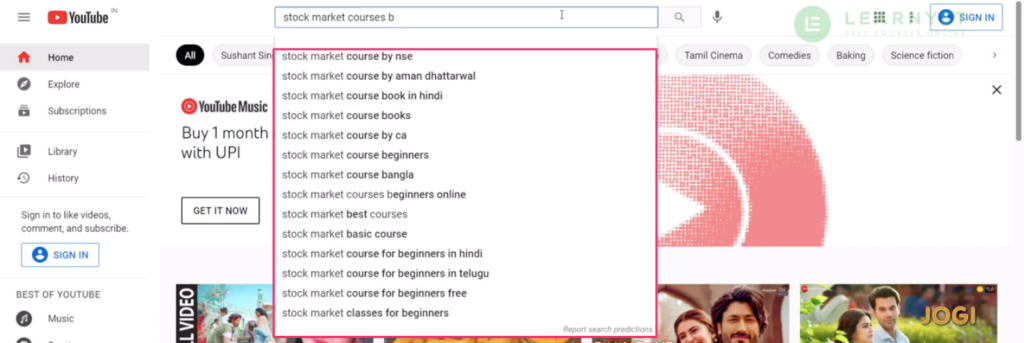
Further Reading: How to sell courses using YouTube?
Tip#3: Use Quora To Know Your Student Needs
Go to quora.com and enter the search term like stock market courses.
Here, you can find very specific questions like: Is stock marketing course worth? What are some of the best online stock market courses? and so on.
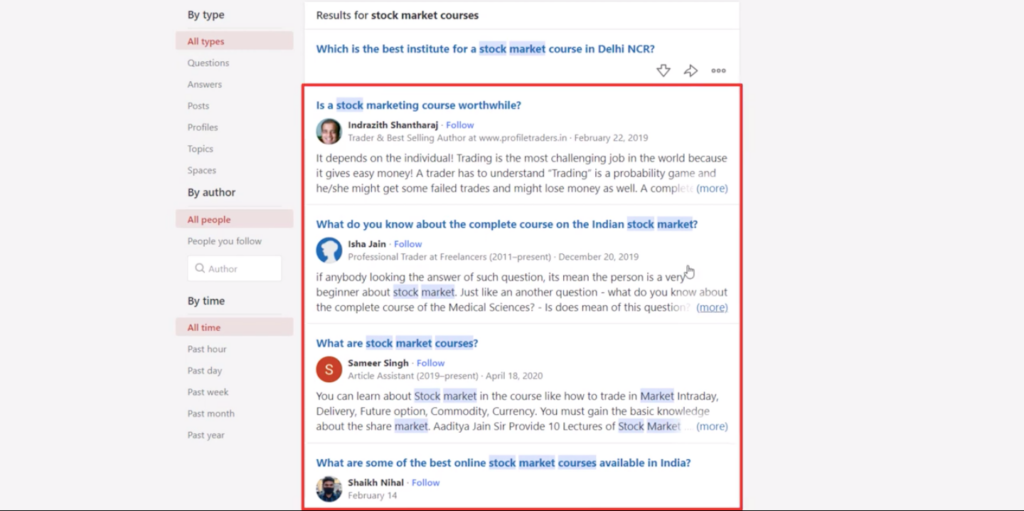
Just click on a question and you will find more relevant sub-questions like : what knowledge do I need to start investing in the stock market, how can I learn trading? and so on. Note at least 5-10 such terms in an excel sheet.
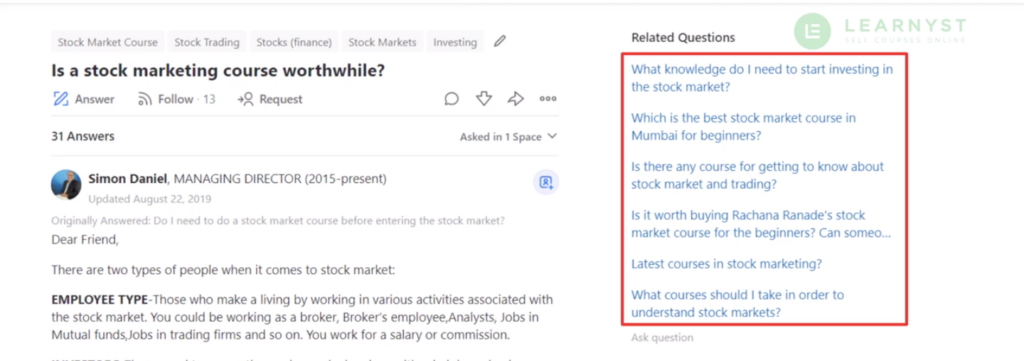
Further Reading: How To Promote An Online Course From Quora
Tip#4: Use Udemy & Amazon
Go to udemy.com and search for the Stock market courses.
Select a best-selling course, and check out the detailed 3-star reviews. You will get to know what students didn’t like in these courses. Note them down.
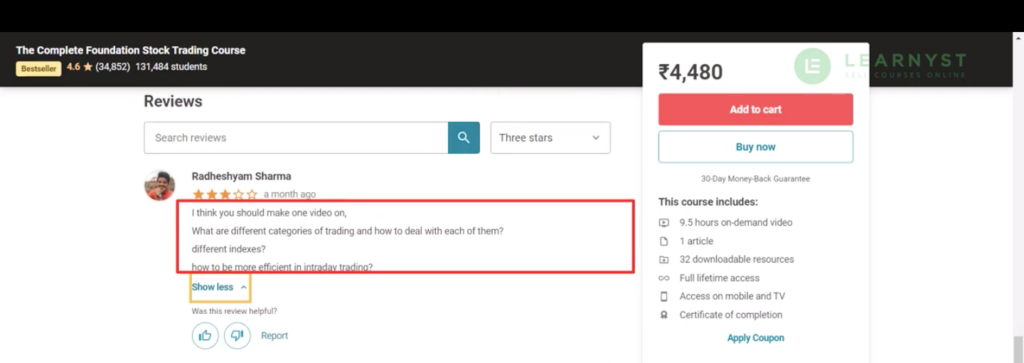
Same way, go to amazon.in. and search for stock market courses and best seller books.
Now, again check out the 3-star reviews. and note the suggestions students give in the reviews.
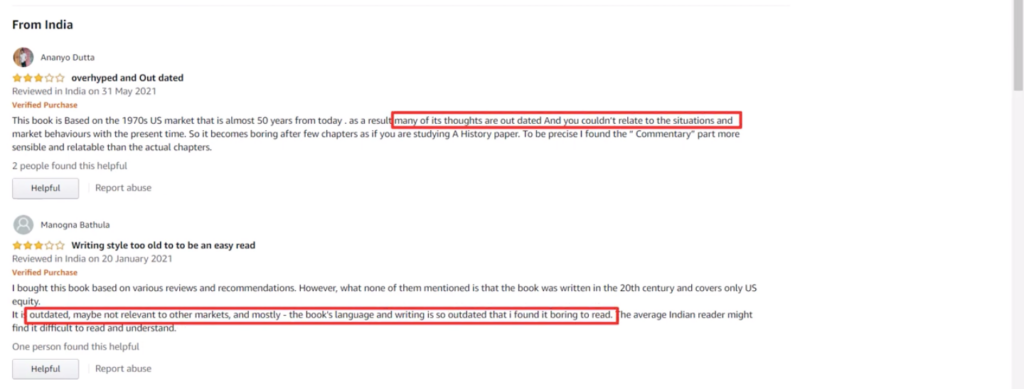
Use these data to include topics your students need in the way they want. Note at least 5-10 search terms in an excel sheet.
Further Reading: Top 5 Udemy Alternatives for Instructors in 2021
Tip#5: Use Keyword Analysis Tools
To make keyword analysis a lot easier, you can use tools like UberSuggest or Google Adwords.
Enter the stock market courses within the search bar in UberSuggest and give the country as India.
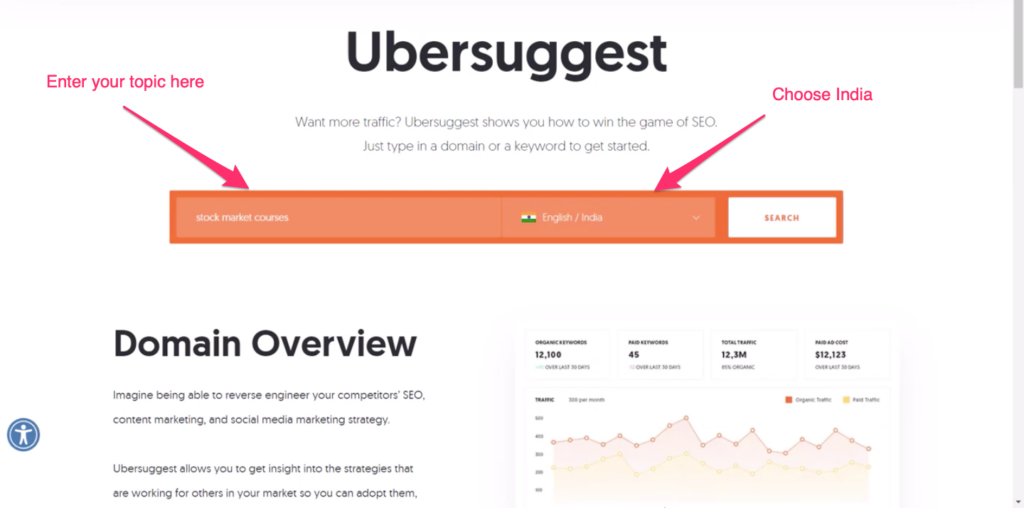
This tool will give important metrics like search volume ie: how many people are searching for this course per month and SEO difficulty ie: how tough it can be to rank your website on google for this search term.
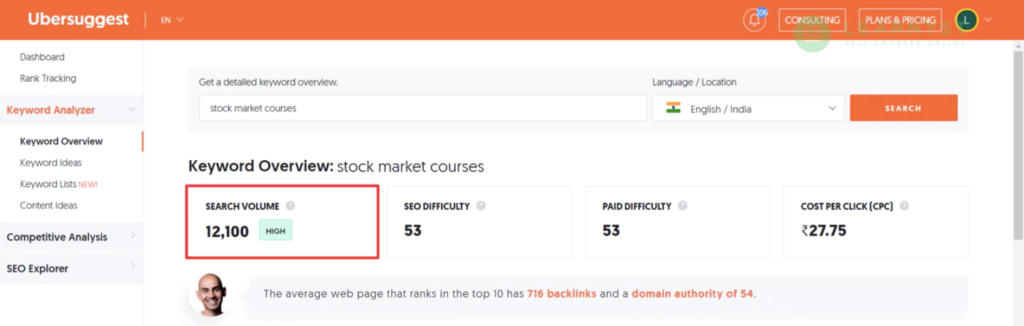
Ideally, you should select keywords with >1000 search volume and <35 difficulty score.
Ubersuggest categorizes what students are looking for in google very clearly. Simply click on the keyword ideas section & go through the suggested keywords.
Use the filters & give a value of 100 within the search volume and 35 within the SEO difficulty & click apply.
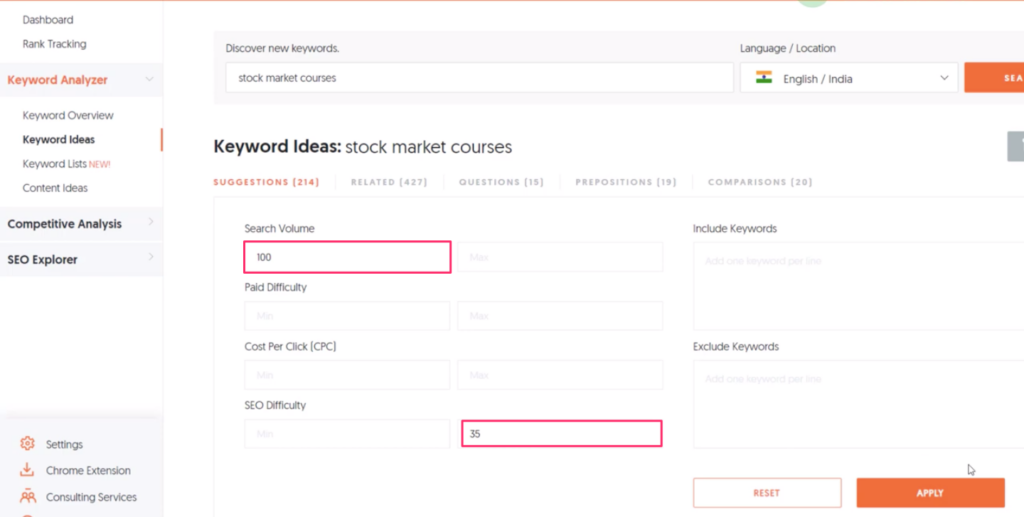
Further Reading: Online Course Ideas – Most Demanding Topics in 2021
This returns a list of popular and easy to rank keywords that you can use to market your courses better.
To export all the keywords click on the Export to CSV button. Don’t forget to download keywords from the other tabs like related, questions, prepositions, etc.
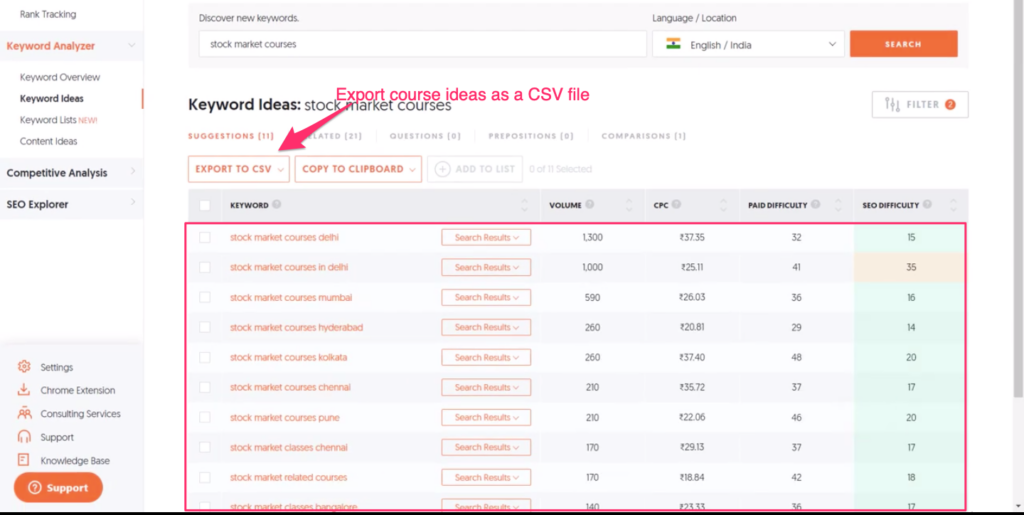
Conclusion:
So, with these tips, you should now have a comprehensive list of topics your students want to learn. Use this list to create unique content topics that the market needs.
Hope, these tips helped you to validate your course ideas.
If you want more guidance on how to use these topics on your course website, check this course marketing youtube playlist for step by step guidance.
Lastly, if you plan to sell courses from your own branded website & apps, click the signup button below and start your free trial.


Leave your thought here