How to Create Your First Online Course in 28 Days (For Free)
- September 1 2022
- Vaishak
Stop overthinking. Discover how to create your first online course in 28 days in this blog post.

Be honest for a moment…
For a very long time now, you’ve wanted to create your first online course and empower students’ lives with your knowledge.
You dream of earning income month on month from the comfort of your home, that takes care of you and your loved ones, right?
But, the truth is, you simply haven’t started yet.
You are constantly stuck, overthinking about how to start, ideas for online courses or how hard it will be to succeed in the competitive Edtech market.
If this sounds true, don’t worry. You’re not alone. Many teachers do get overwhelmed.
And that’s exactly why I have created this long blog post to guide you through the process.
In this post, you will learn everything you need to create your first online course, build your student base and get your sale for Free using the Learnyst free plan.
I have also created a full video tutorial on creating your first online course. Instead of reading this full blog post, you can also enroll in the course by clicking the image below. It’s totally Free.
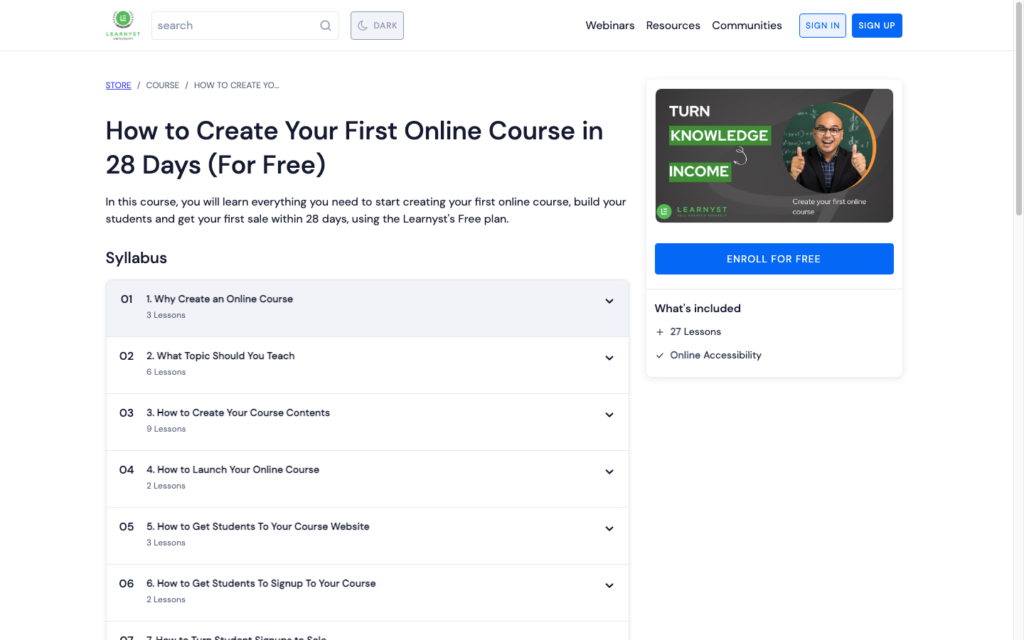
So, with that said, let’s start with the first step, which is to know:
Why Should You Create an Online Course?
Before hurrying on to find the next most trending topic to teach, pause for a moment and ask yourself – Why do you want to do this?

More specifically, why do you think the world needs to hear your voice?
Knowing this is going to be a make-or-break deal for you.
Because let’s face it. You are up against your own insecure self that keeps doubting your abilities, knowledge, and your very existence.
Knowing the why, will constantly remind you to push yourself through these odds and stay focused on your goal without quitting halfway through.
Additionally, it will also help you attract students who believe in your story and this will make your course stand out.
Now the question is, how to find out the why?
A simple way is to open a word file and write down answers to a few self-introspective questions.
To make it easy for you, I have created this word file template with 5 critical questions to help you find your why and tap into your dreams. Click here to download the worksheet.
Related Post: 3 Ways to Create an Impactful Course by Using Storytelling
After knowing the why, step two is to know:
What Course Topic Should You Focus On?
You already have knowledge about your topic. It’s something you are already passionate about. But, is that something your students really want to learn?
That’s what you need to find out.
And to do that, you need to do market research. Let’s see some quick and effective ways to do market research.
1. Use Google to Market Research Effectively
To use Google effectively for your market research, you can start noting down:
1.1 Google Autosuggestions
Type in your [subject topic]+ [course] on Google and note down the suggestions. For example, if your subject is English, type in English course on Google.
Straightaway, you get popular suggestions like English speaking course, English speaking course near me, English language course and so on.

Next, select any popular suggestion, e.g: English speaking course, and observe the search results. This will reveal what your students are looking for.

Note that, Google only shows results on the first page that matches the searcher’s intent.
Therefore, if someone searches for an English-speaking course, Google lists 1:1 coaching ads, and English fluency improvement courses on top because that’s what students want to see.
Observing the titles of the ads will give you an idea of what your students want to learn.
1.2 Google Business Ratings
Next, you can scroll down to Business listings on Google and read the 3-star or 2-star reviews.

These reviews will reveal common pain points that the business hasn’t addressed and will give you a clue on what you can probably include in your online course.
Additionally, knowing the student pain points in your local area will help you market your courses within your region.
1.3 People Also Ask
Google gives a treasure trove of questions within the People also ask section. If you click on a question, it will expand and give you more questions. You can get great topic ideas from here.

For example, students searching for English speaking course, want to know how to speak English fluently in 30 days.
If you decide to create a course on English speaking, How to speak English fluently in 30 days may turn out to be a great course title.
The best part is that these questions are easy to rank. So, there is a high chance that your course will show up on Google’s first page if you create a course based on these questions.
Related Post: How to Rank for People Also Ask Boxes
1.4 Related Questions in the Bottom
Further down, you will find more questions. You can click on each of these questions and repeat steps 1-3 to get more detailed insights.

By following these steps, you will be able to identify what topic your students want to learn from you.
2. Discover Student Pain Points From YouTube Comments
Just like on Google, you can go to YouTube, type in your search query and click on the most popular video.

After this, you can go to the comment section of the video, sort them by newest first, and note the questions.

For example, for English speaking courses, the audience wants to get more knowledge about present and past tense and know how to use them in sentences.
You can also repeat the same process to sort comments by popularity and find out the audience’s intent.
3. Unlock New and Trending Topics on Udemy
Just like Google and YouTube, Udemy is a great place to know your audience intent, even if you aren’t planning to launch a course on Udemy. Here’s how to do it.
3.1 Filter Courses Based On Newest First
When you go to Udemy, type in your subject topic and course and sort the courses based on Newest first.

And here, you can check for Hot and New topics. These are topics that are trending and new.

Considering Udemy’s student base, you can bet this will also be something your students will want to learn.
3.2 Unveil Student Secrets from Udemy Comments
After that, you can click on the Hot and new course, and read the comments. You can read what students like the most and what they don’t like.


Just like you had done before, you can read the 3-star and 2-star reviews to know more pain points.
3.3 Get Potential Related Topics From Udemy Suggestions
Just like Google and YouTube, Udemy gives you suggestions at the bottom. These are related topics that are popular in your niche. You can use these topic ideas to create your course.

You can also use Udemy’s search suggestions for more insightful course topics.

4. Use Quora To Find Targeted Student Questions
Go to Quora.com and enter your English course
Here you will find a lot of targeted questions. You can then select the past month option to get the latest question.

You can then click on a question, and note down all the related questions under that question. This will give you a good idea of what your students want to learn.

Related post: How To Promote An Online Course From Quora
5. Browse Amazon’s Popular Book Section To Research Topics
Search your subject topic+ course on Amazon search and select the BOOKS category from the drop-down. Here, you can read the 3-star comments on the popular books.

6. Ask Students In Your Contact List
Whatsapp or call students in your contact list and ask them what topic they would like to learn from you in the form of an online course.
Most of the time, their suggestions can turn into valuable course topics for you.
7. Build Student Awareness Using FB groups
If your students are not on Google or YouTube, they are most likely on Facebook. Facebook groups allow you to connect with students and answer their questions in the group.
To find relevant Facebook groups, type in your subject topic+course on the Facebook search and click on groups and join any active groups.

Active groups are groups with at least 4-10 posts a week.
As a pro tip, you can join 4-5 such active Facebook groups in your niche before creating your online course. Now, set aside 30-60 min each day for a week and answer the questions posted in the group.
Once you are regularly active in the group, you can conduct a poll or ask students what topic they would like to learn from your online course. You can even interact with these students and get their email ids.
This way, you will be able to find students interested in your course topic even before creating your online course.
You can try out this strategy on Instagram, Quora, or on Reddit groups.
If you want to know more about marketing your courses on Facebook, you can check out the Beginners Guide to Facebook Ads Marketing Online Course to know more details.
Related Post: Guide to Prelaunching Your Online Course and Grow your Student Base
8. Use Google Free Keyword Planner Tool
To make the market research process easier, you can use a keyword planner tool.
You can search your subject+course within the tool and it will group all the related questions and save you a lot of time.
It will also give you insights like difficulty score and average monthly search volumes and this will help you decide on the right topic for your online course.
You can use Google’s Free keyword planner to make your life easier. To do that, go to Google and type in the keyword planner. You can register with your email id and start using it.
Simply type in your subject + course and sort the results to show high average search volumes and high-demand keywords. You can later download these keywords in an excel sheet.

Related post: 5 Free Tools To Select the Right Topic For Your Online Course
9. Build Your Own Market Research Spreadsheet
Once you have all this information, just go ahead and put it in an excel sheet.
Organize the excel sheet to identify what students are looking for, what they like, what they don’t like, and what their pains are.

To make this process easier, I have created a market research excel sheet for you.
You can download this sheet by enrolling in the free course or ask me in the comments section of this blog.
After fixing your what and why, it is time to go to step 3, which is to learn:
How to Create Your First Online Course?
1. Decide Your Course Transformation
Your online course is not just a collection of information. Students take your course to help them transform into something better.

For example, a student takes an English language course not just to master the language but because he/she wants to speak fluent English after taking your course.
They take your course to transform themselves into their better selves. And this is exactly what you need to know before creating your course.
So to put your best foot forward, you can combine the course topic, your target students, their pains and the desired outcome to create your course transformation.

2. Plan your course outline
After you start with the transformation break it down into small goals.
For example, if your course is on Speak English Fluently and Acing Interviews in 30 days, make that the transformation in the course.
Now, start from the final transformation and work backward from the final lesson.
So, for example, for this Speak English Fluently and Acing Interviews Course, this would look something like this.

Once you work on this course transformation, you will have your course outline ready. You can watch this video to create your course outline.
3. Additional Tips To Plan Your Course Transformation
- The easiest way to create a course transformation is to use a word document. To help you with your course transformation and to plan your course outline, click here to download the course transformation worksheet.
- You can use a tool like a word document to plan your course outline or you can use a free tool like Xmind to create your course outline. You can watch this video to know more.
- You can also go to Udemy and check out the popular courses and their outline. You can refer to this outline to add your own unique experience and create your own course outline.
After you have the course skeleton ready, you can now start preparing your content.
Your content can be in any format. But, by far videos work best. So, in this post, I will show you the steps to create videos.
4. The Beginners Guide to Create Videos From Your Desk
Videos are a great form of content to use in your online courses.
But the thought of recording a video in front of a camera can overwhelm you. Don’t worry.
For your first course, you can create videos without becoming camera conscious and for free, using the Loom app. To make it easier, follow these steps and you should be up and ready to record videos.
1. The Secret Tip to Write a Complete Script in Just One Hour
Before even recording your video, start writing a script. This has three benefits.
- Scripted videos waste less time, and make your video creation process easy.
- With a written script, you won’t miss out on any important points.
- You can turn your script into a blog or social media post and use it to market your online course.
To write a script, open your course outline word document and start expanding your course outline sections.
When you are writing the scripts, it’s natural to feel blank or stuck. So, here are two techniques to help you write a full-ready script in just one hour.
1.1 The Cheat Sheet to Cure Writer’s Block
First, don’t start with a blank page. Instead, start with a video script template.
Here is a script template you can use to create good videos. The AAA formula:
- Attention – Use a hook or a problem statement to grab student attention
- Agitation – Agitate them by talking more about their pain
- Activity – Share how to solve it, aka the solution
- Action – An action a student must take at the end of the video (signup or download a freebie)
Here is how it looks:

You can replace each of the bold points with your student’s problem and solution. To make your life easier you can download the video script template. You can use it and replace the sample script with your own words.
Read this blog post from techsmith.com to know how to write good scripts for your videos.
1.2 Issue a Death Warrant to the Writer in You
Here’s how.
First, search for “timer” on Google and then set 25 minutes on the timer. After that just start writing and don’t stop until the 25 minutes are done.

Just write down all the ideas you want to talk about within that section without deleting any of them.
Don’t worry about spelling mistakes or correctness. The goal of this technique is to help you start and get your ideas on paper.
After your 25 minutes are done, you will feel a lot more ideas flowing into you. At this time, you can set the timer again for 25 minutes and repeat the same steps.
After completing two-three cycles (25*3 = 60-75 minutes), you can take a break for 15 minutes. Then, repeat the same steps to complete your entire course script.
This technique is called the Pomodoro technique and this is a sure shot technique to help you stay unstuck and have a flow.
After completing the script, take time to review your script. Use apps like Grammarly to correct spelling mistakes.
Once you have prepared your script, it’s time to create your PPT slides.
2. Create Effective PPT Slides Without Boring Your Students
The easiest way to create videos from your script is to prepare PPT slides. You can use apps like Google slides or Microsoft office PPT. Here are the steps to create effective slides.
First, open your PPT and write down your course title and description.

Now, turn your course outline into slides. Make sure that each slide is very specific and talks about a particular topic.

A general rule of thumb to create a good slide is to use five bullet points per slide with five words in each bullet point. Use your PPT to help you recollect important points in the script. Don’t fill it with text.
Try to use more images and less text within the slides. Use free sites like Unsplash or Pexels to download high-quality images for free.
For customers on Learnyst, we offer 500+ high-resolution images for free that you can use for your online courses. You can get it by signing up for our Free plan.
Alternatively, you can go to sites like slidesgo.com to download ready-to-use PPTs that you can copy and paste to create your course slides.
I have a video on how to create effective slides without boring your students. If this is something you like, do watch it below.
Once the slides are ready, you can use LOOM to start recording your video.
3. Record Crisp Lesson Videos Without Hassles
Loom is a free app that creates interactive videos with your PPT and face. You can go to loom.com and download the app or install the Loom plugin on Chrome.
Now, to make your videos good, make sure to get a good quality mic that removes the noise or echo. Here is the checklist of items you can get from Amazon before recording your video.
| Equipment | Purpose | Cost |
| Mic (Collar/ USB Mic) | Gives you crisp audio and removes background noise. Videos need good audio | INR 900-INR 6000 |
| Tripod | Lets you shoot steady videos from your mobile phone | INR 500- INR 3000 |
| Ring Light(Choose the Best Ring Light) | Gives good lighting. Removes shadows. | INR 500-INR 3000 |
Next, to record your videos on Loom, open the Loom app and hit the record button, and start recording your videos.

If you happen to make a mistake, pause for a second, recollect what you want to speak, and start talking again. Loom allows you to edit the videos so these mistakes can be edited.
On the free plan of Loom, you can record multiple videos that can be five minutes or less.
Record multiple lessons and edit the videos on the Loom editor.
If you have the budget, you can go for a professional video editing tool like Camtasia or even go for Loom’s paid plan.
After the recording is done, you can download the videos and upload the lessons on Learnyst.
Related Post: How to Make Video Lectures in Under 5 Minutes – Using Loom
Now that we have covered the what, why, and how to create your first online course, let’s move to step 4, which is to learn how to:
Host Your Valuable Online Courses On a Secured Platform
With your course contents ready, you can host them on the Learnyst platform for free. Here are some key benefits you get on the Learnyst free plan.
- Run your online academy for Free, Forever.
- Create courses and add unlimited students to your academy
- Protect your contents from illegal downloads or piracy using DRM encryption
- Build your own course website with multiple landing pages using ready-to-use templates
- No caps on your profits. Get 100% profits credited to your bank account without any hidden charges.
Let’s see how to host your content, build your website & create your course sales page
1. Host Contents on Learnyst
On Learnyst, you can create your courses, and mark the encrypted option. This way your lessons won’t be downloaded or screen recorded by any hacking tools.

Then, you can upload your lessons in the form of videos, ppts, SCORM, and live classes. For video content, you can either embed videos from YouTube or Vimeo or upload them directly from your computer.

After uploading your lessons, you publish the course to make it live. To know more details on how to use the Learnyst platform, watch the complete demo below.
Learnyst Demo – Sell Courses Securely From Your Own Website & Mobile Apps
2. Create Your Own Course Website
Using the new Learnyst site builder, you can build a beautiful, responsive website with multiple pages.
You can choose from 120+ built-in free templates, customize the designs to suit your brand & create a new website in minutes. You can do all this without coding.
Learnyst Website Builder – Sell Online Courses From Your Own Website
3. Create a Sales page That Attracts Students
After that, you can create your course sales page. The course sales page is a visual summary of your course. This is where you can add your course headline, course description & image.

As a best practice tip, use student search words you identified in the market research step and add them to your course sales page. This helps the page rank faster on Google.
To know more insightful tips on how to create a good sales page on Learnyst, you can watch the complete sales page tips video below.
Course Sales Page: 4 KICK-A$$ Elements To Boost Six Figures In Your Sales
After that, you can watch the video on best SEO practices to rank your page on Google and use the tips to get free student traffic from SEO.
4. Find your Perfect Course Pricing Sweetspot
What’s the perfect price for your first online course? This is a question many teachers ask. So, let me share analysis of how successful customers on Learnyst set their course price.
On Learnyst, we analyzed about 40+ customers who made more than 1 lakh revenue across all subjects.
On average, a single course had 41 hours of content and was priced at an average of INR 4,499. If you do the math, an hour of content is pierced at INR 112.50/-
You can keep this as a bare minimum baseline while pricing your course.
And based on the value you offer in your course like worksheets, test papers, or PDFs you can increase the price.
On Learnyst, you group multiple courses and mock tests into a bundle and increase the perceived value of your course.
You can also study educators on Udemy or Unacademy and what price other course creators set for their online courses.
As a working strategy, I would suggest you set the price of your first course lower and offer a lot more value than your competitors. Use it as a guide to win or attract your student’s trust.
You can price your first online course anywhere from INR 499 – INR 1999.
In the next, half, let’s see how to get traffic to your website.
Related Post: Top 5 Tips To Create a Mini Course That Converts
Next, let’s move to step 5, which is to learn how to:
Get Free Student Traffic To Your Website
So far you have created your course, uploaded it on Learnyst, set a course price, and launched your course website.
But, your course creation journey is only halfway through. Students won’t come to your website unless you go out and reach them (at least in the early stages)
So, here are some free and paid ways to get students to your website and build your email list.
Get student awareness
7 Free and Paid Ways To Get Students To Your Website
You have built your course content and website. So, job done right? Not really.
The phrase “If you build it, they will come” doesn’t really apply to marketing.
Here are some free and paid ways to get students to your website, build your email list, and boost conversions.
1. Build Your Brand On YouTube (Free)
Create a YouTube channel for your business and create videos using the topics you have identified.

Most importantly, leave the link to your course website on the Youtube description and ask students to visit your website.

For e.g: you can make a 10 min video on “Top 10 Java Selenium Interview questions for Freshers”. At the end of the video, you can ask your audience to check out the YT description for a full course on Java.
This way more students will get to know your website and check your website.
To know more YouTube Strategies to grow your channel, download the 5 best Youtube strategies to grow your channel views worksheet.
Related Post: How to Sell Courses For Free Using Your YouTube Channel
2. Share Your Course Website Link On Social Media Communities (Free)
Social media platforms are ideal to market your online course in a casual and informal way to win your students’ trust.
To do this, actively participate in Facebook communities where students hang out.

To find relevant communities, type your course topic on Facebook and find the 5-10 active student groups with more than 1000 members and 50 daily posts.
Spend 30 mins each day answering questions in the group. Leave your website or relevant course links after answering the questions.
Don’t do this with the intent of promoting your courses. Do it with the intent to solve students’ queries. This will build your credibility and trust among students.
Related Post: How to Use Facebook to Gain Followers and Student Base For Beginner Educators
Similarly, go to Quora and answer questions. Add any relevant content links like videos or blogs that are relevant to the question.
3. Build a Student Community on Facebook (Free)
You can create your own engaging student community on Facebook. This can be a group for struggling students to connect and learn how to overcome the challenge they face.
Next, start asking questions or polls so that your students share WHAT they want.
With all the information shared by your students, you can create and market relevant courses for your students. You will be able to attract your students instead of chasing them.
Now, here is a related question. What’s better than a FB community? The quick answer is to have your own student community on your website. Learnyst can help you here.
Using Learnyst, you can create your own community and manage all your student discussions. Simply signup for a free to try it out. Now, let’s move on to tip 4.
Related Post: 7 Key Strategies to Run a Successful Online Community For Your Courses
4. Write Blogs Based On Student Queries (Free)
Using the keyword analysis process & your interaction with students to create blogs based on student pain points.
Include the search terms in the title & body of your blog, image alt texts, and in your H2 and H3 titles.
You can also prepare a free course or PDF guide that solves the student’s problems and share the links in your social media channels and communities that you are part of.
I would also suggest you conduct free LIVE classes to interact with your students and solve their problems. You can easily create free courses and conduct LIVE classes on your website using Learnyst.
This way, your websites will start ranking on Google and you should start getting traffic in 2-3 weeks.
Related Post: How to Write a Blog Post that Sells Your Course in 5 Easy Steps
5. Market Your Courses To Your Known Contacts (Free)
Your known contacts are usually the gold nugget you might miss out on. Most of your known contacts may not know what you do.
So, do let them know about your courses and ask them to share them with people they know.
Their word of mouth can also bring in a lot of student inquiries.
Market your offers, free classes, or LIVE sessions in your WhatsApp status. This will let your contact know what you are up to and this can bring in a lot of students to visit your site. What refers to WhatsApp you can also use WhatsApp Business Platform if you run a business and need WhatsApp communication
6. Collaborate With Influencers In Your Niche(Paid)
You can look out for influencers who can benefit from the courses you sell. By collaborating with them for a small fee or on a commission basis, you can get a huge boost in your student traffic.
To find out influencers, go to sites like trendHERO or SHOUTCART and search for influencers on Facebook, YouTube, or Instagram.
Now, you can reach out to them and send an email pitch to collaborate with them. This will help you get more students to your website.
Remember to give more value to influencers in return for the promotion.
7. Facebook or Google Ads (Paid)
You can drive traffic to your website using Facebook ads.
Facebook ads offer multiple targeting options. You can show your ad to an audience with certain interests, demographics, and behaviors.

If you already have a client email list, You can upload your email list on Facebook to create a lookalike audience.
Facebook will use the email details to market your website to new students who have similar likes and interests.
To get inspiration for your ad content and targeting strategy, you can also check out the Facebook Ads Library.
Make sure you are offering free courses on your website. This will encourage students to sign up and you get to expand your sales funnel. Use these steps Here are some free and paid ways to get students to your website.
I have created a full beginner’s course on using Facebook ads to Get Student Traffic to your website. You can click on the image below and access this course for free.

Now that you have learned to get students to your website, let’s go to Step 6 and learn how to:
Attract Students To Your Online Course
Now that students are aware of your brand, they will visit your website. Your goal at this step is to win their trust and get them enrolled in your academy.
Here are a few ways you can win their confidence to trust a new educator like you.
1. Attract Students with Freebies
Anything free attracts your audience. Because it’s less risky. Create Free Mini Courses on topics your students struggle with.
Treat these courses as small courses that students can try and immediately get results. Use these small courses to build trust with students so that when you launch a full course, they will readily join.
On Learnyst, you can easily control the course pricing and even embed your courses on your website. You can refer to these support articles to know more.
You can also create PDFs or e-books and use them to attract students.
2. Use Optin Email Tools
Email opt-ins are pop-ups that students get when they visit your website.
If a student spends 30 seconds or more on your website, you can trigger pop-ups asking students to signup for a free course or download a PDF. This helps you to get their email ids.
These pop-ups are less intrusive and don’t disturb your students in any way.
Some of the popular pop-ups are Hellobar and convertkit. These are perfect for beginners who are just starting out. They are also free.
You can configure them to be less intrusive and not disturb your learner experience in any way.
3. Use Social Proof Platforms
Another tool to win your student’s trust is to use a social proof platform like Provesrc.
Provesrc shows a pop-up in the bottom left corner of your website showing that students enroll in your course or download a PDF.

Using small, non-intrusive notifications, they give your online academy that busy-store feeling to entice other students to come and see what the buzz is all about.
Here are some popular notifications that you can give on your website using Provesrc.
- Recent course purchases – Displaying the latest course purchases made by your existing students, gives new students an indication that they won’t be the first to try your course.
- Total number of Students – The bigger the number of existing students, the more others will want to join.
- Positive reviews – Positive student reviews and testimonials are one of the strongest forms of social proof. Seeing positive reviews from real people that have already purchased your course, increases the trust new customers have in you, and the credibility of your brand.
- Boost social media following – If you want to build an engaged community, promoting your social media following may be a good idea. People love to follow the crowd – when people see there is a large group of people doing something, they’re more likely to want to join in and be a part of your community.
4. Run FB Retargeting Campaigns
If you run ads, FB knows who signed up and who didn’t. Run ads retargeting the audience.
Here’s how:
1. Remind Students When Bonuses/Discounts are Expiring
Run ads to retarget students who are interested in the products you offer.
This includes students who have opened your emails and who have enrolled in your free course or watched your videos or blog posts.
2. Retarget Students Who Didn’t Make a Purchase Using Facebook Messenger Ads
Target students who have visited your sales page with an ad that allows them to chat instantly with you through Facebook messenger.
This way you can interact with them, answer their questions instantly and build their trust. Use this method to get students to enroll in your courses.
3. Retarget Students Who Visit Your Competitor Websites
Are there competitors in your niche? Run Facebook retargeting ads targeting students who visit your competitors’ websites.
Finally, go to the last step, step 7, and learn how to:
Generate Course Sales Using This 5-Step Email Series
Now that students trust you and have given their emails, your goal is to build on this trust and to create a desire in them to buy your courses.
Here are a few ways you can build trust using a 5 step email series.
Email 1: First, interact with your students. Tell them what problem you can help them solve. Ask specific questions about what this problem means to them & what they want to achieve.
Email 2: Share valuable insights. In this email, share insights like a blog or article that solves the problem you mentioned in the previous email. This establishes your authority & instills trust in your students.
Email 3:Reveal your solution. Now that your students see you as an expert, remind them that the solution to their problem lies in your course. Paint a clear vision of how their lives can be better with your courses.
Email 4: Overcome objections. Use this email to address their objections & the reasons why they think they can’t buy your course. This makes your students ready before you sell your online course.
Email 5: Sell your courses. There are many ways to do it.
- You can invite them to your LIVE webinar, address their questions and sell your courses with an exclusive time-bound discount at the end of the webinar.
- You can offer 5-10 free lessons in your paid courses. If they find it compelling, they can purchase the course right there.
- You can also create exclusive course offers or discounts to promote your courses and convert them into your paying customers.
Once students buy your course and like what you offer, you can encourage them to spread positive word of mouth about you and your course.
On Learnyst, you can use the refer and earn feature to reward your students for promoting your courses. They can collect points and use the points to buy the courses from your academy.
You can check more about this feature, here:
How To Use Refer & Earn feature| Increase Your Online Course Sales Revenue
With this, we have covered all the steps you need to create your first online course in 28 days.
The Bottom Line on How to Create your First Course in 28 days (and Get Sales)
If you are still on the fence and doubting whether you are late to create your first online course, know this.
You are not late. You are at the right time.
If you are reading this, just know that you’re one of a kind. Why?
Because most educators who read about how to create a course don’t follow through. They want to start a course and they talk and think about it nonstop, sure, but they never take action.
Years from now, they’ll still be skimming a post like this one, agreeing to the words and wishing they had the courage to make it happen.
But not you.
You’re going to take the steps we’ve outlined above and knock them out one by one. You’re going to create a course in 28 days, grow your students and get sales.
And you’re not going to wait days, weeks, or months before you get started. You’re going to start a blog today — right now.
If you have any questions or hiccups, we’re right here to help you. If you haven’t signed up for Learnyst, try our free plan today. See you soon.


Leave your thought here