How To Make Video Lectures From Laptop In Just Under 5 min [Free Tool]
- June 16 2020
- Vaishak
In this post, I will show you how to make video lectures for free using a video recording tool called Loom.
Create Video Lectures in Under 5 Minutes on Your Laptop Using This Free Tool
Even if you are a total beginner, by the end of this post, you will become confident to record your own videos.
To know more about how to make an online course check the links:
- Create an online course with youtube embeds
- Teach an online course
- How to create an online course plan
Here is what we will cover in this blog article:

How to make video lectures using Loom
Loom is a video recording tool that lets you record your laptop screen and make high quality HD presentations to your students.
Just check this video out to get an idea.
They have the free and paid version. But for beginners, you can opt for the free version.
Signup For a Free Account On Loom
First, let us go to loom.com and sign in for a free account.

Now login with your google account or some other mail account

Signup with your gmail and answer a few questions from loom.

Install Loom Desktop App & Chrome Extension
Loom gives you a desktop app and also a chrome extension. Install both and click continue.

Likewise install the desktop app as well.

Once you click continue, you will reach this folder. Click New video to start recording.
How to Make an Online Course Using Loom

Give the required permissions to record your video

Click here to start recording your video.

Position your webcam to the left or top or right according to your preference.

To record without a webcam, select the screen only option.

Open the presentation you want to give your students in your desktop.

Now simply start recording with loom to create the video for your online course. You can find and download your video in the Loom folder.

You can download the video and upload it in your online academy.
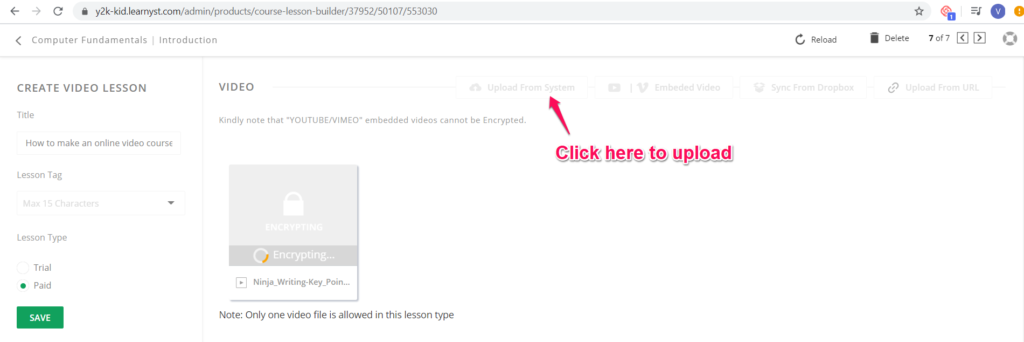
So, now you have learnt how to make a video lectures using Loom.
Pretty easy wasn’t it? You can keep recording videos as many times as you want.
Use Loom’s free plans to create videos for your courses easily.
The best part is that you can get HD videos from Loom and easily create courses.
You can even share this video on FB or share it as an embed code or link as shown

There are other free tools like OBS that lets you record and stream live classes for free.
More about it later. Right now, go ahead and create your own video courses.
To know more about building courses check our build a course archive
If you have not created your online academy yet, click the button below.


Leave your thought here