What Is an e-Course & How to Create an e-Course (Step-by-Step Guide)
- April 16 2025
- Akash Patil
In the digital-first era, education is no longer contained within classrooms. As an educator, coach, or subject matter expert, developing your own e-course can open up new streams of revenue, establish your brand, and bring learning to individuals across the world.
But what is an e-course, anyway? And how do I create one from scratch—even if I'm a total newbie?.
According to the Yahoo finance article the global e-learning Market is expected to grow to $1515 USD by the year 2033 with the CAGR of 17.35%.
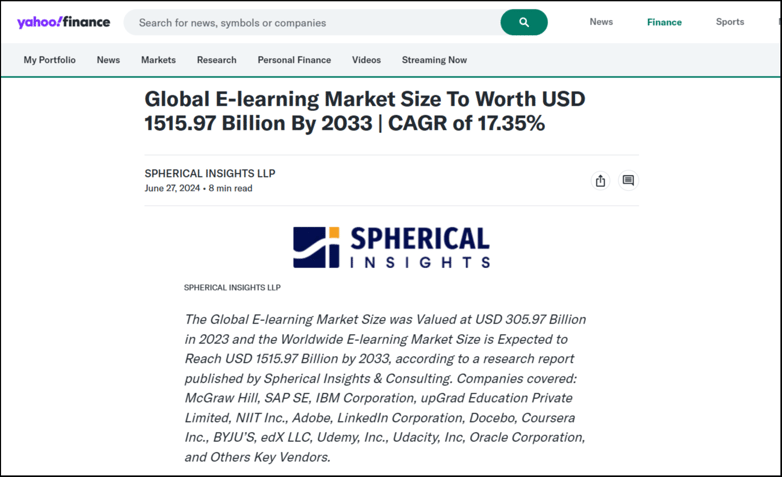
Source: Yahoo Finance
In this guide, we'll spell it all out in easy, practical steps so you can go from idea to impact with confidence.
What Is an eCourse?
An e-course (short for "electronic course") is a structured learning program that's presented online. These digital courses are produced by professionals and teachers and often include:
- Pre-recorded video lessons
- Written content (PDFs, eBooks, or notes)
- Quizzes, tests, or homework
- Discussion forums or community chats
As opposed to learning in a traditional classroom, e-courses provide flexible learning that's either self-paced or cohort-based, where learners can learn 24/7 from anywhere.
E-courses are used extensively—for educational topics, fitness training, business instruction, creative abilities, and so on.
Why Should You Create an eCourse?
Developing an e-course can open up amazing advantages, whether you're looking to increase your earnings, establish a brand, or assist others in learning:
- Generate passive income from your knowledge
- Access learners globally without geographical boundaries
- Reduce time spent teaching once and using content repeatedly
- Establish yourself as an authority in your field
How to Create an eCourse in 7 Simple Steps
Here's your step-by-step map to transition from idea to published course:
.png?width=870&height=489&name=Twitter%20post%20(22).png)
Step 1. Identify Your Niche and Target Audience
Ask yourself:
- What am I enthusiastic about and knowledgeable in?
- Who would benefit from learning this?
- What precise issue does my course address?
Example: If you're a yoga instructor with certification, your niche might be "Yoga for working professionals to de-stress".
Step 2. Define Learning Outcomes
Reflect on what change your course guarantees. Identify 3–5 learning outcomes that unmistakably express what your students will learn.
Example: "At the completion of this course, students will be in a position to develop and adhere to a daily yoga schedule for managing stress."
This keeps your students on track and demonstrates that the course is of actual worth.
Step 3. Outline Your Course Content
Divide your course into manageable, organized bites:
- Modules or Chapters (e.g., Introduction, Basics, Advanced)
- Lessons within a module (e.g., breathing techniques, poses, routines)
Use tools such as Notion, Google Docs, or Trello to plan your lessons, resources, and scripts prior to recording.
Step 3.5: Storyboarding & Scripting Tips — Plan Before You Record
This is a key part most beginners miss: planning your visuals and narration before recording.
What Is Storyboarding?
Storyboarding is creating a visual plan for each lesson, showing:
- What appears on screen
- What the instructor is saying
- Any transitions, animations, or highlights
This makes editing easier and keeps your content professional.
What Is Scripting?
Scripting is writing out what you’ll say in your videos. A script helps:
- Save time during recording
- Reduce errors and rambling
- Make sure all points are addressed
Tip: Be conversational in your tone. Think about talking to an individual—not an audience.
Why These Matter
Storyboarding + Scripting = Clarity + Consistency + Engagement
They ensure your course is well-organized, simple to follow, and doesn't have awkward pauses or confusing explanations.
Step 4. Choose the Right Format and Tools
Decide how you’ll deliver your content. Common formats include:
- Video lessons (most popular)
- Slides with voiceover
- Downloadable PDFs, worksheets, or templates
- Live classes (Zoom, Google Meet)
Recommended Tools:
- For recording: OBS Studio, Loom, ScreenFlow, or Camtasia
- For editing: CapCut, Adobe Premiere Pro, Filmora
- Don’t forget: Use a tripod, good lighting, and clear audio for a professional look.
Step 5. Record and Edit Your Course Content
Now, let's make your course come alive! Here's how to make it engaging:
- Keep videos between 5–15 minutes
- Speak directly to the camera (establish connection)
- Use plain visuals and explain well
- Add closed captions for accessibility and SEO
Don't worry about perfection. Shoot for clarity and consistency.
Step 6. Choose a Course Hosting Platform
You require a solid platform to host and sell your course. Seek the following features:
- Seamless content uploads and editing
- Support for mobile learning
- Payment integrations (UPI, Razorpay, Stripe)
- Progress tracking and quizzes
- Community or chat tools
Security tip: Ensure your platform has content protection such as DRM or watermarking.
Step 7. Market Your e-Course
Even the best course won't sell if nobody knows about it. Market your course using:
- Social media (Instagram, LinkedIn, YouTube)
- Email marketing to your list
- Affiliate marketing (let others sell your course)
- Free webinars or sample lessons to drive sign-ups
Use testimonials, case studies, and student reviews to build trust.
Pro Tip: Use Learnyst to Launch and Sell Your e Course Online Easily
If you want an integrated solution to design, host, and sell your e-course—Learnyst is designed for educators like you.
With Learnyst, you can:
- Upload videos, PDFs, quizzes in a snap
- Accept payments through UPI, Razorpay, Stripe
- Host your own branded mobile app
- Protect content with L1 DRM-level security
- Create communities with chat and forums
- Analyze student performance with rich insights
Thousands of teachers, coaches, and creators rely on Learnyst to grow their online education business.
Start your free trial today and turn your knowledge into a thriving business: www.learnyst.com
Ready to Launch Your First e-Course?
Creating an e-course may seem overwhelming at first, but once you break it down into clear steps—it's totally doable.
With the right planning (storyboarding + scripting), tools, and a platform like Learnyst, your e-course can become a powerful product that helps others learn and helps you earn.
Now it’s your turn. Are you ready to build your first e-course and share your expertise with the world? then signup to Learnyst to experience free trial of The Learnyst Experience today!
FAQs
1. What’s the ideal length for an e-course?
There's no set rule, but an excellent e-course usually lasts anywhere from 1 to 4 hours of cumulative content, divided into short, 5–15 minute lessons. Prioritize clarity, results, and student engagement over duration.
2. Do I need to be tech-savvy to build an e-course?
Not at all! With beginner-friendly platforms such as Learnyst, you can upload videos, make quizzes, take payments, and interact with students with ease!
3. How do I protect my course content from piracy?
Utilize a course platform that has in-built DRM (Digital Rights Management) and the functionality of video watermarking, PDF security, and access control — all of which are included in Learnyst to safeguard your efforts.
.png?width=900&name=New%20Blog%20template%20(32).png)


Leave your thought here