Make online course content using the MS Word
- June 17 2020
- Vaishak
If you are new to online teaching, you should learn to make online course content with word or pdf.
Creating contents for your online course may seem daunting at first.
However, by taking baby steps towards creating and recording your contents, you can become an expert within a few weeks or months.
So, in this blog-post, we will help you take the first baby step towards creating your online course, using MS word.
Yes, you can create a word file and turn it into a flagship content for your online course.
To know about how to create a online course slide click the link
Here is what we will cover in this post.
How we can use word file as content?
You can use the word file in many different ways to provide the content in the course.
For instance use it in the following ways
- Provide solutions to the problem you are addressing through your online course
- Writing important notes and answers to the questions
- Using word files to summarize the lessons and important topics
How to write word file contents
The best way to write is to write as if you are talking to your students.
Use imaginary sections like an introduction section, problem section, solution section to express your knowledge clearly. See the image below.

Give proper images, explanations wherever required.
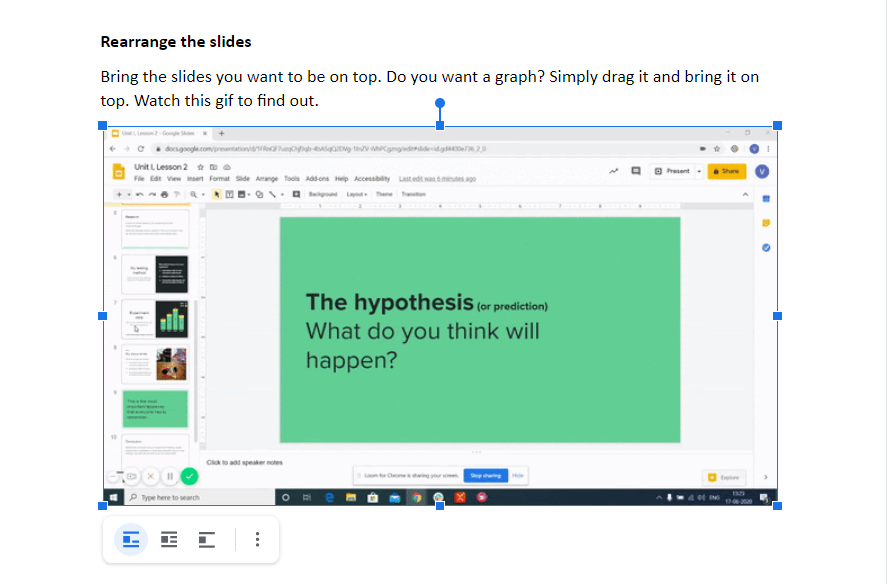
Think about your learners and make it as easy and simple as you can.
How to add the word file content in your courses?
Once you have written the content for your course, then click on the file and select save as.
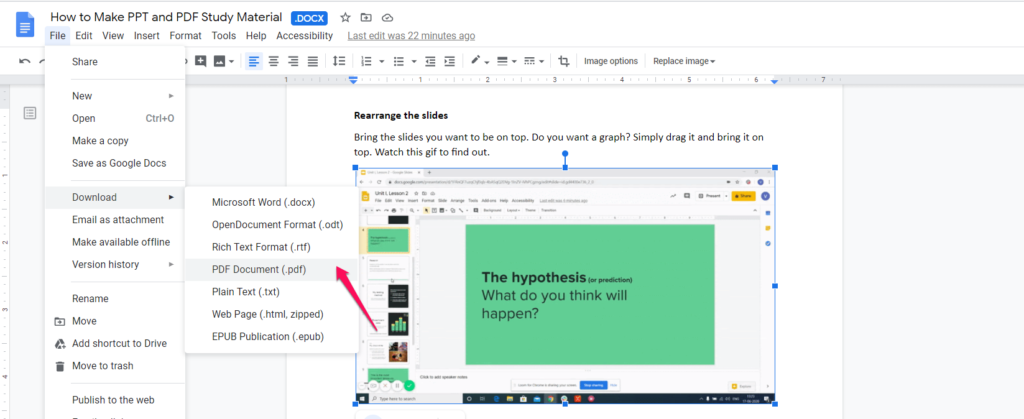
Then change the word file into PDF Format and click save.
Now upload your file in your online academy and publish your course
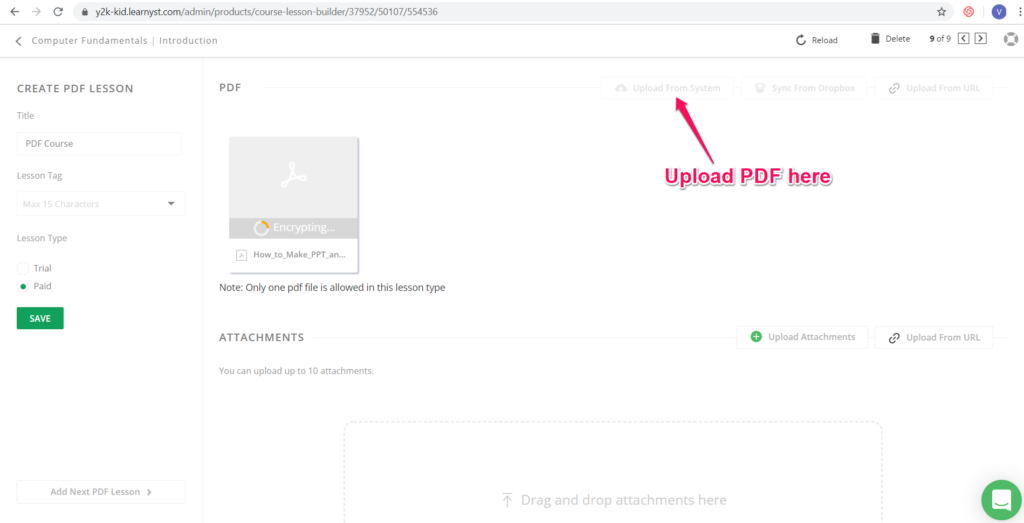
To know more about how to make an online course check the links:
- Create an online course with youtube embeds
- Teach an online course
- How to create an online course plan
What’s Next?
To know more about building courses check our build a course archive
If you have not created your online academy yet, click the button below.


Leave your thought here