8 Best Online Teaching Apps That Help You Teach Remotely
- July 26 2021
- Vaishak
More people are now receiving education remotely than at any other time in recorded history. Fueled by the unfortunate circumstances the COVID-19 pandemic has brought upon us, hundreds of thousands of educators have (temporarily) closed down their classrooms and are now teaching online. Some people argue that online education is not able to emulate the effectiveness of an offline physical classroom. However, we’d like to say that online education can be just as engaging as classroom sessions if you use the right tools. The tools we are talking about here are online teaching apps.
There are hundreds of applications out there that can help you become a better online educator. Before we get into that, let us look at some of the benefits of using these online teaching apps.
- Introducing applications in the education sector has led to new learning methods. Interactive games available on these apps indulge students in the topics and help them understand things from a different point of view.
- Online apps make it convenient for students to find study materials simply by searching with keywords.
- Apps also reduce the communication gap between students and instructors as there is 24/7 access to resources.
Further Reading: Offline content access in mobile teaching apps
Here are the 8 best online teaching apps that can help you teach remotely –
1. Discord
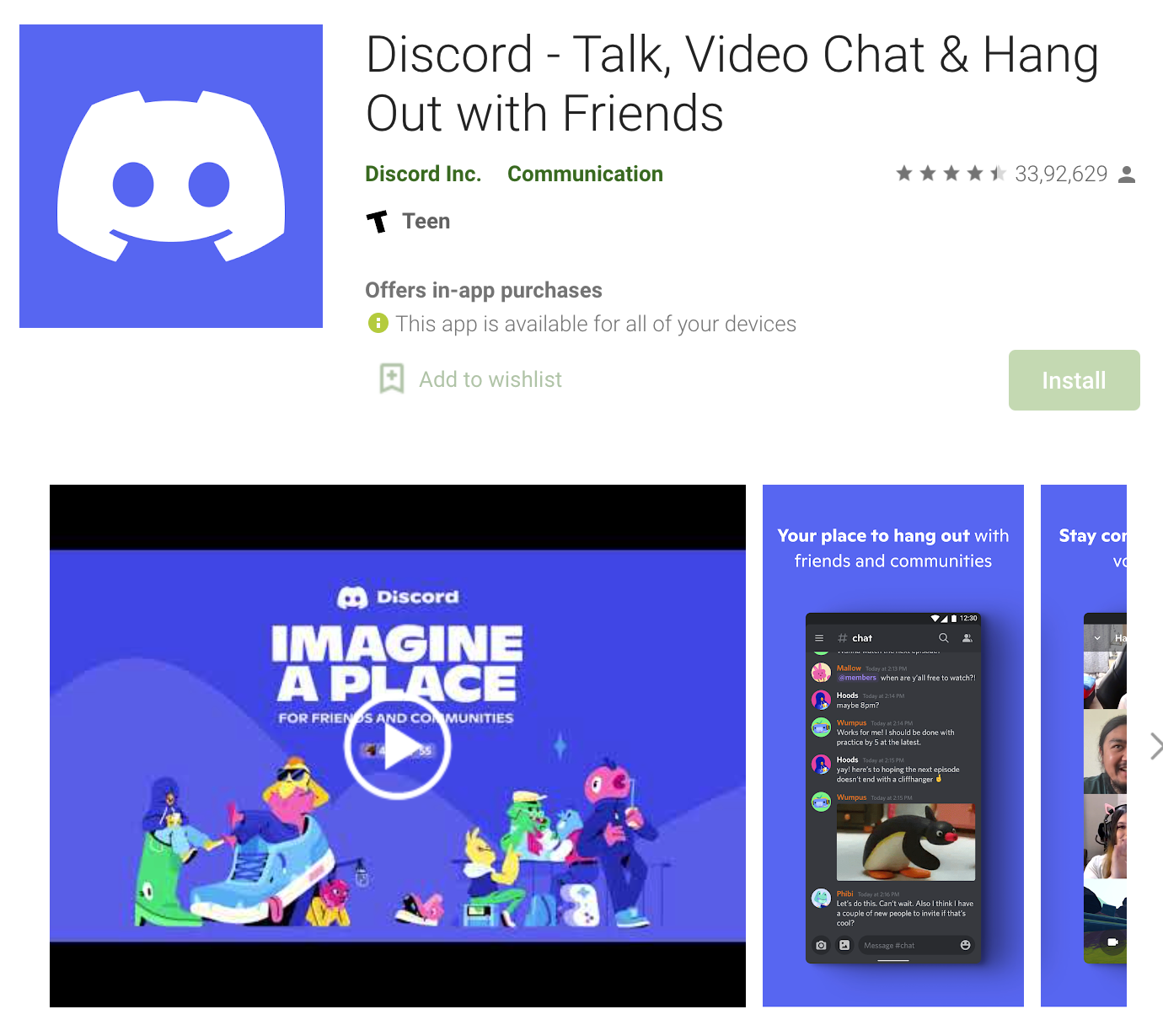
This was probably not the online teaching app you were expecting to see first on this list. But, if you are looking for an app that facilitates seamless communication between you and your students and even between your students, Discord will suit you well.
Be it text, audio, or video communication, Discord is a great platform for students as it produces a space where they can collaborate. On Discord, groups are called “servers” and can only be accessed by people who have an invitation. These can be created for a class, study group, or project group. This proper segmentation ensures that conversations related to one topic happen in one place and doesn’t get lost. You can then create multiple text channels within that server to keep your community organized.
Discord’s live feature allows you to teach up to 50 people remotely. Students will only be able to see your screen. You can ask questions and pick a student out to answer you, just like a normal classroom.
2. Google Classroom
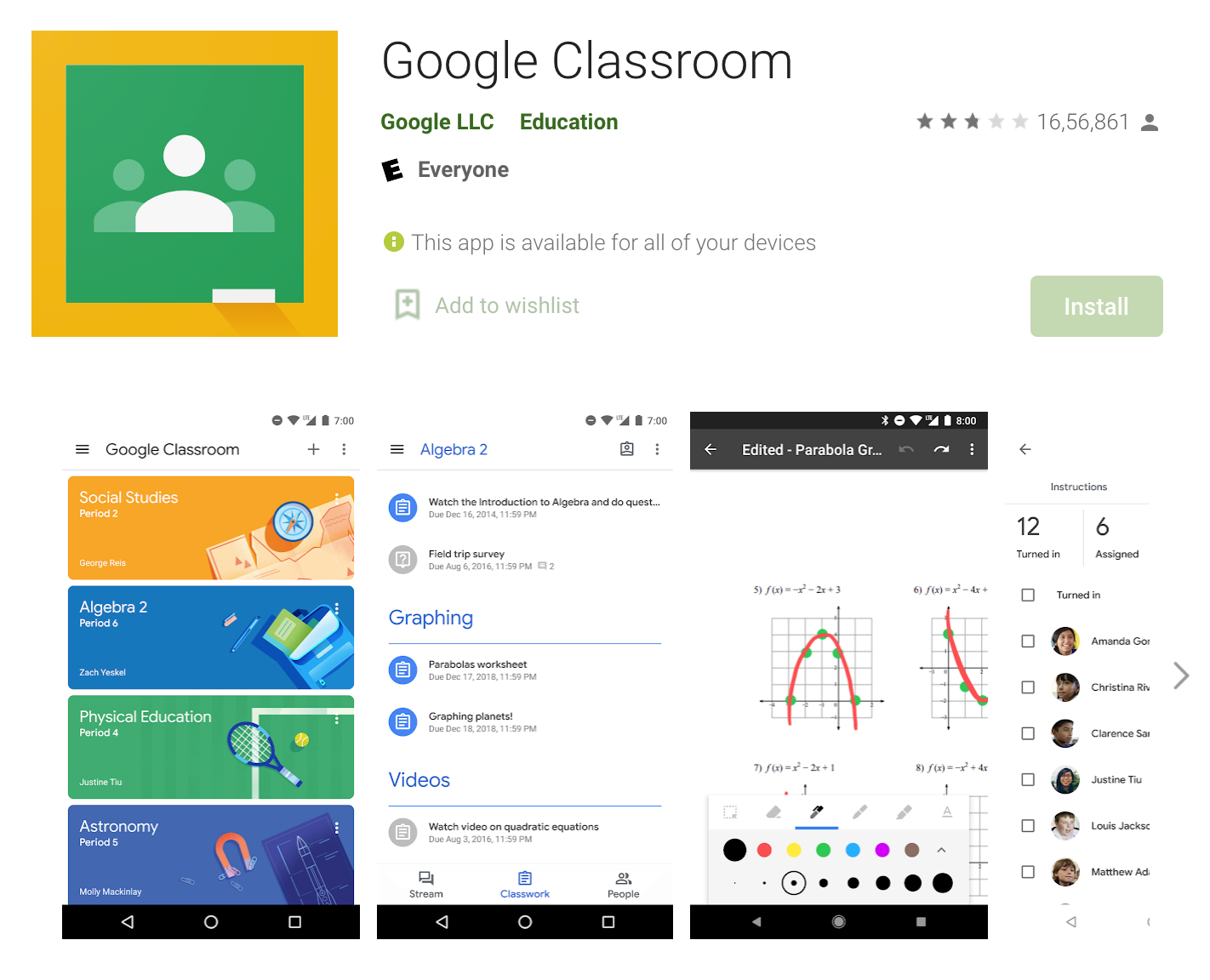
This is a free Learning Management System (LMS) that allows teachers to manage their online classroom, track student progress, and communicate with students and parents. It also enables teachers to facilitate collaboration between students. If needed, you can also integrate other apps with Google Classroom to enhance the learning experience. This can include any system your school administration uses like your phone service, learning apps and student management platforms. It is included as part of the G Suite for education which is freely available for eligible educational institutions. This app is very easy to set up whether you are a teacher or an admin. This, combined with other G Suite apps such as Calendar and Keep, makes it a holistic learning solution. Here are some of its most important benefits:
- The Announcements feature helps you send out important notices simply by posting an announcement.
- You can create assignments with a title, description, and a due date. You can also attach multiple files to this.
- Use the questions feature to ask questions in multiple formats and receive scores immediately.
3. Classdojo
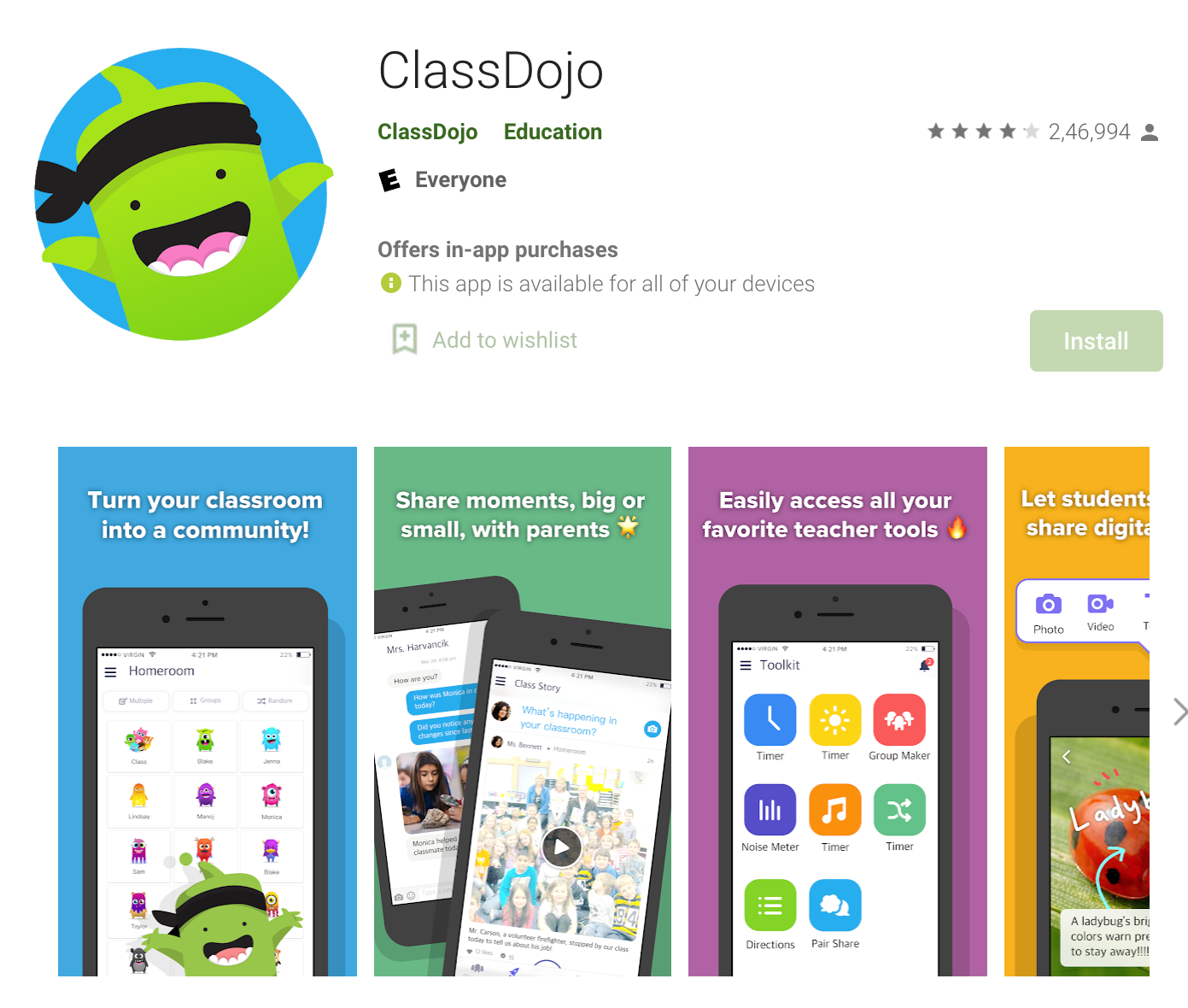
This is an online and remote tool that helps connect students and teachers through an all-in-one communication platform. Teachers can not only send messages but also share lesson plans, give out assignments and hold interactive teaching activities including video, photos, drawings, etc. Boosting interactive participation is critical for keeping students engaged in an online learning environment. Parents can also share with teachers what their kids are learning. Below are some of its most useful features.
- It comes with an Inbuilt messenger that is very similar to WhatsApp in terms of functionality.
- It has its own social page like Facebook, where parents can keep themselves informed about what’s happening with their kid’s education.
- Remote computer monitoring
- Interactive quizzes
4. Nearpod
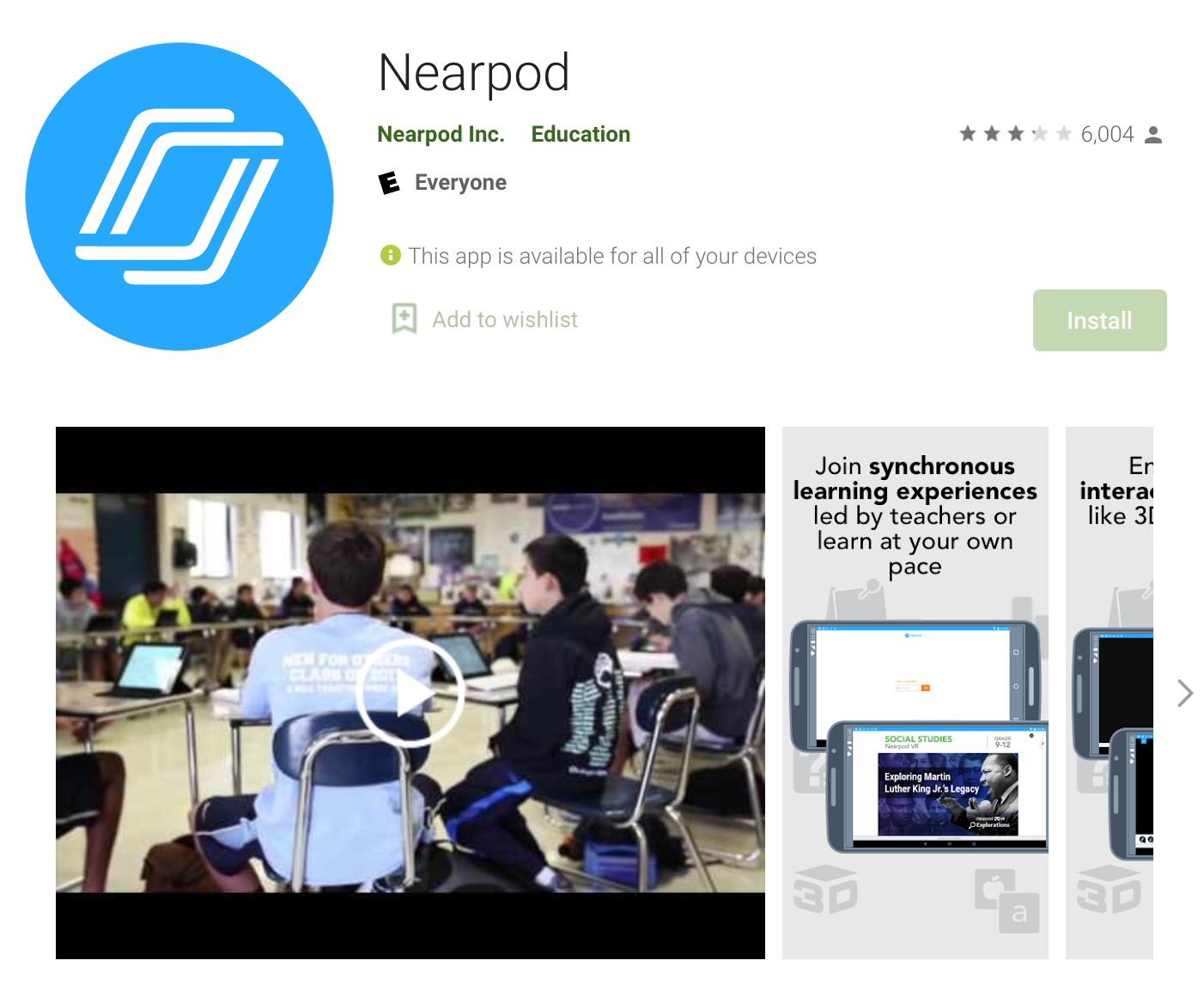
This is an online teaching app designed to make lessons more interactive for students. Interactivity is critical to keep students interested in lessons. It is always better than making them do nothing other than staring at the screen throughout the session. The basic version of the app is free. To get features like increased storage, more students per session, and other features, you will have to upgrade to one of the Gold, Platinum, or School & District plans. The following are Nearpod’s most-loved features:
- The collaborate feature allows teachers to create a prompt similar to an open question. Teachers can approve answers to be shown to the whole class.
- Using Matching Pairs and Quizzes, teachers can build interactive learning activities.
- Students can also be taken on virtual field trips using Virtual Reality to some of the most famous locations around the world.
- Session reports allow teachers to review all data collected during a session. This report includes sessions from quizzes, polls, and other activities. Teachers can also dive deep into individual student’s responses.
5. Kahoot

This app has been around since 2012 and is very well known for gamified learning. It hosts thousands of quizzes, live games, and more that can help improve student’s engagement in the virtual classroom. It is so popular that more than 50% of educators in the US use it.
At the most basic level, Kahoot offers a quiz type comprising questions and optional multiple-choice answers supported by rich media like images and videos. As students answer questions, everyone, including the teacher, can see scores and who the top performers are. Although optional, Kahoot also considers the speed at which students answer questions to rank them. Some of its other features include:
- Ghost: This allows students to play against their own previous high scores. This is to improve performance.
- You can freely make use of the quizzes created by other educators. Combining multiple Kahoots is also an option.
- Use videos from YouTube directly or add your own images and videos to make your learning session interesting.
6. Zoom Education
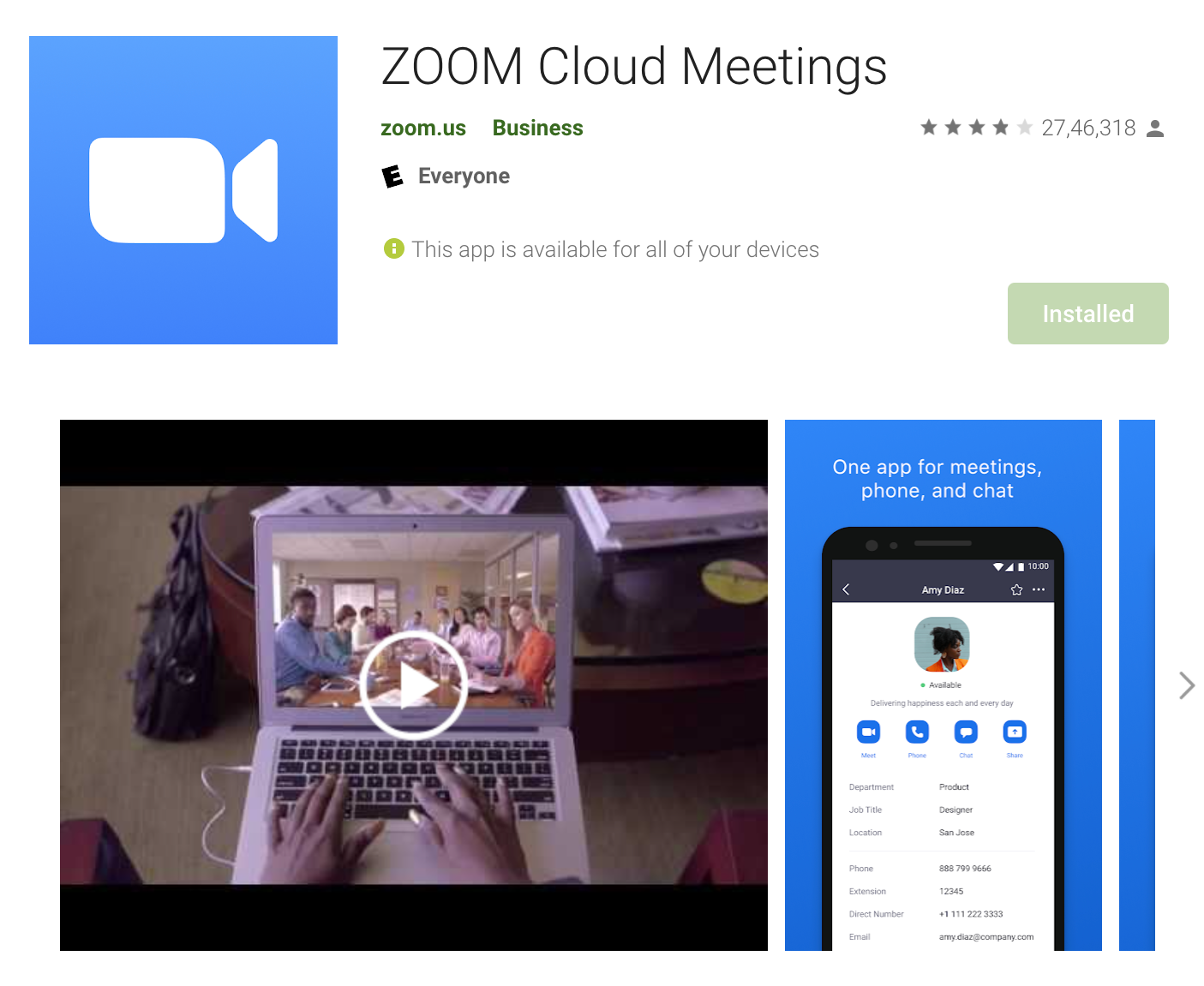
You were most likely expecting this to come on this list, even though it cannot be considered a dedicated teaching app, weren’t you? Considering how much Zoom has taken over the online conferencing space, it is only natural for it to be on this list too. That being said, there is no denying that Zoom is one of the best in the business. Zoom Education allows you to share schedules and tutoring lessons and communicate with multiple students. To keep your student’s attention on your classes, you can make use of amazing features like one-click content sharing, digital whiteboarding, etc.
7. RingCentral for Education
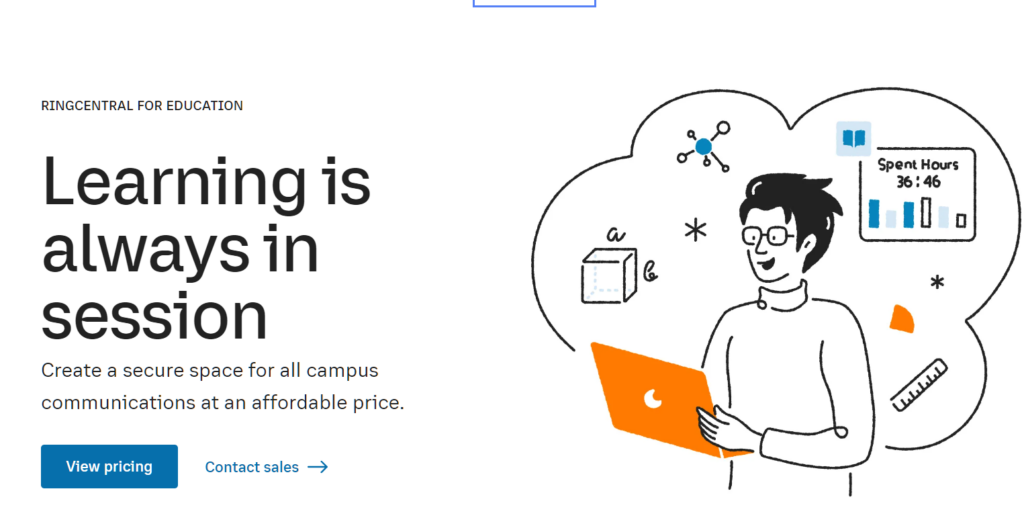
RingCentral for Education empowers educators to enhance the learning experience for students by creating a seamless and interactive virtual classroom. With features like whiteboarding, class summaries, transcription, breakout rooms, and webinars, educators can stay engaged with students and foster collaboration.
Effortlessly share your lectures and resources with integrated tools such as Google, Canvas, Blackboard, and more. This streamlined process saves you time and ensures that students have access to valuable educational materials whenever they need them.
Beyond the virtual classroom, RingCentral’s all-in-one app with messaging, HD video meetings, and cloud phone system connect faculty, staff, students, and parents, ensuring effective communication from anywhere on any device.
8. Your own branded online teaching app from Learnyst
Now that you have seen all the top online teaching apps from the internet, how would you feel if you could have your own app for your academy instead of relying on these 3rd-party platforms? Thanks to Learnyst, it is possible now.
We are a Learning Management System (LMS) with a difference. Our platform not only lets you create courses from scratch in multiple formats but also hosts them on a mobile app custom-built for you. You can also easily integrate third-party tools like MailChimp to run marketing campaigns.
To know more about us and how we can help you run a profitable online education business via an app, get in touch with us now!
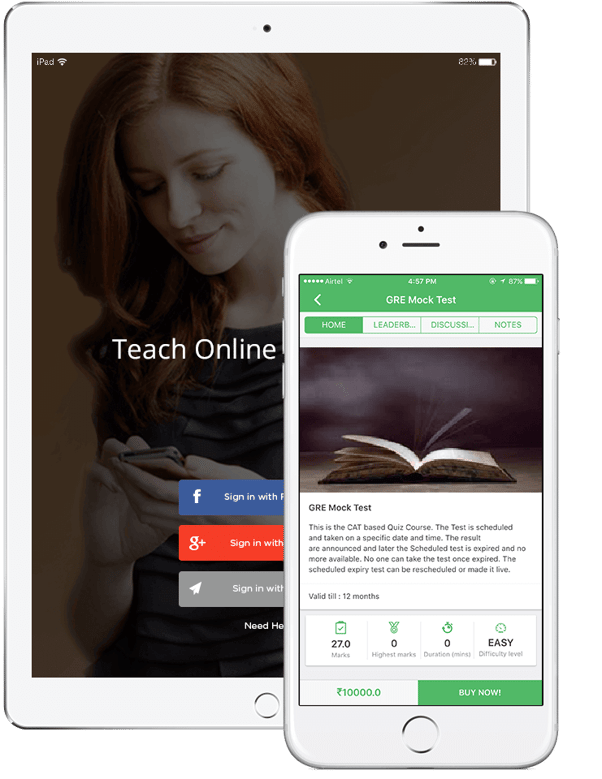
Further Read: How To Teach Online And Earn Money
.png?width=900&name=Blog%20(10).png)

Leave your thought here