Offline content access in mobile teaching apps
- October 10 2016
- Ranjan
The domination of smartphones in e-learning industry is increasing. You can learn on the go and use your time more productively. You can watch your courses, take the test and get an instant reply in discussion forums, but when you are away from network connection the e-learning app stops working. To provide seamless experience to students offline content access is absolute necessary.
Accessing Offline Content in Mobile Teaching Apps
Consistent internet connection may not be available when you are in travel or at the remote location, to overcome this problem having content offline becomes an essential feature. The problem of bad internet and content access is well illustrated by youtube “headspin ad” for Youtube offline
Learnyst introduces offline content access, where you can take all your content offline and learn anywhere, anytime. Content in your Android and iOS e-learning are available for offline. You can save lesson videos, images and PDF directly to your device instead of streaming over the internet. You can manage your data connection cost and stay away from buffer wheels.
We surveyed our At the time of Learnyst Branded App development, one of the core requirement was Secure offline content access
Benefits of Offline content access
- Watch your favourite lessons on-the-go without worrying about high data costs.
- Watch your favourite lessons when you have a poor or no Internet connection, like in an airplane or when you are in places with poor network service.
- A study has found that offline content access is 30% more efficient than streaming online.
How to use the offline content access feature provided in Learnyst e-learning apps?
Learnyst provides Android and iOS teaching apps who wants to bring their teaching contents to apps. Using Learnyst app, you have the freedom to choose your study time. In view of students living in rural, remote areas and who lack good internet connectivity can get their content offline. This makes content more affordable to the large base of mobile e-learning users.
Add content to offline
Go to the lesson you need to keep offline. Just tap the download button provided for every lesson, this download all your lesson content to your mobile this excludes YouTube and Vimeo videos. After downloading you can watch all your lesson content in your mobile app without any wi-fi or data connection. You can find download icon, shown in course page that indicates the lesson is available offline.
Delete offline content
You can delete offline content by tapping the download button this removes all your lesson content and you can use it for downloading other lessons.
Stay Updated
Your app looks for updated contents whenever you are connected to the internet. If your content is updated it prompts you to download updated content so that you can be sure all offline contents are up to date.
Go online for test and quiz
You are provided options to choose from offline and online learning since some part of lessons are not available in the offline mode such as test and quiz.
Education at reach
As offline content access is available without active internet connection allows you to study as you wish. All course lectures and study materials are available as attachments. So there is no schedule to visit the library. All of this makes mobile e-learning a good option for students who need to balance their work and education.
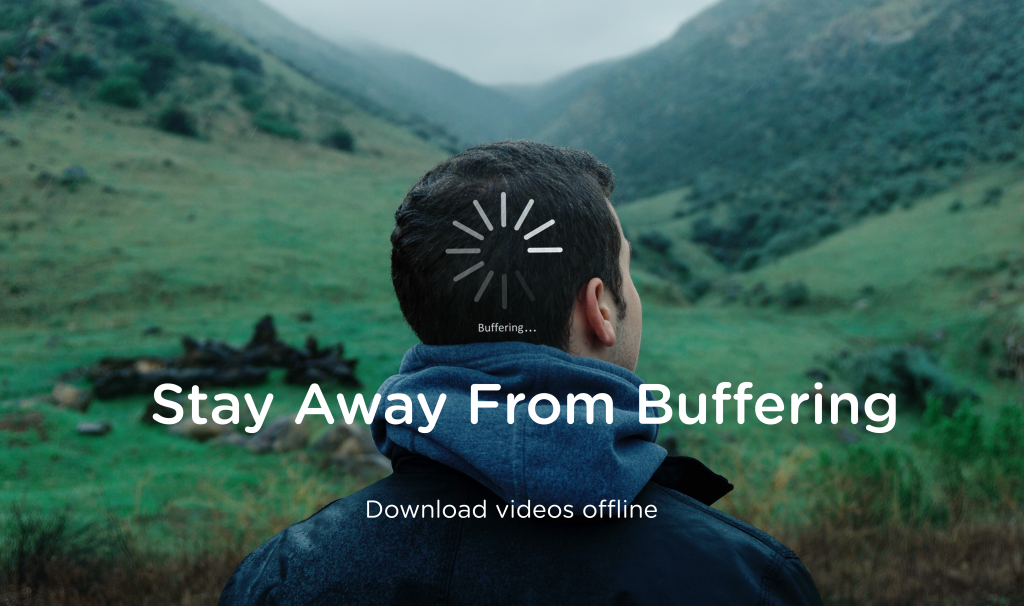

Leave your thought here