Tips for Building an Email List from Scratch
- July 23 2021
- Vaishak
Building an email list is an inherent part of email marketing strategy. Email marketing CRM has been one of the most convenient and evergreen ways to market your products and services. It is still being used at large. Almost everyone has an email account today and emails are undoubtedly the bridge to connect your product/service to the world’s population.
Effective Tips for Growing an Email List
If you are a course creator, then email marketing should be definitely on your list of marketing channels to amplify your course’s popularity. However, some of you might think email marketing is a waste of time and energy. This thought is understandable. After all, many do not read marketing emails thinking, especially the ones that are not related to their needs.
The key here is ‘their needs’. People will indeed open your email if they find it relevant to their needs. Your goal is to identify such recipients who have a higher chance of converting to your customers.
In this blog, we will shed light on how to create an email list comprising such ideal recipients.
Prerequisite
Though not directly related to building an email list, this step is very important to get started in your email marketing strategy. Create an email account for your course that is exclusively used for business purposes. You should not send emails to your target people from your personal account.
Besides, personal email accounts do not let you mail in bulk at the same time. Even if you do, your mail gets marked as spam, which is unhealthy for your email marketing activities. To avoid spamming and other email security threats, you can implement the DMARC policy to guarantee positive communication with your email leads.
You always need a dedicated business account and continuous support from an Email Service Provider (ESP) to succeed in your email marketing efforts.
Different ways to collect email addresses and create an email list
Here are the different ways to create an email list for your course –
- Create a Subscription Page
- Create Lead Magnets
- Make your subscription page and lead magnets accessible
- Use platforms like Klaviyo to automate email operations
- Verify the email addresses
- Host live webinars
Create a Subscription Page
Create an email subscription page on your course website. Now, this is different from the page that lets users sign up for your course and pay for it. This is just a page that contains a no-obligation request to collect some details about the subscriber in return for some regular information about the course and course topics. This could be any update to your course or any major discount that you plan to give in the coming days.
A subscription page is ideal especially for those who are genuinely interested in joining your course but need that little extra push to get started. Subscription page help to reduce email bounce rate and improve email deliverability.
Creating a subscription page does not take more time and you just need to add a few basic elements such as a brief description and the different benefits that the subscribers will enjoy by subscribing to your course emails. Finally, add a form to collect their email addresses. It’s very important to keep the form short. Just the name and email address would do for most cases.
In the below example, the business has asked for a mobile number in addition to the name and email address. This will only increase the chances of giving wrong information or unnecessary drop-offs.
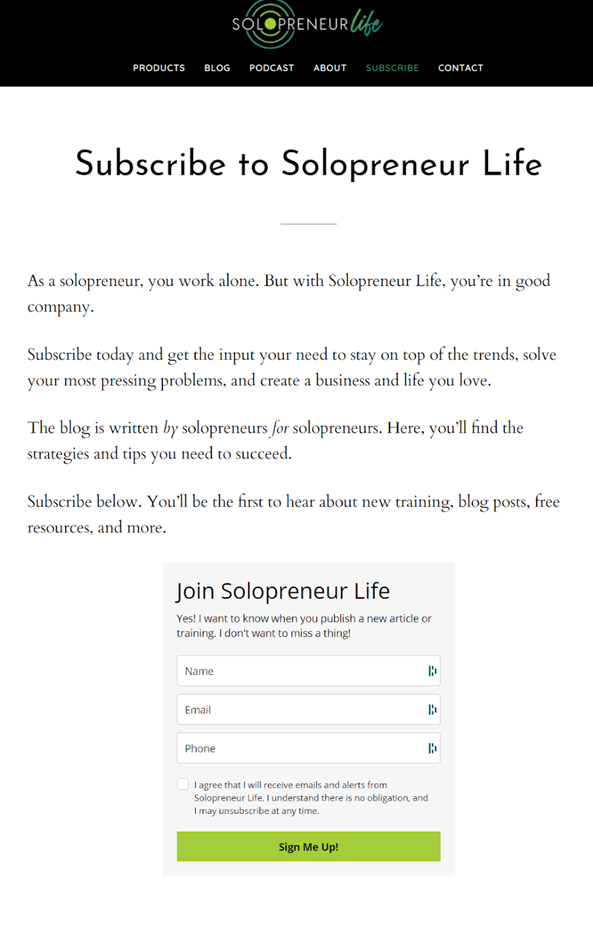
Create Lead Magnets
Not everyone might be willing to give their information for free. Hence, a subscription page might not be always handy to build email lists. This is where a led magnet can help. A lead magnet is a freebie that you can provide to your learner in return for their email address and other information. You can even use a QR code generator to make a QR code that users can scan to access your lead magnet directly. Lead magnets can be a free trial for your course, ebooks that are related to your online course topic, and so on.
Make your subscription page and lead magnets accessible
Your job doesn’t end with creating a subscription page and lead magnets. Your audience might not be aware of the location of your subscription page or where your lead magnets are on your website. Hence it is important to put up a CTA at various places on your website. In short, it should be continuously visible to the audience irrespective of where they are on your website.
Verify the email addresses
You can always collect email addresses when the visitors enter and submit them in the subscription form or by using an email finder tool. However, there are high chances of people entering a fake email address, thereby thwarting your efforts
This is where email verification can help. It is similar to the two-factor authentication feature in your Gmail account. After entering the email address, a confirmation mail will be sent to the same email asking the user to verify their account. Clean your email list by removing inactive subscribers. This prevents the room for any fake email addresses in your list. As a result, there will not be any unwanted bounces when you send the emails.
Host live webinars
Hosting live webinars is an interesting way to get more email subscribers. Whenever a prospective learner sees an ad for your webinar he/she has to sign in or register for the webinar using their address. This automatically gets added to your email list.
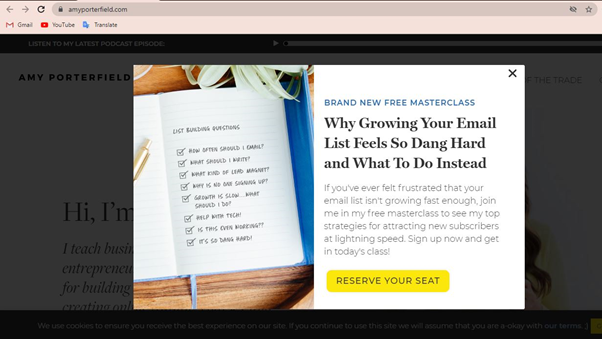
This is a sample of a webinar pop-up on an online course website by Amy Porterfield. To reserve a place for the webinar, the audience is requested to register using their email address. This is a win-win situation for both parties. The audience gets to attend a free webinar while the course creator gets an email address to nurture the visitor into a lead and then into a paying customer.
Send a welcome email
After collecting all the email addresses from your target audience, it is time to welcome them to your brand. Apparently, to stand out from the pool of emails, personalization has became the must factor. Though there is lot of tools in marketplace, choosing the best email marketing tool with built-in template and automation for your welcome emails makes your work ease. This mail should be sent as soon as their email address is confirmed and gets added to your mail list.
Further Reading: Course Marketing in Pandemic: Tips and Strategies
What is Learnyst?
Learnyst is a cloud-based LMS platform that makes creating an online course and promoting them to your audience a breeze. Learnyst supports a myriad of marketing activities, one of which includes email marketing. You can send emails regularly to your learners using the Learnyst Email Messenger feature.
Sign up for a 14-day free trial with Learnyst and get to know more about our email marketing feature.


Leave your thought here