The best free video maker tools for your courses
- April 29 2021
- Vaishak
Videos are a must-have for any online course and free video maker tools are your best bet to create them without spending a rupee.
If done right, you can achieve with a two-minute video what a 10-page PDF document cannot. This is because we are a deeply visual species that processes images 60,000 times faster than we process text.
Years ago, creating your own video was laborious and expensive. Fast forward to the present times and the process is fairly simple even for newbies.
All you need is a camera and the right set of tools to create any kind of video that you wish for. The good news is that you don’t have to shell out thousands to use a video-making tool. There are some free tools whose features should suffice your needs.
Top Free Video Creation Tools for Building Your Online Courses
Let’s look at the best free video editing tools you can use to create content for your online course.
Microsoft Powerpoint
You can record videos using a PowerPoint presentation. Yes, that is right! It is a decent screen recorder and not many people are aware of it! Watch this video, to record and edit videos just by using a powerpoint.
Blender
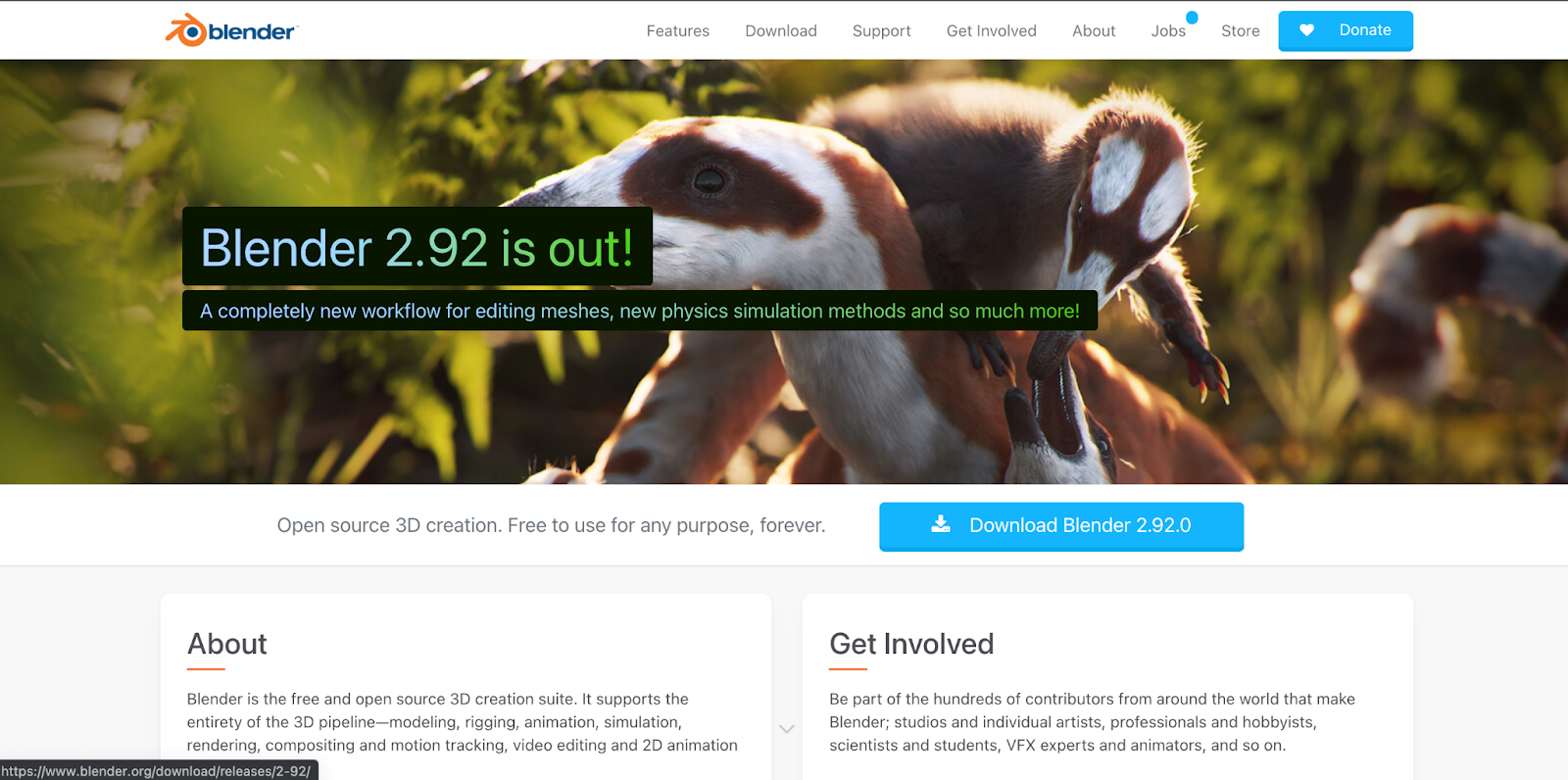
This is one of the best free video maker tools available for Mac, Windows and Linux. It is open-source and available for everyone to use and has enough features that will get the job done. Some of its features include live preview, audio mixing, syncing, scrubbing, waveform visualization etc. It also features 32 slots for adding videos, images, audio and effects and a 3D animation suite for professional users. It is good enough for professional use but the Interface can be tricky for inexperienced users
VSDC
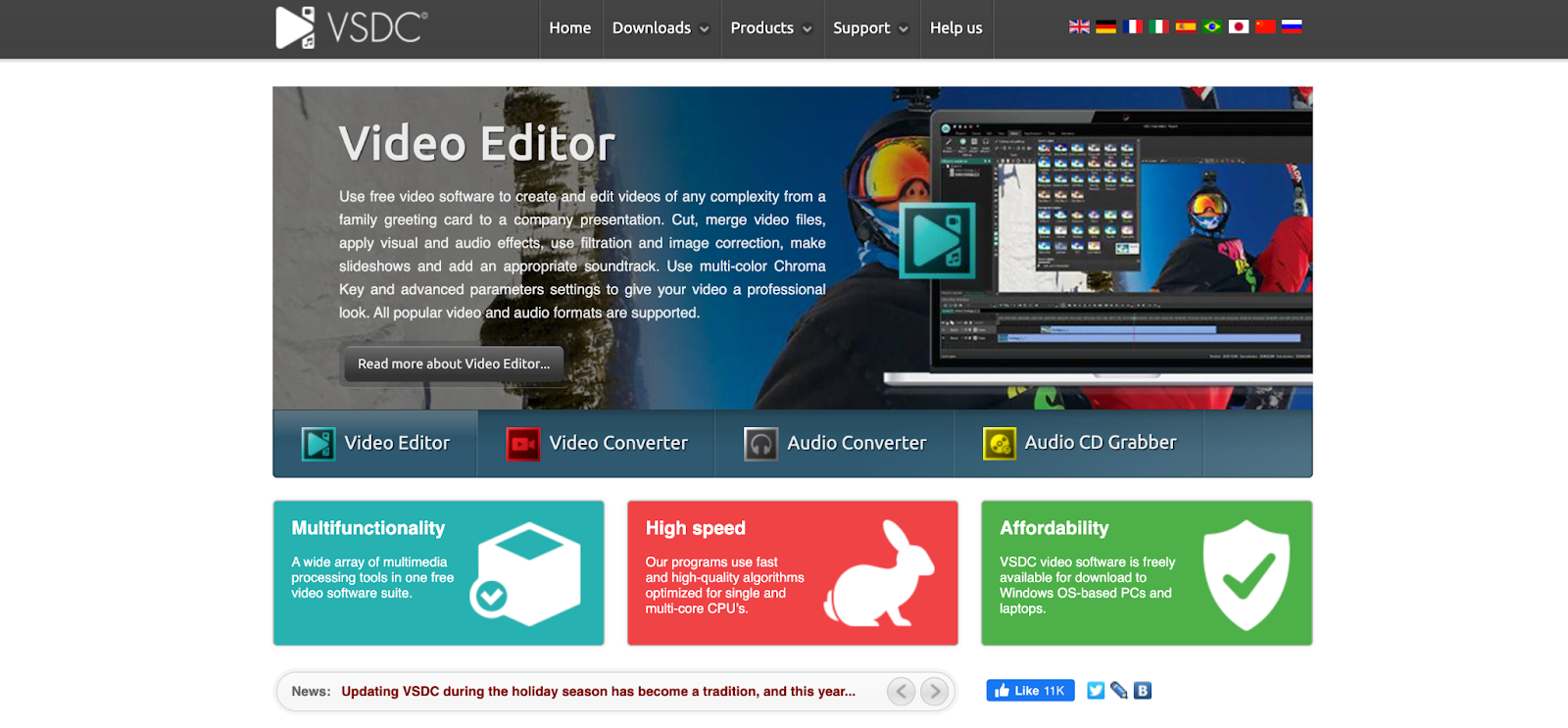
This is an open-source, free video editing software only available on Windows. It supports almost all video formats and codecs. The tool has a paid and a free version. The free version is feature-rich enough to meet all your basic video editing needs. The paid version and its advanced features are recommended only for professionals. It is relatively simple to use and has features like colour correction, visual and audio effects, blending modes and filters etc. A minor drawback is that the free version crashes sometimes
Shotcut
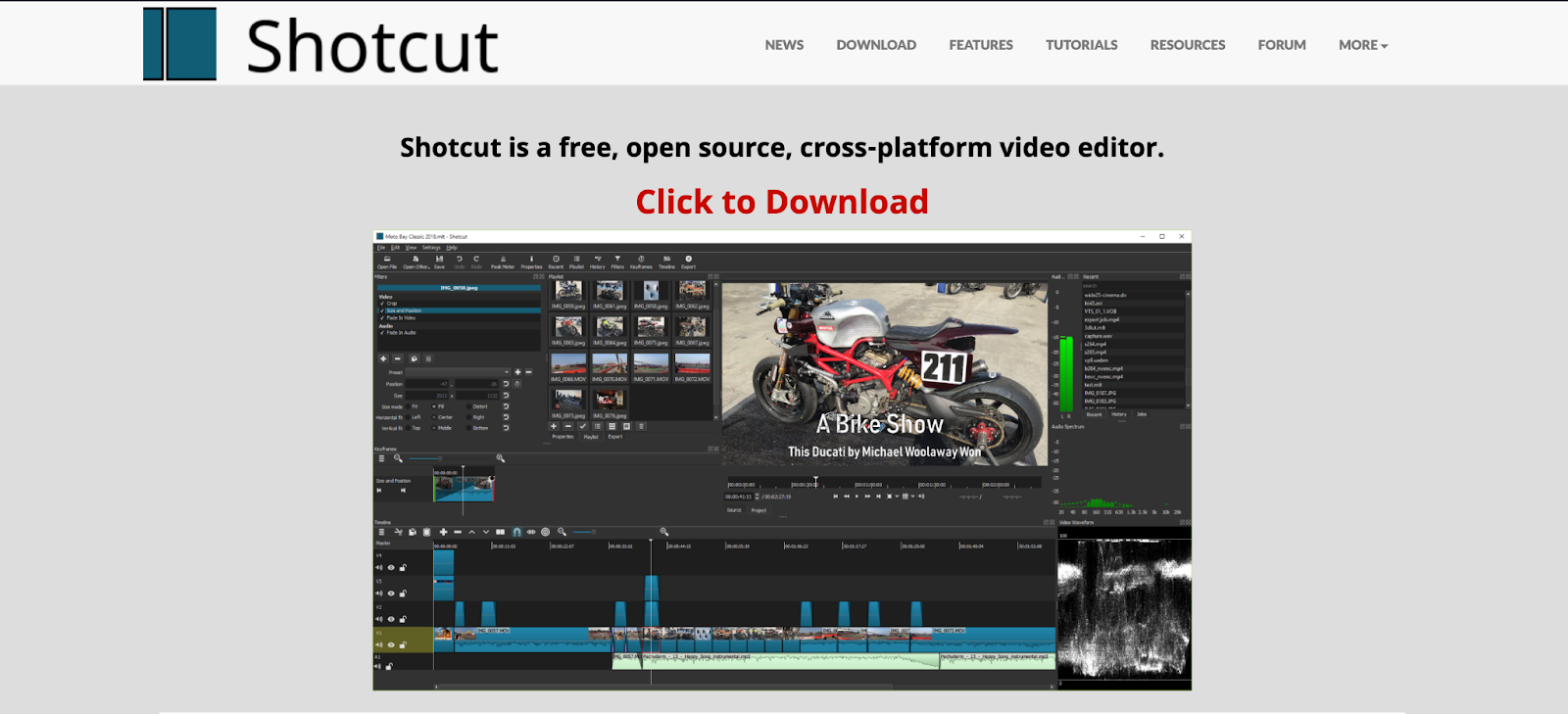
This is another open-source free video editing software with all the necessary features for basic editing tasks. You can simply download and start using it on Windows, Mac and Linux. Though originally designed for Linux, it supports all video formats and platforms. One of its highlight features is that you don’t have to import your video into the editor, saving a lot of time. It also provides 4K resolution support. Other notable features include audio and video effects, interfacing, colour correction and grading etc. The only negative is that the interface can be a bit tricky to use sometimes.
iMovie
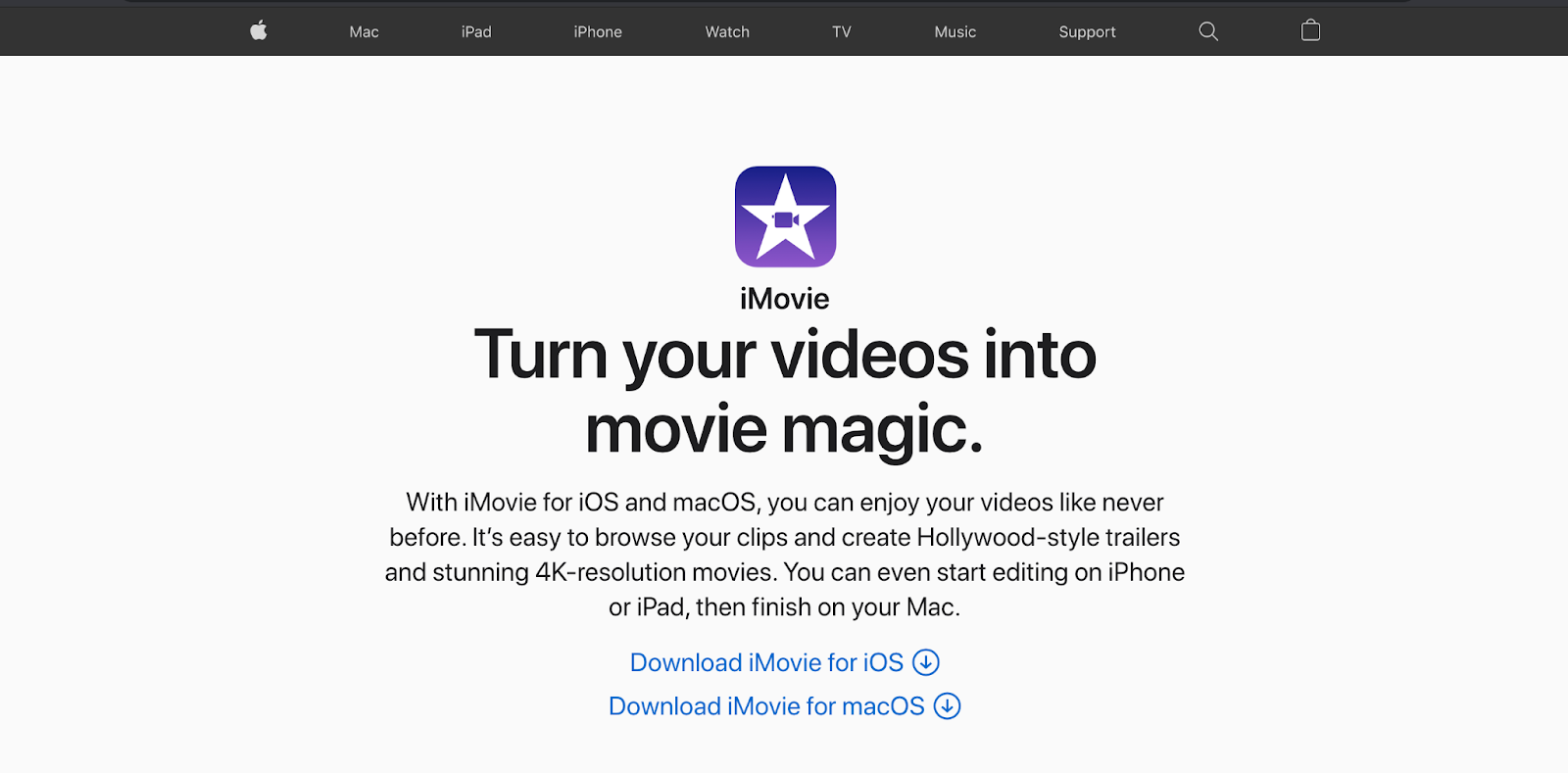
Compared to other tools on this list, this is one of the more sophisticated ones available only for Apple devices. There is also a mobile version of this for iPad and iPhone. It also supports 4K, which is a useful feature for professionals. It has a clean and minimal drag and drop interface that lets you add titles, music and effects etc. to your videos. To make your videos more interesting, you can slow down or speed up your videos or add filters. You can also change the background location in your videos and place characters anywhere. It is a perfect stepping stone for beginners to practice. However, there are limited features for professional use
Lightworks
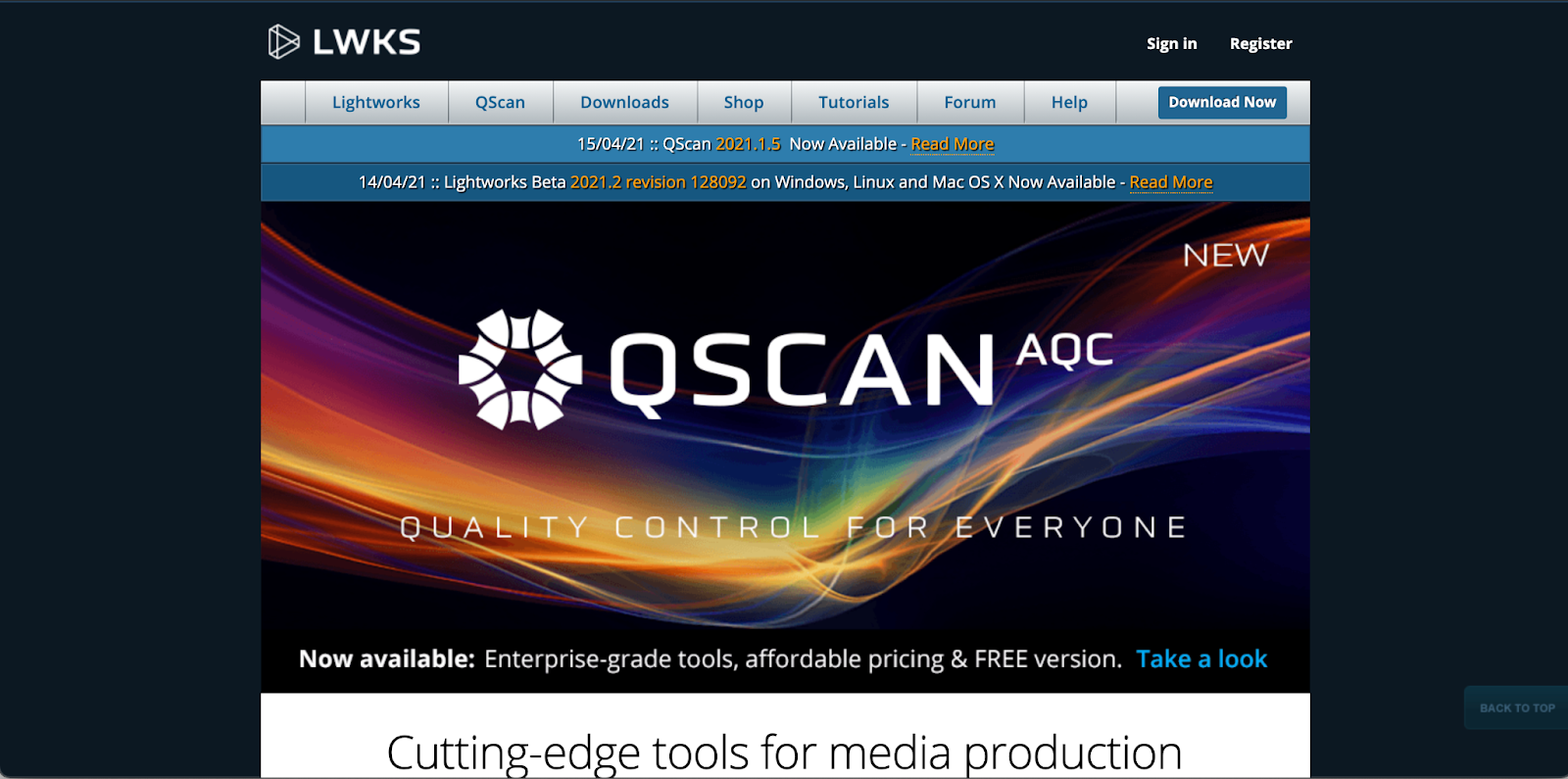
This video tool is loaded with useful features and has both a free and a paid version. The free version is sufficient for non-professional users. Some of its key features include high precision video-trimming, multi-cam support and the ability to export videos in 720P for YouTube. It supports a wide variety of video formats and has a lot of video and audio editing features. It is relatively easy to use for beginners because it comes with video tutorials. Only the paid version supports 4K though.
VideoPad
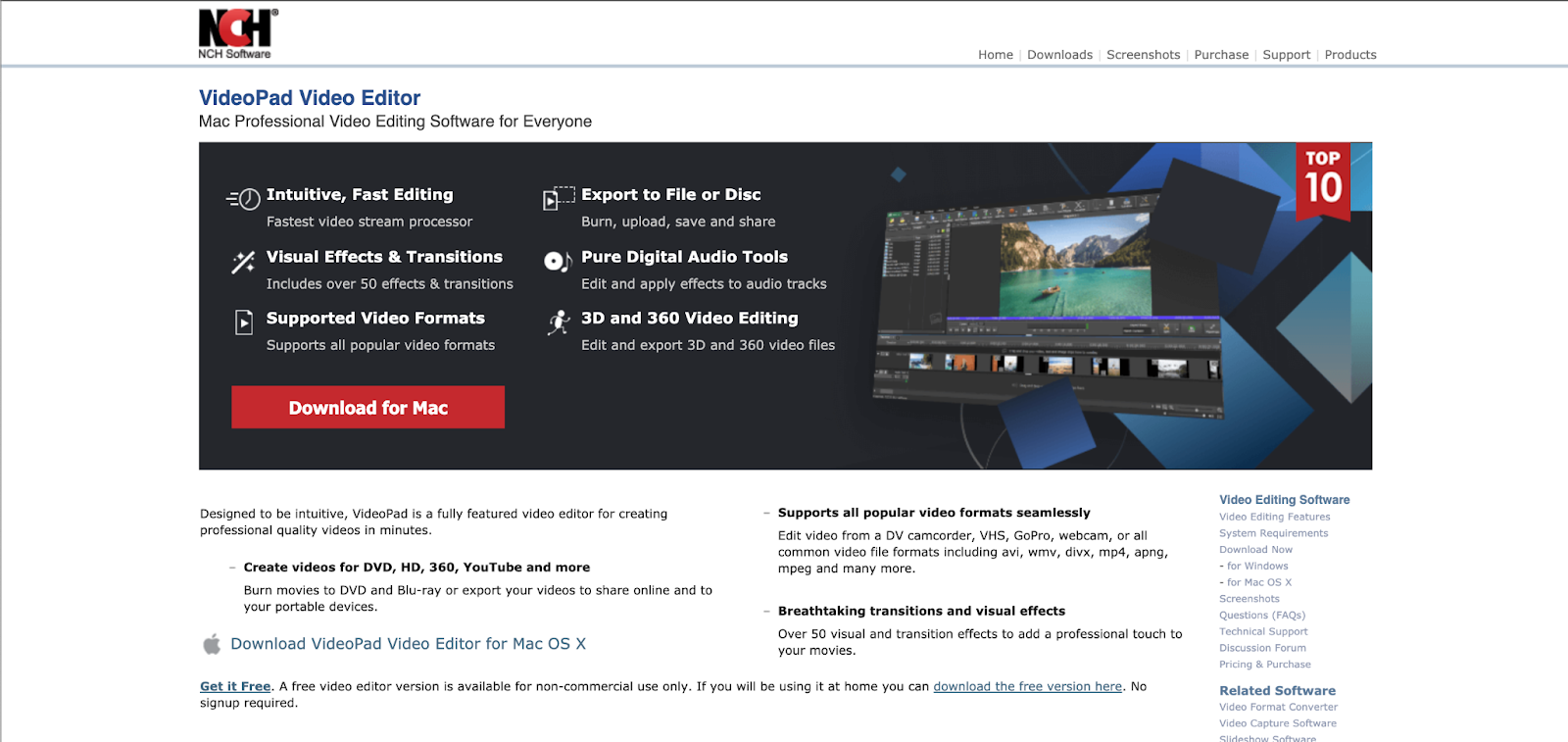
This is a video editing tool that is only supported on Windows. VideoPad is one of the best tools to do the basics of video editing. It also comes pre-loaded with transitions and sound effects that you can play around with. As a plus, it also supports 3D video editing for free and you can directly export videos to YouTube and other social media platforms. However, it is not recommended for professional use as it lacks advanced features.
Adobe Premiere Rush
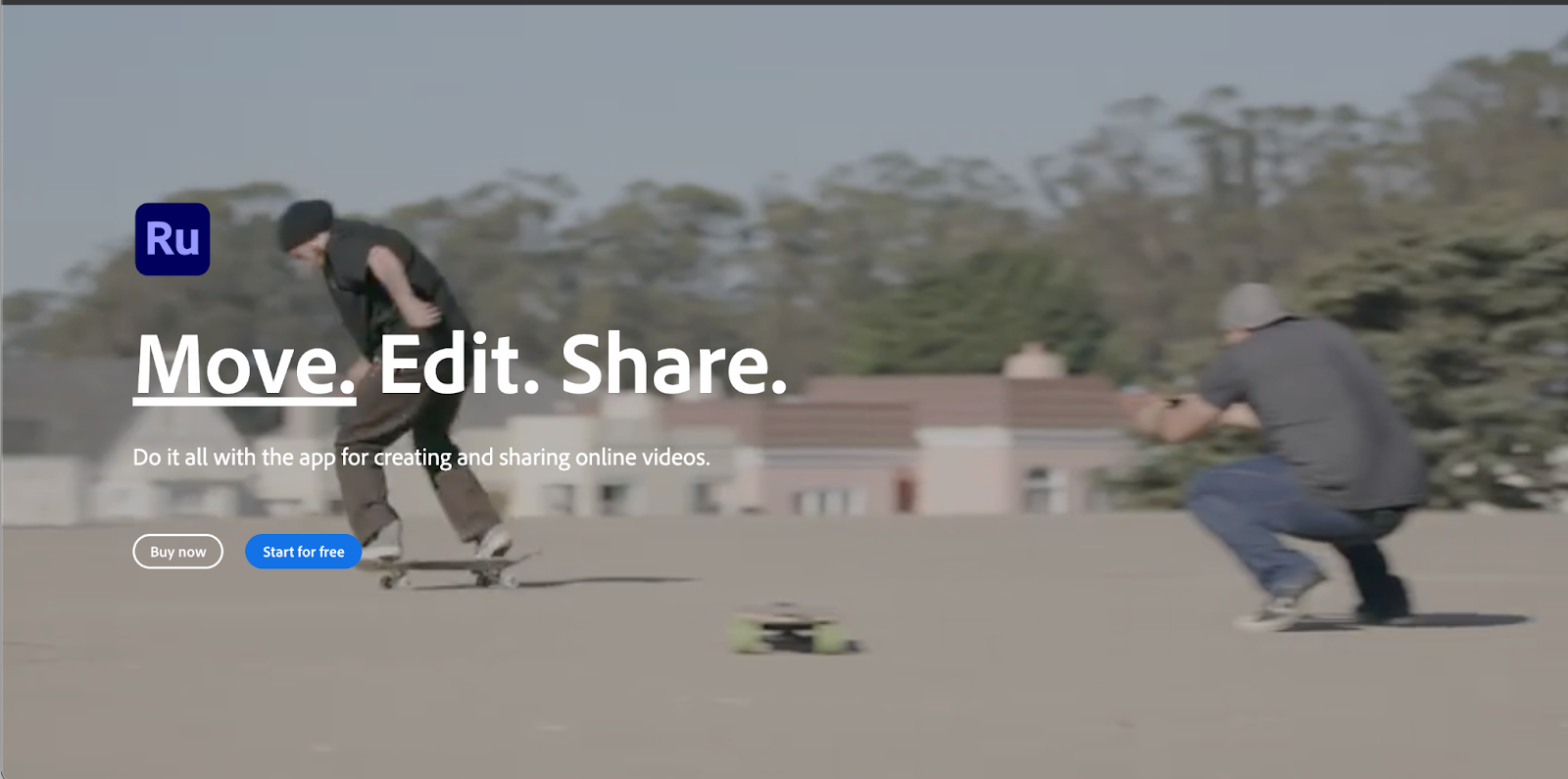
This tool from Adobe should be enough to meet all your video editing and sharing needs. It is a mobile app that lets you edit videos anytime and from anywhere. This is also available on Mac and Windows PC. It features a very easy-to-use interface, color, audio, motion graphics, and other editing options. You can also create a video right from the app itself. Features are a bit limited on the free version, but they should be enough for non-professional users. It is very convenient to create, edit and share videos and the multi-channel accessibility lest you capture videos on one device and edit them on another.
Filmora
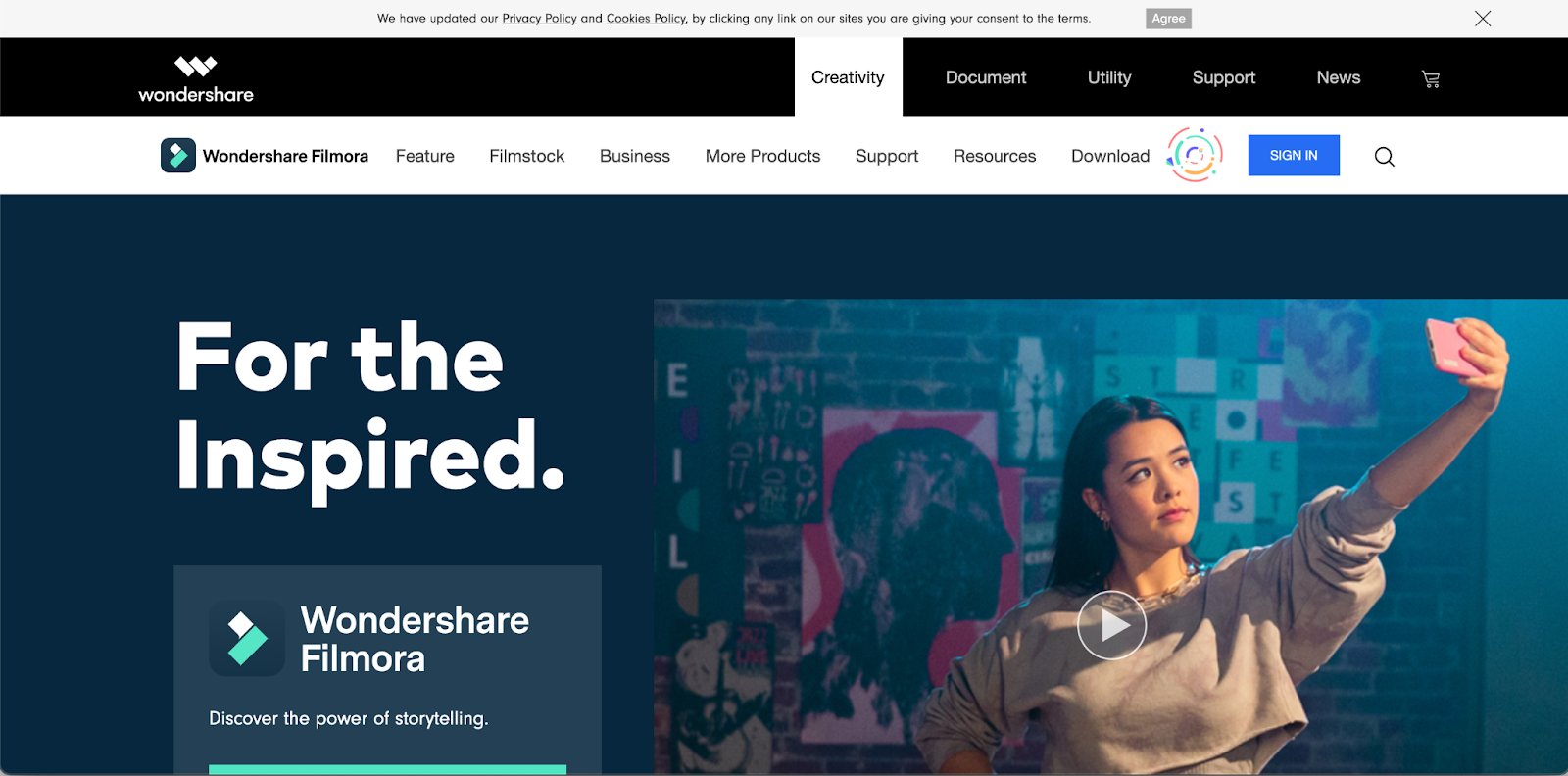
Filmora is another well-designed free video editing tool with many pro features like layering clips and sounds and the ability to create perfect timing with its keyframing feature. It also lets you get rid of background noise and publish videos in 4K. It is available on Windows and Mac and lets you export videos in various frame sizes for sharing online. The tool is not available on Linux and may be challenging for beginners. Even for advanced editing, it lacks the necessary features.
Further Reading: How to create video lectures?
What is Learnyst and how it can help?
Learnyst is one of the most preferred Learning Management Systems by online educators today. It offers a variety of features ranging from your own branded website, mock test creation, live classes etc. Create your videos in one of the above free video maker tools and upload them to your course. The video could be a simple file or from YouTube and Vimeo.
To know more about how you can combine the power of the above tools with Learnyst, contact us today.


Leave your thought here