How to market courses on Pinterest in 2021
- August 25 2021
- Vaishak
If you own an online academy or you are a course owner, then marketing has a very important role to play in your growth. Luckily, there are a plethora of channels for marketing your courses. A really popular one is ‘Pinterest marketing’.
To the uninitiated, Pinterest is an image-sharing platform where you can upload your memories and thoughts through images, GIFs, or videos in the form of pinboards. But when it comes to marketing, Pinterest has a bunch of useful resources that you can use to sell your course to your target audience.
This post will take you through everything you need to know about marketing courses via Pinterest, including the steps to start a marketing campaign on Pinterest.
Why Pinterest marketing?
Pinterest is a classic example of a platform/product that is highly capable but grossly underrated. Not only is this platform extremely easy to use, but has all the necessary features to impact your online course business positively to a vast extent. Here are some of the benefits of using Pinterest as your core marketing channel –
Faster conversion rates
Who doesn’t enjoy fast conversions? Pinterest helps to achieve it. When you have embraced Pinterest, the number of steps from discovery to conversion is reduced to a sizeable extent as compared to other social media platforms. For example, in Pinterest, all you have to do is post an image of your course. People will see it, like it, and eventually, buy it. That’s it. This is proven by a popular quote from Josh Davis of LLsocial.com –
“For retailers, the trail to get from a social network is not any more direct than on Pinterest. ‘See it, like it, buy it’ happens frequently….”
Pinterest drives heavy traffic
Undoubtedly, the success of your online course is greatly dependent on the traffic to your course website. Pinterest is an excellent platform to drive traffic to your course owing to its huge user base. There have been reports stating that Pinterest is more effective in redirecting viewers to your website compared to any other social media platform, including Facebook.
Easier third-party integration
If you want to scale your online course business, then it is essential that the channel you choose for marketing easily integrates with other social media platforms. Pinterest is an apt choice when it comes to this. Using Pinterest, you can now connect with Facebook, Twitter, or even to your course website.
Steps to market courses through Pinterest
Starting a Pinterest marketing campaign is not a daunting task. All you have to do is follow the below guidelines.
Step 1: Create a Pinterest account
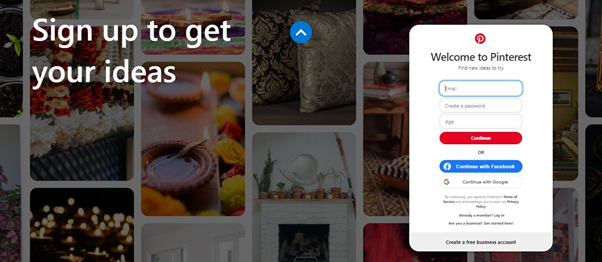
In any new platform, the first step always revolves around the account creation process. Pinterest is no different. Visit https://in.pinterest.com/ and create an account to explore the millions of pins available. Pins are nothing but the bookmarks that people use to save content that they like in Pinterest.
You can also create pins for your online course. Skip the account creation step if you already have an account.
Pro tip – Make your profile on Pinterest highly attractive and engaging for the users.
Instead of opening a personal account, it is recommended to create a business account due to the myriad of bonus features that you get along with it which aren’t available on a personal account. Some of the features include analytics and the ability to advertise.
While giving a Pinterest name, don’t just give the name of your business. Instead, add some descriptive captions along with it. For instance, if your course is about stock markets and your website is named Stockbulls, make your Pinterest name “Stockbulls|Learn Stock Markets”. This also provides an additional advantage in the form of SEO when people search for the keyword – learn stock markets.
Step 2: Create a blog post
The next step is to create a blog post around your course and post it on Pinterest. Plan your blog content in such a way that it does not give away too much information about the subject. This will make the audience curious to know more about your course and will land at your course website. You can also write blogs on other platforms like Medium and link them to your Pinterest account. You can use a Pinterest scheduler to create your content in advance without worrying about forgetting something.
Make sure that you give a link to your course website at the end of every blog so that the interested people can get turned into your learners.
Step 3: Create attractive graphics
Once your blogs are ready for pitching, it’s time to make an eye-catching design that will grabs the attention of the audience on Pinterest. Remember – creating pins is one of the most time-consuming processes out of all Pinterest marketing activities. But creating an attractive and high-quality pin will go a long way in drawing people towards your course.
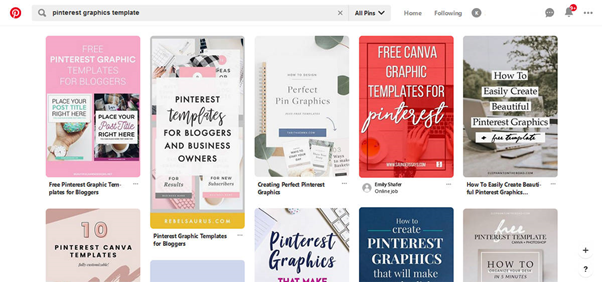
The above are some Pinterest graphics templates that can be used to create pins about your online course. You can also use Photoshop if you know how to make your own creative graphics. But pay attention to image ratio, color, contrast, and text style while creating your own graphics.
Step 4: Promoting the pins
Once the graphics are created, it is time to add your pins and start with the promotional activities. Pinterest has the most unique features when it comes to advertising and marketing. You can decide where you want your pins to show up. Pinterest also helps to select your target audience. Select the audience who relates best to your course and identify those who could be your potential learners.
Step 5: Tracking Progress
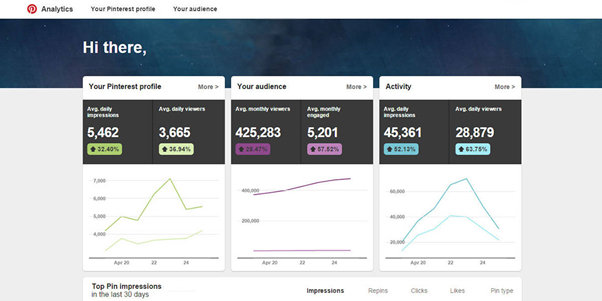
The next step is to sit back and track your progress on how your pins are performing on Pinterest. You can evaluate and make changes to your pins or add new pins to improve the performance. Tracking the progress will give you an idea about your audience is reacting to your course.
Step 6: Maintain consistency
This is probably the most important, but least ignored step in Pinterest marketing. Always maintain consistency in your post frequency. Do not create one post today and the next post after 4-5 months. Keep a steady frequency. One per week is a reasonable number, to begin with.
About Learnyst
Simply put, Learnyst is an online LMS platform that empowers course creators to build their online courses effortlessly. Using Learnyst, you can tailor your courses according to your precise needs and market them from your own website(built using Learnyst again) or use platforms like Pinterest to sell your courses to the public.
Want to know more? Sign up with Learnyst for a free trial.


Leave your thought here