How to conduct online exam: Convert a big exam into online
- February 13 2021
- Vaishak
Are you asking yourself how to conduct an online exam without compromising on the exam’s quality? Let’s find out.
The need for exams to be taken online has skyrocketed ever since lockdowns were imposed because of the Covid-19 pandemic. Pre-Covid, only a limited number of exams were permitted to be conducted online, mostly certificate-level exams. But now, the trend has shifted out of necessity. Even large-scale school and college-level exams have to be conducted online. These exams can stretch up to three hours, and questions & answers can include complex diagrams and tables.
Benefits of online examinations
Online exams are more technologically advanced than traditional pen and paper exams. There is less reliance on pen and paper in the new digital age where employers and professionals rely on computers/tablets/smartphones for emails, presentations, digital designing, and other tasks.
Considering the level of human, logistic, and admin costs, online exams are much more economical than exams with paper and supplementary materials. Students don’t have to assemble in large numbers in a classroom to take exams, and they don’t have to adhere to a fixed time – different time slots can be given to different batches of exam takers.
Online exams considerably reduce the time needed for overseeing the entire examination process. There is a quick turnaround time. Both students and teachers can save a lot of time that would otherwise be spent on repetitive tasks. Examiners can just upload the email IDs of the participants and invite them for the exam. Finally, results are usually instantly created.
Students can enjoy enhanced privacy with online exams. There is no scope for cheating during exams as the system keeps an eye (and ear) on the students and their computer screens for the entire duration of the test. Students are much more likely to foster a more positive mindset towards exams and the course in general. This helps build a better student-teacher relationship and ensures overall transparency and bias-free results.
Type of questions used in online exams
Online exams mostly feature Computer-Based Testing (CBT) and Optical Mark Recognition (OMR) based questions. Some Learning Management Systems even support the evaluation of paper-based answers. In this, The responses are scanned and evaluated on the screen. This feature is especially useful for institutes that are just beginning to ask the question of “How to conduct online exam”. Multiple choice questions fill in the blanks, video questions, audio questions, true or false, and short text questions are some of the other popular question types for online exams.
Further Reading: How to create online tests for students – In 5 steps?
How to conduct online exam?
Using Google Forms
Let’s look at how we can use google forms to create quizzes for your online exam.
- Firstly, sign in to your Google account and head over to Google Forms or to go https://docs.google.com/forms.
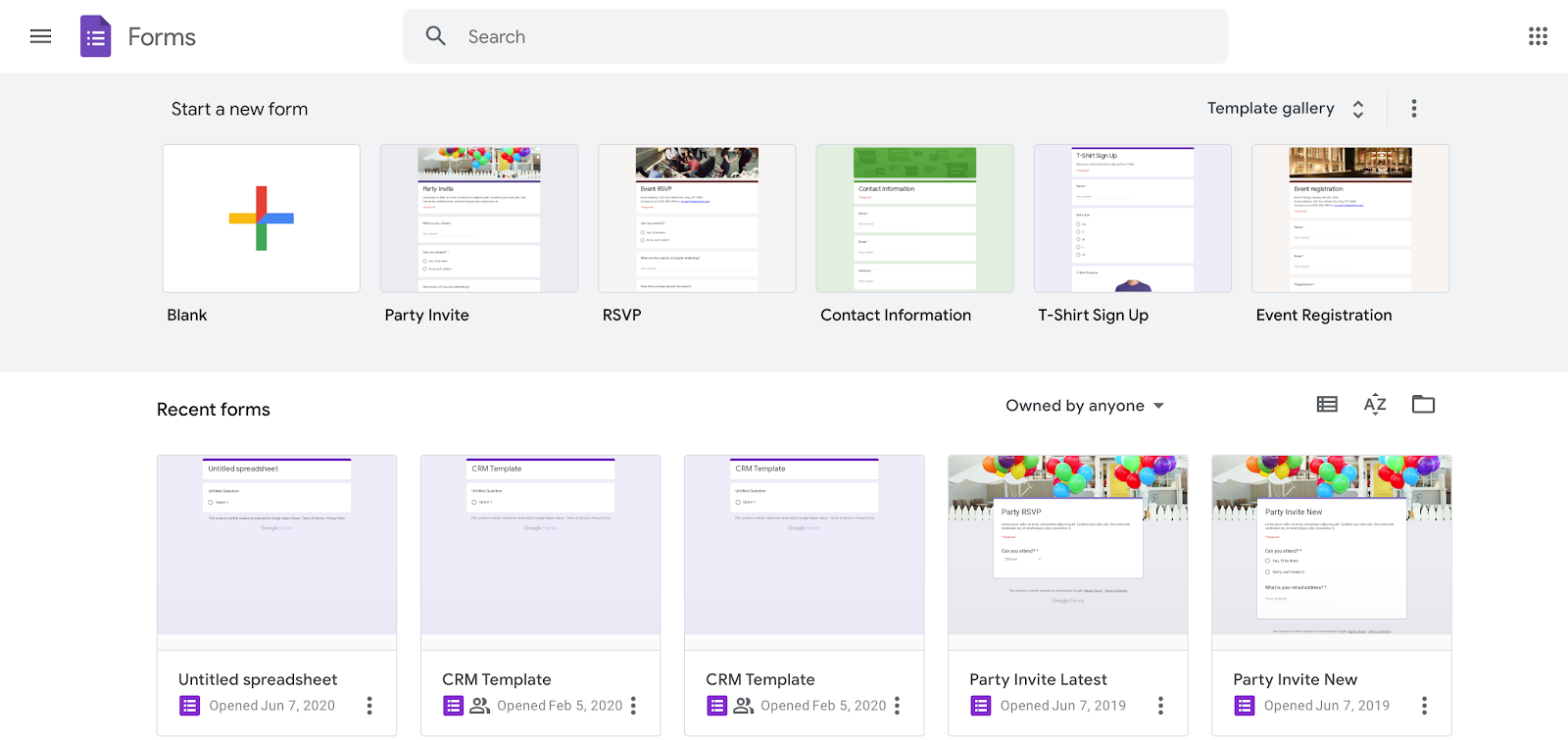
- Start a new blank form and give it an appropriate title.
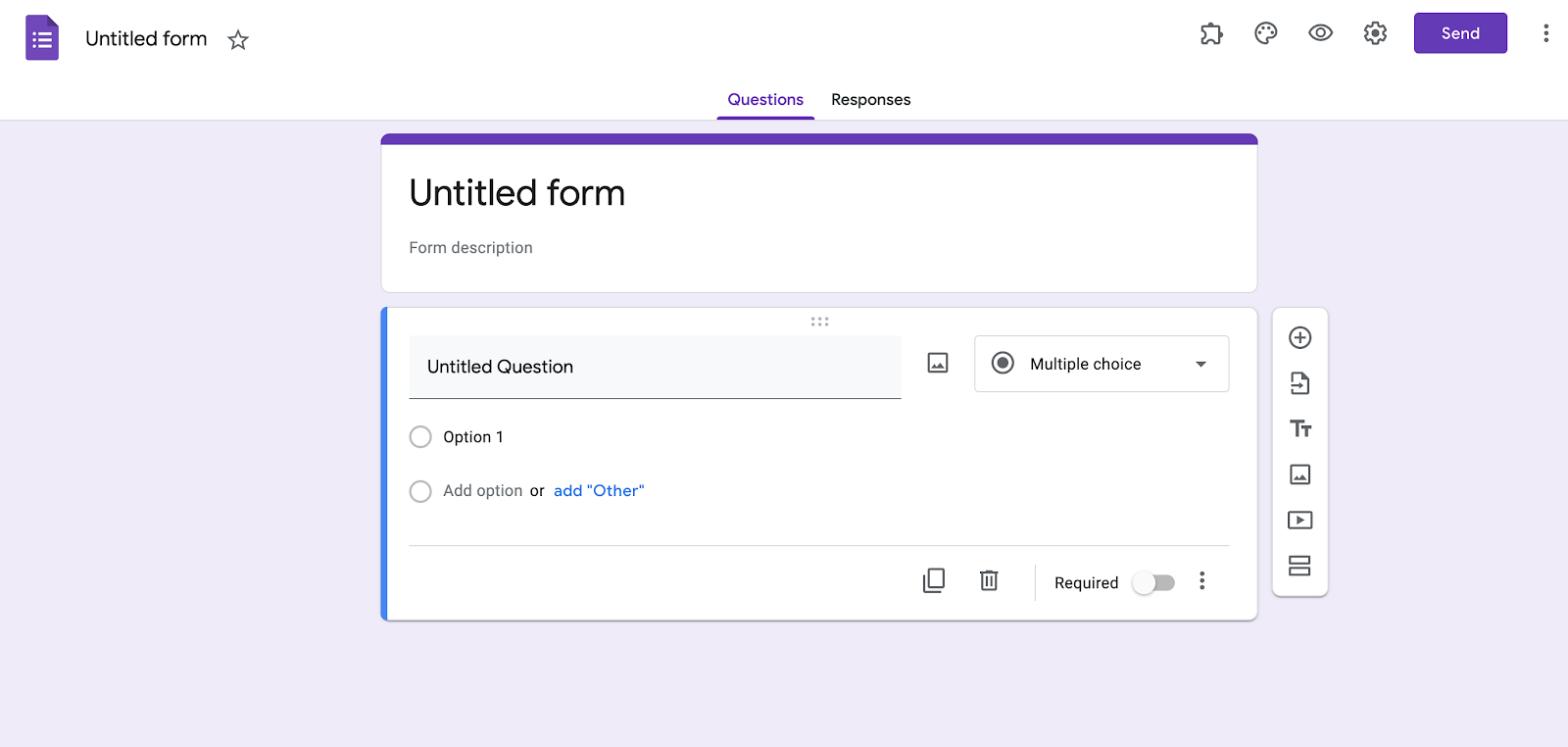
- Write an appropriate description. It can be a summary of what the quiz is about
- Start adding questions and keep adding as many as required.
- Mark all mandatory questions as “Required”. With this, you can ensure that the student cannot submit the quiz by leaving those questions unanswered.
- Go to the “Quizzes” tab under Settings and enable “Make this a Quiz” and adjust its settings as you please.
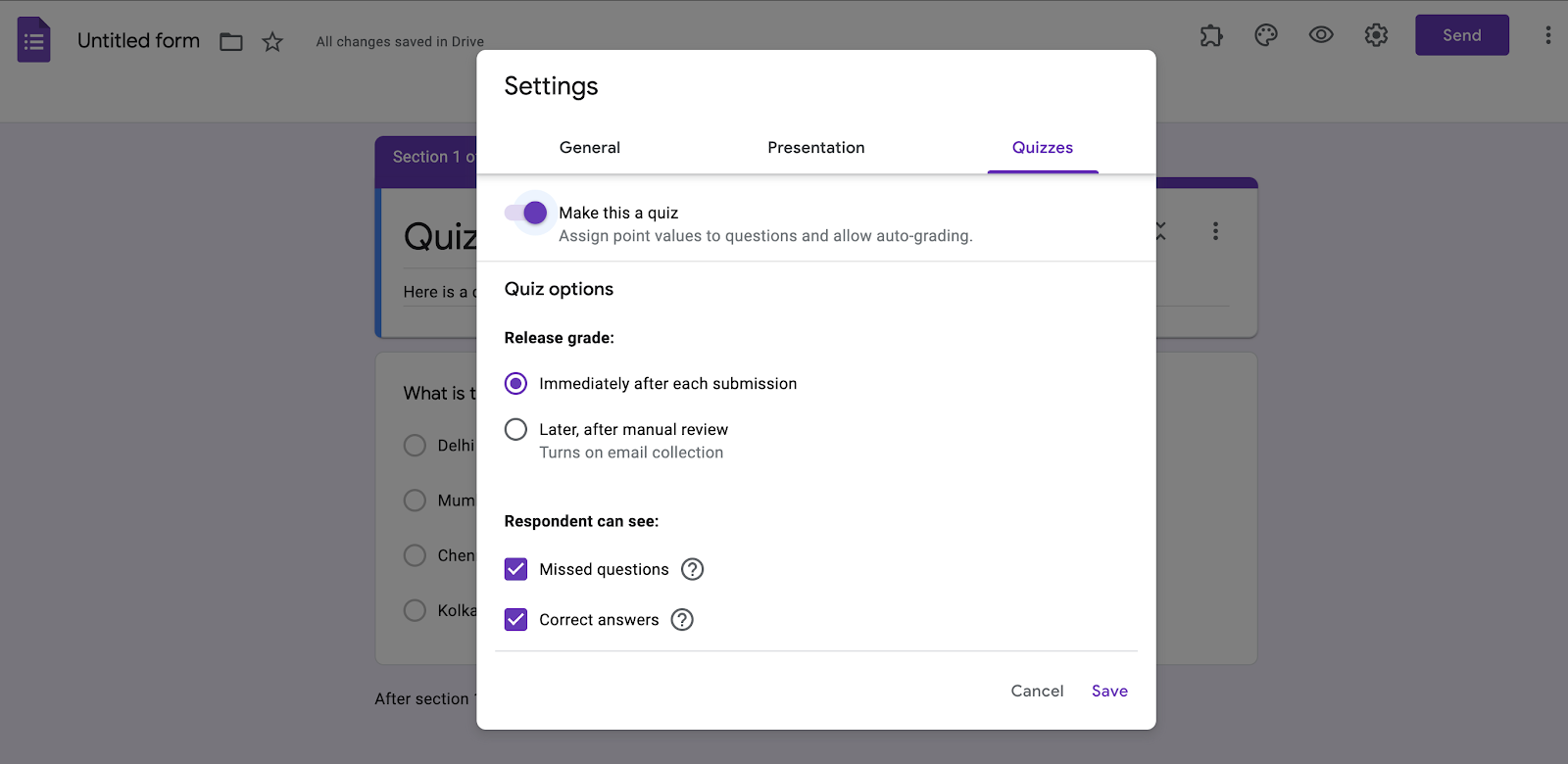
- Click the “Answer Key” option for each answer and select the correct answers.
- Add answer feedback for correct/incorrect answers
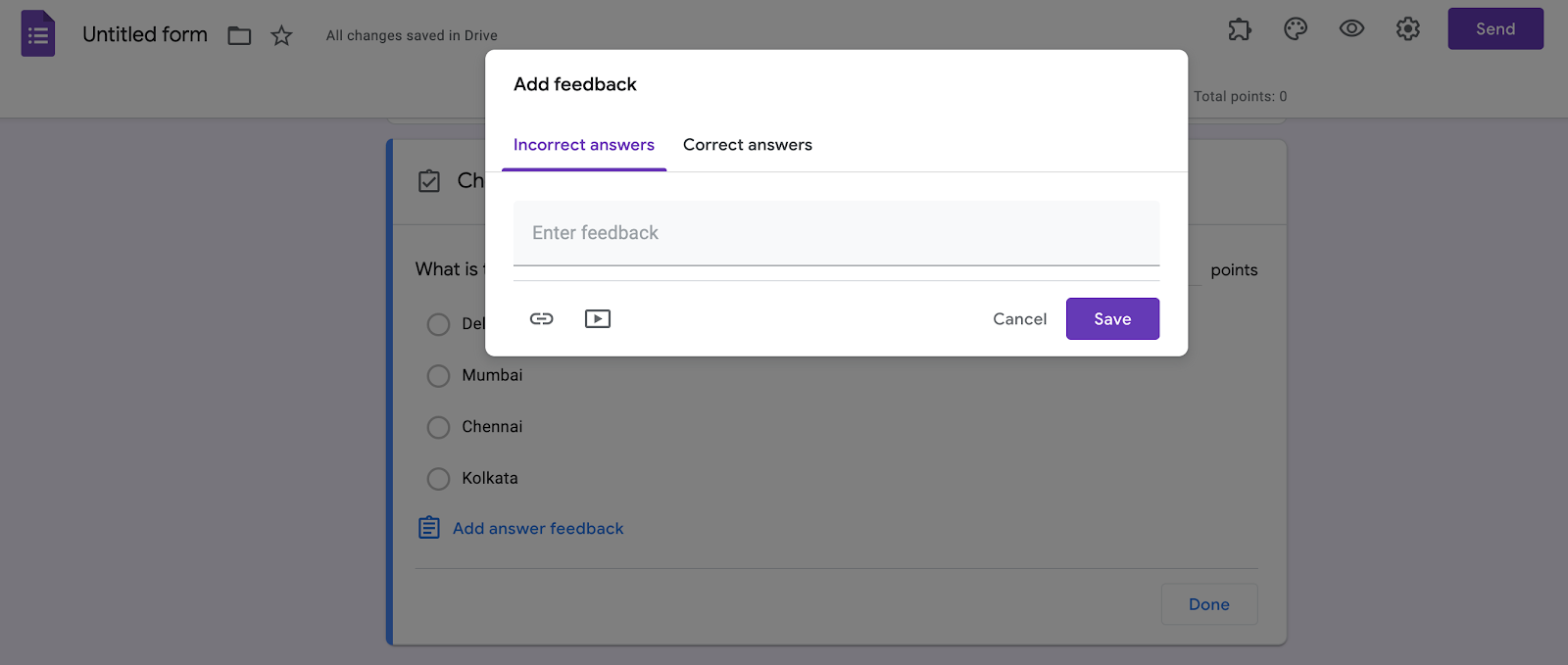
- Customize the theme to your liking, open it in view mode and test it out
- Navigate to the editing tab. Select the responses tab to view the response you submitted
Deploy this tool for one-word and multiple-choice questions. You can find such questions usually in the first sections of the exam.
Using Zoom
Zoom was a common name only among working professionals before the pandemic struck us. Now it is a household name. Zoom for Education is now a very popular choice for educators all over the world to facilitate synchronized online classes and exams.
Use Zoom for conducting exams with all sorts of questions, including one-word questions, fill in the blanks and even essay questions. You can conduct even oral-based examinations like viva voice on Zoom with ease. Invigilators can oversee all onscreen activities of test-takers and also see if they are adhering to rules like having no one else in the room, no other tabs open on the computer, and keeping all other devices away from reach.
The best free online exam tools
The following are the most dependable tools for conducting exams online –
- TCExam
- Kaldin
- Papershala
- TAO
- R-Exams
TCExam
TCExam is an open-source computing-based evaluation tool. It allows scheduling, authoring, delivering, and reporting on online quizzes, tests, and exams. It is internet-based and platform-independent, language-independent, and supports all WC3 standards and guidelines.
Kaldin
Kaldin is another free, open-source online exam software. It can create, schedule, and evaluate exams efficiently. The test process is easy to navigate. It is also completely customizable as per the user’s requirements. You can add multiple users for tests and the results are instantly created with Kaldin. It ensures the highest level of secure hosting to protect user data and exam details.
Papershala
This is the perfect tool for coaching institutes for conducting online exams, results, and student analysis. It is easy on the pocket and is a powerful tool for instantly creating online exams. Papershala works on all devices, including smartphones, tablets, and computers. It offers a multifunctional question bank with full customization features.
TAO
This tool is a project by Open Assessment Technologies and delivers maximum interoperability, flexibility and security. The company has also designed and deployed multi-lingual assessment solutions. It supports all major browsers.
R-Exams
This offers open-source package exams with a one-for-all approach. The tool uses dynamic templates to create different types of personalized exams, tests, and quizzes.
What is Learnyst and how can we help you conduct online exams?
Now that you have seen how to conduct an online exam, it is time to know more about Learnyst. Over 200 online institutes trust Learnyst for their teaching needs. Some of our clients have seen 20X ROI after implementing our system to run their courses online. More than just a Learning Management System, Learnyst helps you with creating content, do the necessary marketing, and everything else needed to run a successful online education business.
We can also help you make the transition from paper-based exams to completely digital exams without sacrificing on the quality of the exams – your online exams will yield the same results as their offline counterparts.
You can create mock tests using a variety of question and answer formats using the simple to use drag and drop Quiz Builder. You can evaluate your students with twice the speed using the onscreen evaluation software and assigning evaluators. To know more about how you can benefit from using Learnyst, get in touch with us now!


Leave your thought here