5 Smart Ways To Restrict Student Access To Courses
- January 31 2021
- Vaishak
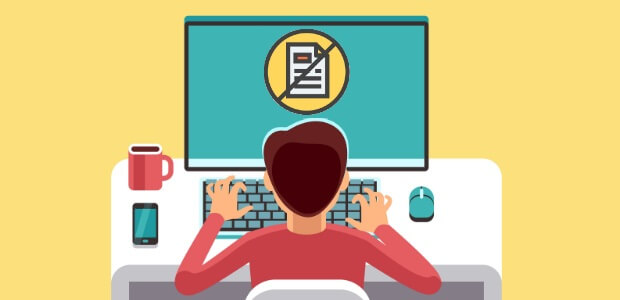
Modern technology has enabled different ways to restrict student access to courses. We have covered in this post a few of them.
E-learning has emerged as one of the best inventions in the education field. It has seen various spectacular developments in the recent past and has been an excellent tool for both teachers and students.
Unfortunately, as the advancements in e-learning grew, students started indulging in malpractices to escape the learning process. Some students began sharing the course login information with their friends, who got to attend the paid course at no cost. All these meant the efforts of the teachers went down the drain.
To prevent this, and save their hard-work, course instructors have to take precautionary measures to block the sharing of login information and employ other ways to restrict non-registered users from accessing the courses.
Before we understand the different ways to restrict student access to courses, let’s learn why you need it in the first place.
Why is Restriction to Access needed?
In any online course, there is a massive amount of time and energy spent in creation. It is not the right thing to have an unauthorized person gaining access to it. The following are the key reasons why you should consider restricting access to student login –
- You might want your student to login from anywhere at any time and give unrestricted access to them. But you can be never sure that it is only the authorized student who is logging in.
- Every time your user shares their login details with their friends, you tend to lose out on your potential revenue. Remember – someone is using and not even appreciating your efforts.
- Without restriction, your course will be easily accessible to everyone. This means it loses its exclusivity. Your course will get lost in the millions of online courses available.
- Also, your course will no longer be one of those reliable courses that people can trust since it has been easily made available to everyone.
These are the four critical reasons why you have to restrict access to courses for people other than registered users. Though it is impossible to prevent unauthorized access completely, the ways outlined below can reduce it to a certain extent.
Five ways to restrict student access to courses
By now, you would have understood the consequences of account sharing in an online course. Let us now look at the five ways to restrict student access to courses.
Allow only one login at a time
Most modern LMSs have a single-login feature that allows only one login from a user-id at any particular time. Bypassing can still be done, but only after logging out the actual user. This feature is an excellent option for short courses where the student needs to complete the course within a stipulated timeframe and there is no room for sharing the login credentials. Apart from providing restriction to unauthorized access, it also offers data security and various other benefits.
Course validity
Course validity is another excellent option to restrict access to courses. Apply this rule specifically for lessons and assignments. Set a timeline for such lessons and assignments (like 48 hours) after which you lose access to them. The student will not have the time to share the link with their friends in such a short span of time as he will be more focused on completing the lesson/assignment.
Enable 2-factor Authentication (2FA)
Multi-factor authentication is a more advanced option to restrict course access. Simply put, a 2-factor authentication is an authentication method where the user is granted access to the course only after providing two levels of personal authentication to the system. Online service giants like Google and Facebook have included the multi-factor authentication as part of their signin procedure to prevent unauthorized access. With 2FA, a student user needs to provide the following information every time he logs into the course.
- Username
- Password
- Answer to a security question (or) an OTP code sent to the registered mobile number
An OTP can be a simple 4-digit code sent as an SMS to the registered mobile of the original course buyer.
Social Login
Another option that you have on your hand is to use social logins for your courses. Social media sign-in is a feature that allows the user to enter the course website via a social media account. The most commonly used platform is Google and Facebook.
Typically no student will share their social account details with their friends. This is an excellent advantage that can be leveraged by course creators to restrict unauthorized access to their website. The best part is the original user need not provide the details every time while logging in. Social login reduces the necessity to remember a new username and a password.
Using social logins can also boost your course sales. Through the social login feature, you can get accurate details about students that can be used for personalized marketing.
Parallel Login Restriction
Some students tend to use parallel login where two or more persons can log in to the same account from multiple devices, or multiple IP addresses at the same time. This can lead to outsiders stealing your course content. In LMSs like Learnyst, you have the option to restrict parallel logins so that an account can be logged in from only a single device at a time.
About Learnyst
Learnyst LMS has become one of the top-used LMS in the country. It comes with a bundle of features that make your course completely secure and restricts unauthorized entry. The Learnyst Anti-Piracy pack has the solution to all your concerns regarding shared logins and unauthorized entries. Learnyst comes with the following features –
- Single Sign-on (SSO) feature that allows only a single user to login
- L1 DRM Encryption that acts as a firewall to your courses and prevents content thefts
- Parallel Login Restriction that restricts multiple logins to the same account
- Screenshare restriction to prevent the students from sharing their screens to their friends
- 2-factor authentication by which an OTP sent to the registered mobile number confirms all the user logins
- Students can access the course only after paying the complete course fee.
- Tracking the number of times a student has logged in to your course along with the IP address details. This is very helpful to find out the user activity on your website.
With the anti-piracy package,
- You can easily identify students who share their credentials.
- You can make OTP login mandatory.
Further Reading: Five Features to Secure Your Intellectual Property in an Online Course
What’s Next?
Sign up for a trial with Learnyst today and enjoy all the amazing features it offers to expand your career as an online tutor.


Leave your thought here