Importance Of Videos To Teach Online
- October 14 2016
- Ranjan
“Dabba hai Dabba, Uncle ka TV Dabba”. (Translated : Uncle’s TV is just a box)
Trifling with my pen, I thought of that commercial ad where even the kids seem to comprehend the importance of quality in videos? Funny it is but reveals a daunting truth about the importance of video quality. With that in our minds, let me proceed to tell you a whole lot about video quality to teach online.
Why are video lessons are important to teach online?
Videos adds another dimension to learning. It makes the learning process more effective than reading the same content as a text. It brings in an altogether new perspective that a student can make use of in their learning experience.
Video lessons prepared to combine charts, slides, photos, graphics, narration, screencasts, screenshots, on-screen captions, music, and live video takes the learning to another level. Such videos make a deeper impact and strike to mind harder than while reading the mere text.
How to create videos?
There are a number of authoring tools to edit the videos captured so that you can create an amazing videos. The two ways of making the video are,
- Keep the videos simple and short
- Shoot your presentation on the topic on camera, edit it using authoring tools and get ready to publish.
- Show the screen while you teach online. Such videos can be created by capturing screen and recording voice along. Do that using screen recording/Screencasting tools.
- Edit these videos using authoring editing tools.
- Upload them on Course Builder and Create Video Lessons.
How to Create Video Lessons?
Video Lessons can be created on Learnyst Course builder. You can upload your own videos of any size or embed it from YouTube, Vimeo or Dacast. Follow the simple steps mentioned below to create video lessons.
Login to Learnyst as Admin and go to Admin Dashboard and click on Courses. On creating a new course or opening an existing course you go to course builder.
In course builder, add a Section to your course. Then, click on Lesson button or drag and drop it into the section.
In Lesson Builder, you can upload your videos or you can also embed the YouTube, Vimeo or dacast videos to create video lessons.
Browse and Upload your video and click on Save. Your video lessons will be created successfully.
Screencast – How to do Digital Screen Recording?
Screencasting means the digital recording of a computer screen. Also known as video screen capture. It is often done to teach online or share the ideas online.
- Prepare a script of what you are going to teach in the video
- Record the workflow on the screen while using screen recording software.
- Edit the video using a video editing software and combine your audio and video. Do re-recording of audio wherever necessary.
- Add a nice background music if needed.
- Produce the video in MP4 format and upload it.
Here is a How-To video of Learnyst for your reference.
Screencasting tools
There are a lot of free and paid video recording tools available on the internet. Some of the well-known tools to mention are Camtasia, Camstudio, Opentest
Camtasia studio
comes along with a very simple video recorder. To capture the screen, all you have to do is set the area of the screen which needs to be captured, which is a simple drag-the-line feature and click on Rec. It also has some good function key shortcuts. Though you can use it for video recording also, since it has webcam record feature, I would recommend you to use a better camera for video recording and then edit on Camtasia studio for your online course video recordings. Because video recording on good camera makes a lot of difference than recording on webcam. It is solid content you are building for your online course after all. Check on
Camstudio
if you prefer totally open sourced option.
OpenTest
Screen recorder tool through which you can record screen, mic and camera seamlessly. You can download recorded video and upload anywhere you like.
You can use the Opentest to capture your lessons which can typically contain screen capture of PowerPoint slides. Once you are done with video editing you can upload video as well as PowerPoint. Students can go through video first time and run through slides during revision
Tips You Must Remember While Recording Videos
- Make sure the frame size is set properly
- Check that the bookmarks are hidden.
- Make sure you have closed the files download tracker notification at the bottom of the screen
- Turn off the mic unless you want to record the voice along with video
- Avoid unnecessary cursor movements during the screencast
- To ensure that the video size of the recorded video is minimum, first, write down the workflow which you want to record and start screencast as per the plan, then keep the text to be entered in text fields ready beforehand.
- Leave at least 5 seconds of gap between the workflows you intend to capture. This makes editing the video easier for later.
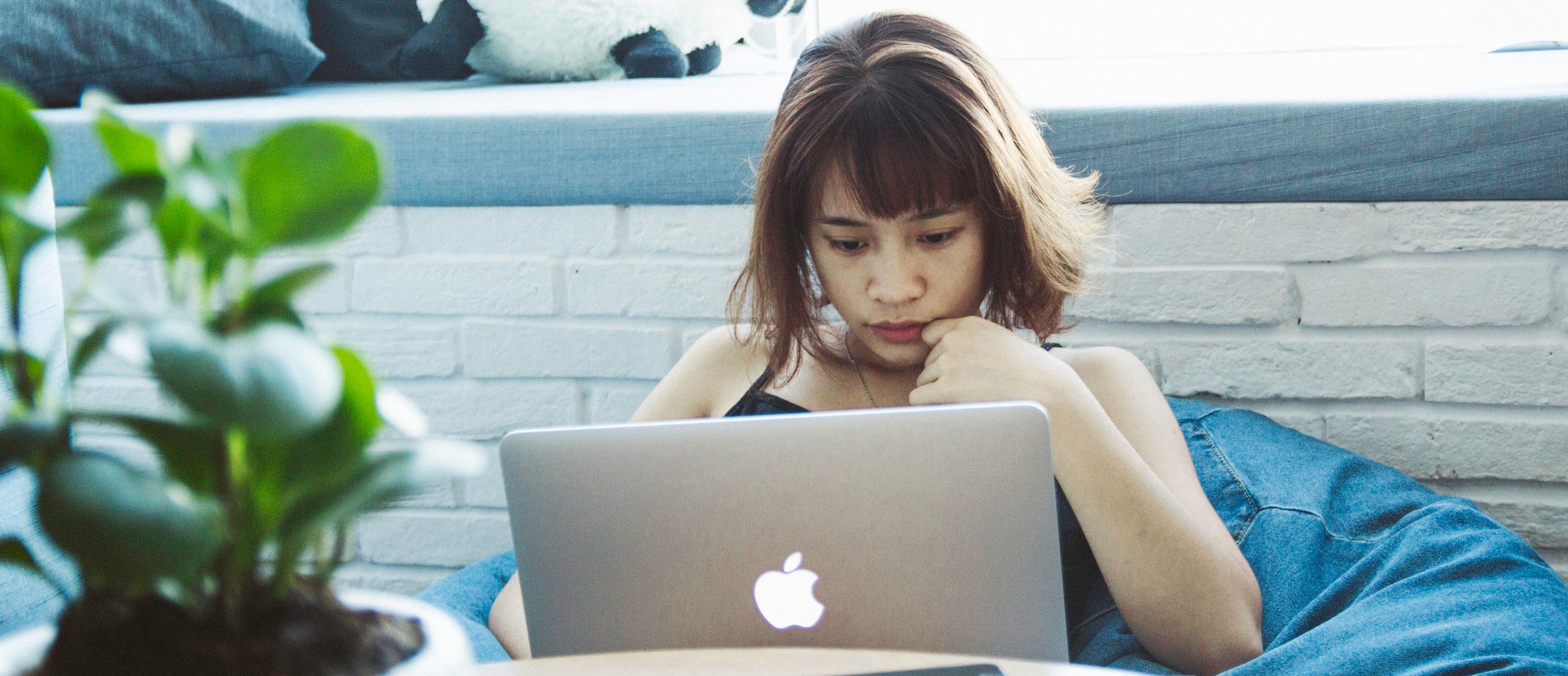

Leave your thought here