Ultimate Tools To Teach Online 2022
- October 21 2016
- Ranjan
Now I am introducing to you, the most phenomenal tools to teach online. As an Online Teacher, you must always keep these tools handy.
Top Online Teaching Tools
Infographic Tools
Canva is a great infographic tool. Create amazing posters for all your social media posts about your online course. You can size up your posters depending on which social network you are creating this to share on. Facebook, twitter, flyers, or for presentation, whatever it is, Canva has prescribed size formats you can just click and pick and start designing. You either choose from the good set of free pics that Canva offers or can also go for the paid ones. You can always upload your own image and edit on the Canva and download in png jpg or pdf formats. Now that’s what I call as the friendly options.
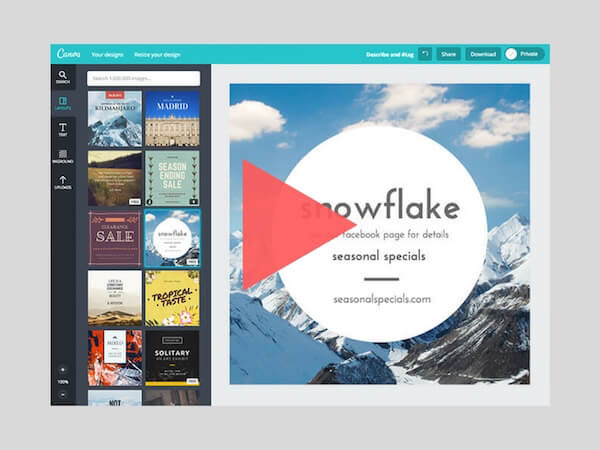
Pixlr is a great alternate of you are looking for an online photo editor for absolutely free. But you can also refer to our blog on other authoring tools to pick any of your choices.
Screencasting Tools
Camtasia studio comes along with a very simple video recorder. To capture the screen, all you have to do is set the area of the screen which needs to be captured, which is a simple drag-the-line feature and click on Rec. It also has some good function key shortcuts. Though you can use it for video recording also, since it has webcam record feature, I would recommend you to use a better camera for video recording and then edit on Camtasia studio for your online course video recordings. Because video recording on good camera makes a lot of difference than recording on webcam. It is solid content you are building for your online course after all. Check on
Check on Camstudio if you prefer totally open sourced option.
But if you wish to capture the mobile screen, there is AZScreenRecorder, yet another masterpiece for all of you who teach online and wish to make use of mobile for the same.
VEED is another screen recorder with video editing functionalities that lets you record videos from both your screen and the webcam.
It’s also, to the best of our knowledge, the only tool listed here that can convert Wav files into MP3s. It comes with a video cutter function as well—another nice touch! The best part about VEED is that it offers a free trial version for you to test out the features before you buy. If you like what you see and need more, then go ahead and purchase the license.
Podcast Tools
Audacity is free, open source, cross-platform software for recording and editing sounds. It is available for Windows, Mac, GNU/Linux and other operating systems. Its beauty is in simplicity. Import your audio files, edit them with simple zoom,select, cut, copy,and paste options and then you can export your audio files to so any format like AIFF,WAV, MP3, Ogg Vorbis, FLAC,WMA, AMR and other formats which you intend to have.
Video Streaming Tools To Teach Online
Create your own channel and upload the course videos, Youtube also has a built-in video editor. Upload your videos is an easy job up to 15 min but the videos longer than that is subjected to an approval process.
So, if you want to upload one lengthy video lesson and start off to teach online in no time, do that on Learnyst. You even get adaptive streaming of videos. There is no upper limit on video length. Enjoy uploading unlimited videos on the fully secured platform with encryption of videos so that no one can miss use of steal your content at all. Also read why videos are important for online teaching.
Document Design Tools
DocHipo is an excellent choice for designing great-quality materials to teach online. This tool helps you create engaging infographics to help students understand complex topics easily and educational presentations to make your teaching method more interactive and memorable. You can also create social media posts, certificates, banners, invitations, etc. This document design tool offers stunning templates for all the categories in their respective ideal dimensions to save time. DocHipo’s integration with popular stock photo websites lets you access unlimited high-quality pictures inside its editor and pick the perfect fit for your course materials. You can also upload the image of your choice and edit it with its in-built photo editor. Choose from DocHipo’s library of high-quality, premium vector illustrations, icons, engaging animations, unique stickers, etc., on different topics.
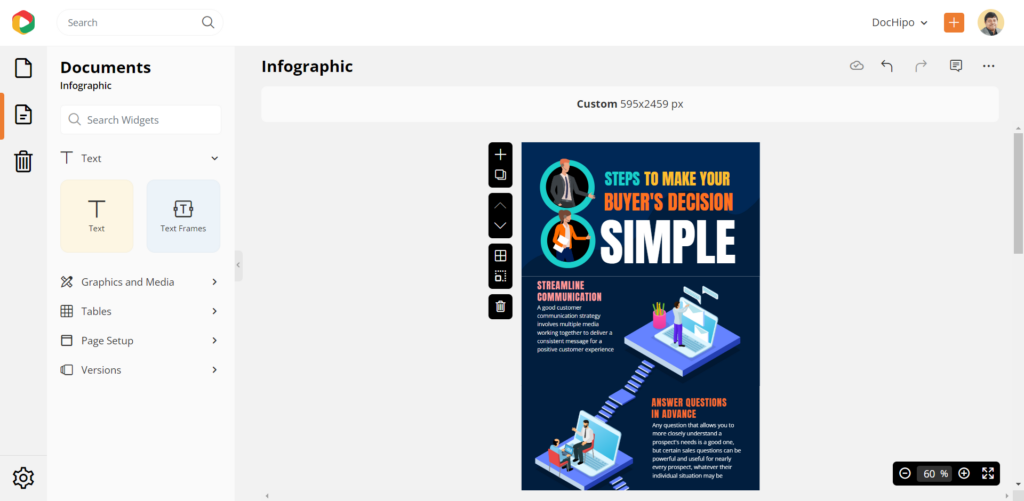
The intuitive and classy user interface and well-organized widgets make designing documents a breeze. You can download your documents in various formats without a watermark.
Mail Blaster
Sending emails in bulk is a challenge. How do you send a notification about new courses, offers, quizzes etc to all the applicable students at once? bulk emails through Gmail, send messages to WhatsApp groups, Skype, are all common ways online teachers prefer to do but, there are special tools to do these mass communications. MailChimp is on such online email marketing solution to manage subscribers, send emails, and track results. Offers integrations with other programs.
MailChimp is on such online email marketing solution to manage subscribers, send emails, and track results. Offers integrations with other programs. But you can only send emails to student’s inbox and manage the subscriber lists in Mailchimp.
Learnyst has amazing options for mass communication. It has,
- Email Blaster to send bulk emails to relevant users
- Push Notifications and In-App Messages for Mobile App using students which are more creative and engaging.
- Manage Student List– Create segments of your students based on the relevance of courses, quizzes, bundles that they have purchased or enrolled, you can send the offers to those targeted set of students and reach them anytime anywhere directly on their mobiles even when they are not online. check on Learnyst Mobile.
Handbook
Evernote is your like memory on screen. Remembering everything you type and want to save them. It is just like your social bookmark. Save your ideas, things you like, things you hear, and things you see. Evernote works with nearly every computer, phone and mobile device out there. Search by keyword, tag or even printed and handwritten text inside images.
If you already have content on Word, Excel, PDF or PPT files, etc, simply import them all to your course builder and create great lessons for your online courses.
Chat
Zopim is a live chat software solution. Take it’s embed code and put in on our online teaching website. It can be like online help to your learners. Also, chat and tell about your courses to the interested students online and if it interests them get them on to your course. While discussion forums like the one on Learnyst can be better means of communication with your students to talk about clarifying the doubts on course topic this is more like online help to make inquiries about the course you offer. Keep Zopim for such. It greatly helps.
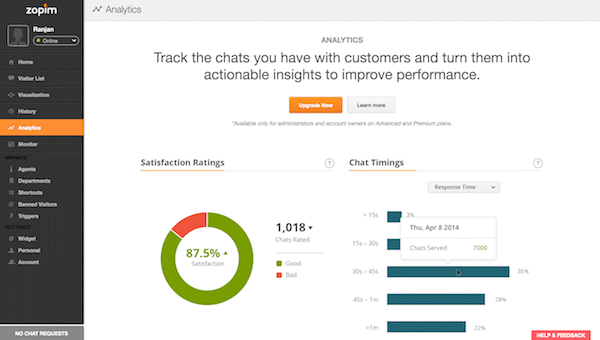
Free stock photos
Pixabay.com is one of the best free stock photos websites that I use and recommend to you too. Find and share, copy, modify, distribute, and use the images, even for commercial purposes, all without asking for permission or giving credits to the artist images free of copyrights. Also, a lot of sponsored images are shown to provide a choice of professional photos.
Unsplash
Unsplash, one of the leading distributors in the free stock photos. Also, it has more than 50,000 photos with “do whatever you want” license.
The best thing about Unsplash is photos are grouped into collections. So, you can pick collections and from there you can pick photos.
Here are some of the collections shortlisted for you.
Image Compression Tool To Optimize PageSpeed
TinyPng.com -This is a very useful yet simple image compressing tool you as an online teacher, must know about. Compress all those photos you upload on your website or courses on TinyPng. It retains the quality of the image hence reducing the size of the image drastically. Consequently, improving your online course’s page speed.
Make a Note
Scrumblr is a web-based sticky note. Are you used to write a note and stick on your bulletin board at classrooms? Use Scrumblr and you won’t miss any of that.
Quiz Maker
A good quiz maker should have all the below features.
- Scheduled Quizzes
- Answer explanation
- Math Support with Latex
- Negative Answering
- Multiple Choice/Numerical/Subjective Quiz Creation
- Leaderboard
- Percentile scores
- Discussion Forum
- Student Analytics Tracker
Apart from all these Quiz Maker features available on Learnyst, there is a lot more to offer to you and help you teach online. Below features play a key role in making online teaching a professional one.
- Course Builder
- Content Security – Encryption
- Format support – Excel/Word/PDF/PPT etc
- Content Import
- Payment Gateway
- Adaptive Video Streaming
- Math Equations Editor
- Student Analytics Tracker
- Leader Board
- Email Blaster
- Website Builder with Social Signups, Domain Redirection,
- Mobile Apps
Enjoy the best tools available and wish you all the best to teach online.


Leave your thought here