So, you’re ready to launch your online course—but now you're stuck choosing between Thinkific and Teachable? You’re not alone.
There are tons of options, everyone has an opinion, and after hours of scrolling, you're still unsure which one to go with. If you’ve narrowed it down to Thinkific vs Teachable, you’re already halfway there. Both platforms are popular, trusted, and packed with features—but which one actually fits your teaching style, business goals, and students?
In this blog, we’ll break it all down in plain English—no tech jargon, no biased fluff. Just an honest look at what these platforms offer, where they fall short, and how to choose the one that truly supports your journey as a course creator. Whether you’re building your first course or scaling a full-fledged academy, this comparison will help you make a confident, informed choice.
What is an Online Course Platform?
An online course platform is a digital tool or software that allows educators, coaches, or businesses to create, host, and sell educational content over the internet. These platforms typically include features like video hosting, quizzes, assignments, student tracking, payment gateways, and marketing tools. The goal is to make it easy for instructors to build structured learning experiences—whether it's for skill development, test prep, or corporate training—without needing technical skills.
Popular examples include Thinkific, Teachable, Learnyst, and Kajabi. Want help choosing the right one for your needs?
Who Is This Comparison For?
This comparison is for educators, coaches, and course creators who are exploring platforms like Thinkific and Teachable to build and sell online courses. It’s especially relevant if:
-
You're launching your first online course and need a user-friendly platform
-
You're scaling your coaching business or academy and need structured content, analytics, and monetization tools
-
You're comparing pricing, customization, and support to find the best fit for your region and audience
-
You're unsure which platform offers better value, flexibility, and branding control
Ideal for both individual educators and growing institutions.
Teachable vs. Thinkific: Who Are They?
When it comes to launching an online course, two names often dominate the conversation—Teachable and Thinkific. Both platforms are popular choices among educators, coaches, and content creators, but they cater to different needs and preferences. Let’s take a closer look at who they are and what they bring to the table.
Teachable: Simplicity First
Teachable is built for ease and speed. It appeals to creators who want to build and launch their courses without getting bogged down in technical setups or design decisions. Its user-friendly dashboard, straightforward course creation flow, and clean interface make it especially attractive to solopreneurs, hobby educators, and non-tech-savvy users.
It allows you to host video lectures, PDFs, quizzes, and even offer coaching services. You can monetize your content through one-time purchases, subscriptions, or bundles. Plus, it comes with basic marketing tools like coupons and affiliate management.
But this simplicity comes with limits. If you're looking for deep customization or advanced learner tracking, Teachable may feel a bit restrictive.
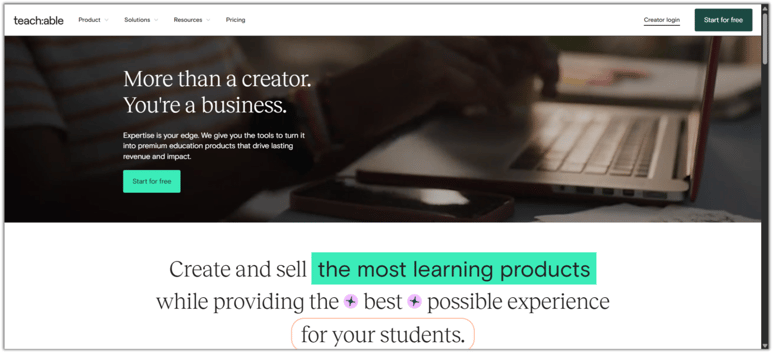
Thinkific: Flexibility and Control
Thinkific is a strong contender for creators who want more control over how their course looks, functions, and grows. From custom themes to granular content settings like drip schedules and prerequisites, it’s designed for educators who value structure and flexibility.
It supports a wider range of course formats, including live sessions, communities, and memberships. Thinkific also includes features like zero transaction fees (even on its free plan) and a branded student experience through its own mobile app.
However, the trade-off for this flexibility is a slightly steeper learning curve. First-time course creators may take longer to get familiar with the platform and its more technical features.
.png?width=813&height=368&name=Support%20article%20(1).png)
Both platforms serve a global user base, but how they deliver features—and for whom—differs significantly. This comparison will help you decide which one better fits your teaching style, business model, and student needs.
Kajabi vs. Thinkific: Evaluation
This section compares Kajabi and Thinkific across key criteria such as ease of use, course delivery, marketing tools, pricing, support, and localization. Whether you're an educator, coach, or content creator, this evaluation will help you understand which platform aligns better with your goals, budget, and technical skill level. By highlighting both strengths and limitations, we aim to guide you toward a smarter, long-term decision for your online teaching business.
1. Ease of Use: How Beginner-Friendly Are Thinkific and Teachable?
When choosing an online course platform, simplicity is key, especially for educators who are more focused on teaching than tech setup.
Why It Matters
Many educators—especially solo tutors and subject matter experts—aren’t tech-savvy. They want a platform where they can focus on teaching, not fighting with complex tools. A beginner-friendly LMS saves time, reduces stress, and speeds up course launch.
Teachable
Teachable is designed with simplicity in mind. The dashboard is clean and intuitive, and most users can upload content, create modules, and publish a course without needing technical help. Drag-and-drop tools make content organization straightforward, even for first-time users.
-
Quick setup: Courses can be created in just a few hours.
-
Minimal learning curve: Ideal for educators with little to no technical background.
-
Limitations: Less flexibility for advanced customization and site design.
Thinkific
Thinkific offers more customization and control, but with that comes slightly more complexity. Setting up courses, drip schedules, and custom landing pages may take a bit longer.
-
Greater control: Better suited for educators wanting to build branded learning experiences.
-
Slightly technical: Beginners might need time to adjust or refer to tutorials.
-
Helpful resources: Extensive support articles and community forums are available.
Verdict:
Teachable is better suited for beginners who want to get started quickly with minimal tech skills. Thinkific offers more flexibility and control, but may require a steeper learning curve. If ease of use is your top priority, Teachable is the more beginner-friendly option.
2. Course Structure & Assessment Tools
Creating and delivering content is just the beginning. For educators in serious academic or exam-focused fields, assessments, tracking, and progress analytics are essential.
Why It Matters
Content alone isn’t enough—how you deliver it can make or break the learning experience. For serious educators, especially those preparing students for competitive exams or certifications, features like quizzes, progress tracking, and content control are essential to reinforce learning and measure outcomes.
Teachable
Teachable provides basic course structure tools, including video lessons, PDFs, and quizzes. It also allows course completion certificates to motivate learners.
-
Basic quizzes only: No support for advanced assessments like question banks or randomized tests.
-
Limited learning paths: No prerequisites or structured progression beyond simple course ordering.
-
Completion certificates: Useful for casual learners but not ideal for exam prep or academic use.
Thinkific
Thinkific offers a more robust system for content delivery and learner progression. It supports advanced features like drip content, lesson locking, and course prerequisites.
-
Pre-requisites: Control how and when learners access the next module.
-
Drip schedules: Release content gradually to manage pacing.
-
Better for structure: Ideal for academic-style or long-term programs.
Verdict:
Thinkific has the upper hand with structured learning paths and lesson control, making it better suited for educational programs. Teachable is fine for simpler, self-paced courses but lacks depth for assessment-heavy learning models.
3. Marketing & Sales Tools
Creating a high-quality course is just the first step—getting it in front of the right learners is where real growth happens. This is where your platform’s marketing tools can make or break your success.
Why It Matters
Creating a high-quality course is only half the job. Getting people to discover, trust, and buy your course is the real challenge. For educators—especially solo creators or coaching centers—having built-in tools to attract leads, convert them, and retain students is crucial for long-term growth.
Teachable
Teachable includes basic marketing features that can get you started without needing third-party tools.
-
Coupons & promotions: Run discounts and limited-time offers.
-
Order bumps & upsells: Increase average order value during checkout.
-
Affiliate marketing: Built-in tools to create and track affiliates.
-
Email marketing: Limited to course-based emails. Advanced campaigns require external platforms.
Thinkific
Thinkific also offers strong native tools but leans more heavily on integrations for advanced marketing.
-
Memberships & bundles: Package courses to boost long-term value.
-
Sales funnels: Set up basic funnels through integrations (e.g., ConvertKit, ActiveCampaign).
-
Affiliate system: Included in paid plans, good for community-driven marketing.
-
Third-party dependency: Email campaigns, CRM, and advanced funneling often require Zapier or other tools.
What Educators Face
Managing multiple tools—landing pages, CRMs, email automation—can be time-consuming and costly. Non-tech-savvy educators may feel overwhelmed by these integrations, leading to inefficiencies or missed marketing opportunities.
Verdict:
Teachable offers solid built-in features for simple marketing campaigns, making it suitable for new creators. Thinkific gives more flexibility but often requires third-party tools for advanced strategies. If you plan to scale or run targeted campaigns, be ready for added complexity with either.
4. Pricing & Currency: Are They Really Built for Educators?
For educators, especially solo tutors or small coaching academies, pricing isn’t just about affordability. It’s about long-term sustainability, tax compliance, and ease of collecting payments from local students. Unfortunately, both Teachable and Thinkific, being global platforms, pose several challenges on this front.
Why It Matters
For independent educators and small coaching businesses, affordability is critical. But it’s not just about the monthly cost—it's also about transaction fees, currency support, and how seamless the billing experience is for both you and your learners.
Teachable
-
Pricing starts at $39/month for the Basic plan.
-
5% transaction fee on the Basic plan (no fees on higher tiers).
-
Paid in USD, so international educators may deal with currency conversion charges.
-
Teachable Payments available in a few countries (U.S., UK, Canada) with quicker payouts.
-
Others are routed through Monthly Payment Gateway, often with delayed payouts and added banking fees.
Thinkific
-
Pricing starts at $49/month, but there’s also a free plan with limited features.
-
No transaction fees on any plan—even the free one.
-
Also billed in USD, which may lead to unpredictable forex costs for non-U.S. users.
-
Stripe/PayPal payouts depend on country, and educators must handle tax/GST separately.
What Educators Face
For many, especially outside the U.S., these USD-based pricing structures introduce hidden costs: currency fluctuations, foreign exchange fees, and inability to claim local tax credits like GST. Monthly bills also become harder to predict or reconcile.
Learnyst Advantage:
Learnyst solves all of the above pain points by being in its pricing and payments system.
-
Starts at just ₹3,499/month ($40/month) with no transaction fee, making it highly affordable for individual teachers and small institutes.
-
All billing is done in INR, so no forex headaches or unexpected costs.
-
You receive GST-compliant invoices, allowing you to claim input tax credit.
-
Supports UPI, NetBanking, EMI, and local wallets—giving your students flexible, trusted payment options that boost your conversion rates.
| Plan Tier |
Teachable (USD) |
Thinkific (USD) |
Learnyst (USD Equivalent) |
| Basic Plan |
$39/month + 7.5% fee |
$49/month (No fee) |
$40/month (No fee) |
| Start Plan |
$89/month |
$99/month |
$105/month |
| Pro Plan |
$189/month |
$199/month |
$175/month |
| Transaction Fees |
7.5% (Basic) |
None |
None |
| Payment Methods |
Stripe, PayPal |
Stripe, PayPal |
UPI, Netbanking, EMI, Cards |
Verdict:
If you’re teaching students, using a USD-priced platform adds hidden costs and creates unnecessary complexity. Learnyst, by offering localized pricing and payment infrastructure, makes it easier for you to run a profitable, scalable online academy, without jumping through international hoops.
5. Branding & Student Experience: How Much Control Do You Really Have?
For educators and course creators, delivering a consistent and professional brand experience is essential. From your course website to student dashboards and mobile access, every touchpoint contributes to how learners perceive your academy.
Teachable
Teachable offers some basic branding options:
-
Custom domain: You can connect your own website domain to your Teachable school.
-
Logo and color customization: Upload your logo, adjust colors, and use your preferred fonts.
-
Course landing pages: You can design and personalize sales pages using drag-and-drop blocks.
However, full white-labeling (removing all Teachable branding) is not available on standard plans. Teachable’s mobile app is a centralized Teachable app, meaning your students access your course through an app that also hosts other Teachable creators, limiting your brand visibility.
Thinkific
Thinkific provides more robust branding capabilities:
-
Custom domain mapping and complete site builder tools
-
Advanced page editing for creating branded homepages, course pages, and landing pages
-
Ability to remove Thinkific branding on higher-tier plans (like Pro and above)
-
However, like Teachable, the mobile learning experience is web-based only unless you invest in custom app development through third-party services
Thinkific does give you slightly more design freedom, but still doesn’t offer full mobile white-label solutions out of the box.
Summary
Both Teachable and Thinkific allow for surface-level branding through logos, custom domains, and style settings. But if you’re looking to create a fully branded student experience across web and mobile, you’ll run into limitations—especially on entry-level plans. Your brand will always share space with the platform’s identity, which might not align with your long-term goals for a professional, standalone academy.
Let me know if you’d like this section formatted for visual content or social posts, too!
6. Payments & Monetization: How Flexible Are They Worldwide?
A great course platform should make it easy to get paid, no matter where you or your students are. From the U.S. to India, from Europe to Southeast Asia, educators today need platforms that support global currencies, popular local payment methods, and flexible monetization models.
Why It Matters Globally
-
Students prefer local options—whether it's SEPA in Europe, UPI in India, GCash in the Philippines, or Klarna in Germany.
-
Lack of flexibility reduces conversion rates, especially for budget-conscious or mobile-first learners.
-
As an educator, you may need faster payouts, transparent tax handling, and support for different business models like one-time sales, subscriptions, or group enrollments.
If you're planning to scale internationally or run a niche academy in a specific region, it’s essential to choose a platform that supports your payment logistics and monetization strategy globally. Let me know if you'd like a region-wise comparison table!
Teachable
Teachable uses Stripe and PayPal for payment processing, making it accessible in many countries. Key points:
-
Supports global currencies for student purchases
-
Offers Teachable Payments (for U.S., Canada, UK) and Monthly Payment Gateway for others (longer payout times)
-
Limited support for local payment methods like UPI, bank transfers, or e-wallets outside core regions
-
You can offer discounts, coupons, bundles, and order bumps for monetization
-
Affiliate marketing tools are included in paid plans
🔻 Limitation: Some countries face currency conversion fees and delayed payouts. Lack of native local payment options can affect enrollments in non-Western markets.
Thinkific
Thinkific also uses Stripe and PayPal, along with manual payment options (like bank transfers). Key features:
-
Multi-currency support for student payments
-
Payouts are primarily in USD, depending on your Stripe or PayPal account
-
Does not natively support regional payment processors (like Razorpay, Alipay, etc.)
-
Supports advanced monetization via memberships, subscriptions, course bundles, and upsells
-
No transaction fees—even on the free plan
🔻 Limitation: Like Teachable, limited local gateway integration means students in some countries may find it harder to pay using familiar methods.
Why It Matters Globally
-
Students prefer local options—whether it's SEPA in Europe, UPI in India, GCash in the Philippines, or Klarna in Germany.
-
Lack of flexibility reduces conversion rates, especially for budget-conscious or mobile-first learners.
-
As an educator, you may need faster payouts, transparent tax handling, and support for different business models like one-time sales, subscriptions, or group enrollments.
If you're planning to scale internationally or run a niche academy in a specific region, it’s essential to choose a platform that supports your payment logistics and monetization strategy globally. Let me know if you'd like a region-wise comparison table!
Verdict:
Both Teachable and Thinkific support global payments through Stripe and PayPal, and they offer flexible monetization options like subscriptions, bundles, and affiliate tools. However, they fall short when it comes to localized payment methods—especially in regions like Asia, Latin America, or the Middle East—where wallets, bank transfers, or mobile-first options are common.
For educators aiming for a truly global reach, this can become a roadblock. If your target audience spans diverse geographies, you’ll need to consider how well your platform supports local buying behavior and payout efficiency.
7. Support & Community: How Helpful Are They When You Need It Most?
Running an online course is not a one-time setup—it’s an ongoing journey filled with updates, tech hiccups, and the need for continual guidance. That’s where strong support and an active community become crucial.
Why It Matters Globally
Whether you’re an educator in the U.S., India, or Nigeria, delays in support can disrupt live classes, stall launches, or cause trust issues with students. Especially for solo educators or small academies without tech teams, responsive support is essential. Add to this the value of learning from peers in an engaged community, and it’s easy to see why this factor is often a deal-breaker.
Teachable
-
Support Access: Offers email support for all plans. Live chat is only available on Pro and Business plans.
-
Response Time: Generally good, but real-time help may be delayed for users on basic plans or outside U.S. time zones.
-
Self-Help Resources: Includes a comprehensive knowledge base and blog.
-
Community: Hosts an official Facebook group where users share tips, updates, and feedback.
Limitation: No phone support. Limited live interaction unless you're on higher plans. Time zone differences can be a challenge for educators in Asia or Africa.
Thinkific
-
Support Access: Email and live chat support are available on most paid plans.
-
Learning Resources: Offers a robust knowledge base, video tutorials, and onboarding webinars.
-
Community: Thinkific Studio (official Facebook group) is active and moderated by the team. Includes occasional events and networking opportunities.
Strength: Thinkific is proactive about user education and community building, especially useful for beginners and small business owners.
Limitation: Live chat support is time-limited to working hours (Pacific Time), which might not align with global users’ needs.
Verdict:
Both platforms offer helpful communities and learning resources, but Thinkific has a slight edge when it comes to structured onboarding and educational support. However, if you’re outside North America, you might face delayed responses due to time zone constraints on both platforms.
For educators who need fast, localized, and ongoing support—especially those scaling rapidly or launching in high-stakes exam markets—this could become a bottleneck. Consider platforms that offer multilingual support, real-time help, and onboarding assistance tailored to your region.
Learnyst – A Better Online Course Creation Platform for Educators
If you’re an educator, tutor, or coaching institute looking to launch and grow your online academy, Learnyst offers a platform purpose-built for your needs, especially if you're based in India or cater to exam-focused learners.
| Feature |
Teachable |
Thinkific |
Learnyst |
| Ease of Use |
Very beginner-friendly |
Slight learning curve |
Easy to set up, even for non-tech users |
| Assessments & Tests |
Basic quizzes only |
Quizzes + lesson locking |
Mock tests, timed quizzes, question banks. |
| Branding |
Limited; Teachable branding remains |
Partial white-label |
Fullky white-labeled web & mobile app |
| Mobile Learning |
No white-label app |
Branded student app |
Native mobile app under your own brand (Android & iOS) |
| Analytics |
Completion & quiz tracking |
Course progress and scores |
Detailed insights: topic-wise, batch-wise, and attempt-wise |
| Marketing Tools |
Coupons, order bumps |
Funnels, upsells |
Built-in email, lead capture, conversion tracking |
| Payments |
Stripe/PayPal; USD only |
Stripe/PayPal; multi-currency (limited) |
Global + local gateways (UPI, GPay, Razorpay, wallets) |
| Pricing (Starting) |
$39/month + 5% transaction fee |
$49/month (no transaction fee) |
$40/month (no transaction fees) |
1. Complete Exam Preparation Toolkit
Learnyst isn’t just about video courses. It offers everything you need for structured, exam-ready content:
-
Mock test creation
-
Time-based quizzes
-
Question banks
-
Automated scoring & analytics
This makes it a great fit for UPSC, NEET, IIT-JEE, and other competitive exam prep.
2. Localized Payment Options
With native support for Razorpay, UPI, Netbanking, EMI, and wallets, your students face zero payment barriers. That means fewer drop-offs and higher enrollment rates, especially from mobile-first or tier-2/3 cities.
3. Mobile App with Full White-Labeling
Unlike many platforms that limit branding, Learnyst lets you launch a fully white-labeled mobile app under your own name. This enhances brand trust and delivers a distraction-free, professional learning experience for your students.
4. Marketing & Sales Tools Designed for Educators
Learnyst includes ready-to-use landing pages, built-in webinar tools, email campaigns, and referral programs—all tailored for education marketing. No need for third-party tools like Zapier or ConvertKit.
5. Robust Student Analytics
You can track attendance, performance, and engagement in real time. These insights help you identify weak students early and personalize your teaching for better results.
6. Personalized Support
Learnyst offers onboarding, regional language assistance, and fast resolution support. Whether you're launching your first course or integrating payment gateways, their team helps you every step of the way.
Conclusion: Choose What Truly Works for You
While platforms like Teachable and Thinkific offer solid features for course creators, Learnyst stands out as a platform that deeply understands the needs of educators—particularly those running coaching centers, tutoring businesses, or competitive exam academies. Its localized pricing, full control over branding, advanced testing tools, and educator-first approach make it the smarter, more sustainable choice.
If you're serious about teaching and scaling your academy, Learnyst gives you the foundation to do it right.
FAQs
1. Which platform is better for complete beginners—Thinkific or Teachable?
Teachable is slightly easier to use out of the box, thanks to its clean UI and minimal setup. Thinkific offers more control, but that also comes with a steeper learning curve.
If you're looking for a truly intuitive setup with onboarding assistance and zero tech headaches, Learnyst offers a much smoother experience, especially for first-time course creators.
2. Can I sell courses globally using Thinkific or Teachable?
Yes, both platforms support international payments through Stripe and PayPal. However, they lack native support for many local payment options like UPI, GCash, or Klarna.
With Learnyst, you get global reach plus local flexibility—it supports region-specific gateways and currencies to reduce drop-offs and improve conversions.
3. Do Thinkific or Teachable offer free plans?
Yes. Both offer limited free plans. Thinkific’s free tier is slightly more generous than Teachable's, but neither gives access to key monetization tools.
Learnyst offers affordable plans packed with premium features like mock tests, performance analytics, and mobile app branding—without hidden upsells.
4. Are Teachable and Thinkific secure?
Yes, both platforms follow standard data security practices and use encrypted payment gateways. But you still have to manage third-party tools like email or analytics separately.
Learnyst offers a secure, all-in-one ecosystem—with end-to-end data privacy, video DRM protection, and server-level security. You own your data fully.
5. Which platform is best for educators running test-prep or coaching academies?
Teachable and Thinkific are designed for general online courses. They lack dedicated tools for mock tests, timed quizzes, answer analytics, or batch-based reports.
Learnyst is purpose-built for academic and coaching businesses—from NEET and UPSC prep to corporate training. It has everything serious educators need to grow.
.png?width=900&name=New%20Blog%20template%20(80).png)
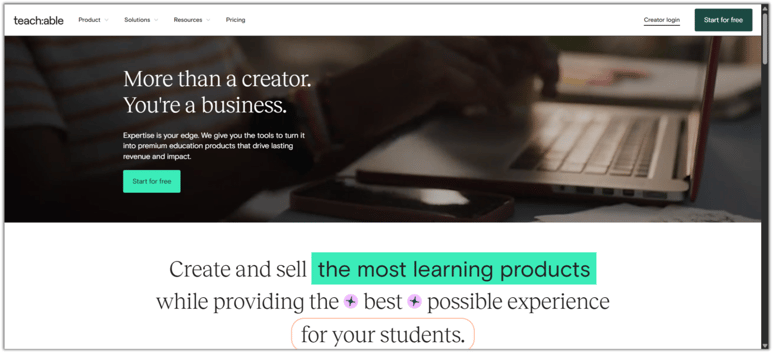
.png?width=813&height=368&name=Support%20article%20(1).png)



Leave your thought here