SCORM MEANING EXPLAINED
- May 31 2019
- Vaishak
SCORM meaning has been explained in this article. This article tries to explain SCORM in simple words and also explains to the readers if they should consider creating SCORM based content for their eLearning academies.
Understanding SCORM: What It Means and How It Works
Writing about SCORM takes me back to my engineering days when such complex acronyms were made, to recall the underlying abbreviations. Ironically, knowing that Sharable Content Object Reference Model was the abbreviation of SCORM, resulted in me recalling the acronym and forgetting the abbreviation, not to mention the cluelessness of what this term actually meant. This article has been made to simplify all the jargon and explain in simple words the meaning of SCORM.
So, What Exactly is SCORM?
In layman’s terms SCORM is a model or a standard (or set of instructions) using which a content can be easily shared or reused across any LMS in the world.
Take an example of our USB pen drive. We load our favourite files like movies, songs and photos in our pendrive and transfer it to a laptop or desktop by simply plugging it into a USB port. This is possible because the manufacturer of pendrives, desktops and laptops agree to a common standard – the USB standard.

This means that a pendrive manufacturer need not worry about the ports in a laptop or desktop. Likewise, a desktop or laptop manufacturer need not worry making different sized ports for different pendrive manufacturers. Following a standard has the benefit for both parties, as they can forget the unwanted details and focus on doing what they do at best.
While USB is an Industry standard relevant to electronic devices, the SCORM is an accepted standard relevant to Learning Management Systems (an online platform that stores and tracks your courses). This means that if your content is made following the standards of SCORM, it would work across any or all SCORM compliant LMS.
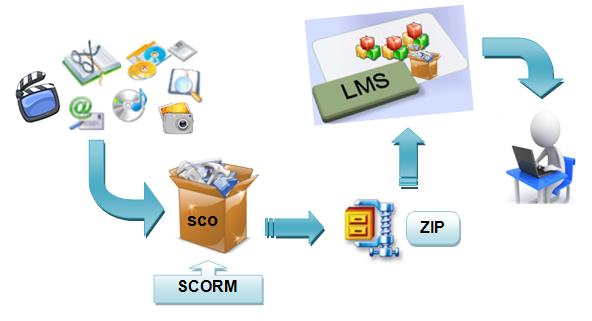
So, a teacher or a trainer needs to develop content following the accepted standard rules just once. He can then transfer this content to his friend who uses a totally different LMS without any issues. Now, if your friend wants to make new additions to your existing content, it can be done easily too. This is the simplest functionality of SCORM.
To summarize the definition part of SCORM:
SCORM is a set of very specific technical instructions which decides:
- How content is packaged and described.
- How content communicates with LMS.
- Show content to the user based on his interaction with the content.
So, how and why was SCORM developed?
Behind every such complex terminology, there lies a story. SCORM is no different in this aspect.
History of SCORM:
Around the time of the late 90’s, many US departments had started to conduct online training for its staff. At the time, the biggest challenge they faced was to ensure consistency in training. Multiple departments produced huge volumes of course content, duplicated it, generating inconsistent courses and test results.
The US Department Of Defense (DoD) and Advanced Distributed Learning (ADL) decided to combine their collective experience on the subject, under an initiative issued by President Bill Clinton, giving rise to SCORM.
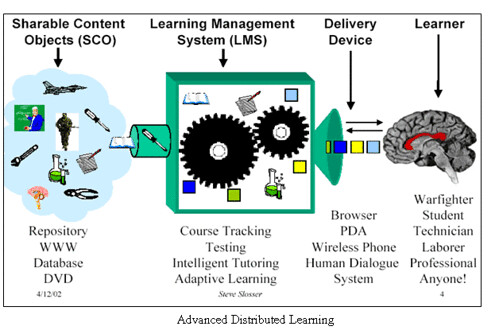
SCORM instantly succeeded its purpose of creating consistency and became a widely accepted standard across all the LMS. The further versions of SCORM enhanced its functionality from creating consistency to tracking learner’s navigation over content.
Today if you were creating a SCORM content based on its latest version -SCORM 2004, you can create interactive content, store the learners bookmarking records, track learner navigation and dynamically control the order in which a learner completes the course sections.
Should you create SCORM and How is it beneficial?
While, the history of SCORM has been explained, here are few million-dollar questions you might ask.
- “How is SCORM beneficial for me?”
- “If SCORM is the industry standard, then what happens to my existing videos, PDF or PPT documents? Should they be converted to SCORM?”
To answer this question, the first thing is to understand whether SCORM is relevant to your business. There is no rigid rule that says that all your content must be SCORM compliant. You can very well use your PDFs and Videos if that is what your business requires.
Here are a few pointers that might help you figure out if SCORM is for your business needs:
You want to Develop an Interactive e-Learning Content

Any SCORM compliant authoring tool (a tool that creates SCORM content for you) allows you to add interactive features such as:
- Directing learners to click on images and other onscreen elements.
- Making learners solve or answer a particular question before they move on to the next section.
- Using a dynamic quiz within the course.
No student likes to listen to a boring two-hour video lecture these days. Students look for interactive content that lets him experience the practical application of the concept. Use SCORM to make engaging content that will allow your learners to retain what they have learnt while they complete the course.
You want to Develop an Accreditation Course

If you are in the business of creating certificate courses which requires accreditation (signature of an external organization) then SCORM would be beneficial for you. A SCORM package can let you control the amount of time a student spends on the course before marking it as complete. Creating such a minimum length course is a requirement for accreditation.
You want to Create a Superior User Experience by spacing the course and tests together

Using SCORM you can combine courses and exams as one single unit. That makes it easier for learners who don’t need to navigate away to a separate exam once they have completed the course.
You want to be able to migrate content across LMS smoothly
If you work with clients who want you to create and import your content into their LMS then it is possible with SCORM. Same way, if they ask you to integrate your content with their existing sources, then SCORM lets you do this as well.
You can handle the Expensive authoring tools
Buying a SCORM authoring tool like Adobe Captivate costs about 1500$ per year. So investing in such an expensive tool makes sense if you are a professional training company that sells courses online priced in the range of 50-100$ per course. Apart from the expense, you must also be willing to spend the time to learn how to use these tools and create content.
Your contents are HTML5 compatible
Previously SCORM had more of flash-based content. With Flash becoming outdated, HTML5 is the most popular format preferred by people. Just ensure that your course contents are HTML5 compatible.
Your LMS is SCORM compliant
While LMS’s may support your SCORM content, not all LMS’s are SCORM compliant. A SCORM compliant LMS allows you to track the course completion statuses and customer journeys. If those tracking details are important for you, you must check if your LMS supports the SCORM compliance feature.
Conclusion:
Deciding whether SCORM is for you, depends on how you answer the above questions. If the objective of your online academy is to give professional training with accreditation and certification then you might like the quality the SCORM courses offer.
If on the other hand, if you simply need to create a course that is less about training then adopting a simple video or PowerPoint type course with an exam in the end would be a more cost-effective option.
To know more about whether SCORM is for you to check out the official website of SCORM on their benefits.
If you have any doubt or question feel free to drop your comments below.


Leave your thought here