Protect Your UPSC Study Material from Piracy: Secure LMS Features You Need
- July 4 2025
- Akash Patil
UPSC coaching has become one of the most profitable yet vulnerable sectors in India's rapidly expanding online education market. Your notes, quizzes, PDFs, and video lectures are all considered intellectual property as educators, but they are also frequently targeted by cybercriminals.
Unauthorized YouTube channels, Telegram groups, and even rival websites frequently host pirated content. This damages your brand's credibility in addition to lowering your revenue.
So, in a world where everything is digital, how do you safeguard your UPSC content?
This guide outlines the key LMS security features you should look for and how Learnyst provides iron-clad protection for your content.
Why Piracy Is a Real Threat to UPSC Educators
Whether you are a full-time or part-time teacher, your efforts could be in vain if they are unlawfully recorded, downloaded, or distributed without your consent. The Times of India claims that EdTech piracy has resulted in revenue losses of crores, as materials are leaked just days after launch.
For UPSC educators, the issue is even more severe because:
- Candidates for the UPSC are price conscious and always search for free options.
- Because of its uniqueness, your content is very valuable for reposting or reselling.
- The majority of websites, such as Google Drive and YouTube, don't provide adequate security.
Essential LMS Security Features You Must Have
Here's a deeper look at the security features that any serious UPSC instructor ought to request from their learning management system:
1. DRM (Digital Rights Management)
DRM acts as a digital barrier to prevent video theft. Imagine it as a digital version of locking the door to your classroom.
- It disables built-in phone recorders as well as screen recording applications like Bandicam and OBS.
- It stops content from being played on unapproved screens or screen mirroring.
- It guarantees that no one can access or extract your video from the backend without your consent.
With Learnyst, DRM protection is turned on by default. Duplicating your content is impossible because it can't be played outside of the Learnyst player.
2. Content Encryption
Your files become unintelligible when they are encrypted and cannot be accessed without a valid key.
Why this is important:
- It cannot be opened even if someone downloads it or gains access to your file storage.
- This prevents backend-level theft of your quizzes, PDFs, and videos.
- It's particularly important when storing files on the cloud.
Learnyst offers military-grade protection because all of your course materials are encrypted from beginning to end.
3. Access Control (Device & IP Restriction)
You can choose who can see what and how with access control.
- To prevent password sharing, assign each student only one login device.
- To prevent logins from unidentified regions or public proxies, set IP restrictions.
- Keep an eye on suspicious activity, such as logins from several devices or IPs, and suspend access if necessary.
Learnyst allows you to restrict student access to one desktop computer and one mobile device. They will be automatically logged out if they attempt to log in from a different device.
4. Dynamic Watermarking
During playback, a watermark containing the student's username, email address, or phone number is burned onto the screen.
Why it functions:
- The watermark remains visible even if students attempt to record your screen using a phone.
- Since students are aware that you can track them, it serves as a deterrent.
- It fosters a feeling of responsibility and accountability.
Learnyst: Watermarking is permanent and dynamic. It makes leaks traceable by automatically displaying the student's identity in various parts of the screen.
5. One Device Login System
A single account being used by several students? That is a leak of revenue.
The feature of one-device login:
- Restricts the student's use of a particular computer or mobile device.
- Prevents switching devices without permission from the administrator.
- Each student pays for their own access, which enables you to charge fairly.
With Learnyst, you can implement a stringent device-lock policy and have real-time control over permission resets and login attempts.
6. Secure Offline Access (Encrypted Downloads)
For students who live in remote or underdeveloped areas, offline access is crucial. However, unless they are encrypted, downloads can be dangerous.
Learnyst resolves this by:
- Enabling safe content downloads for students within the Learnyst app.
- Ensuring that files cannot be copied, shared, or opened outside of the application.
- Encrypting documents so that they are safe even when not connected to the internet.
Learnyst allows students to learn offline without sacrificing the security of your content.
7. Secure PDFs and Test Papers
MCQs, test series, notes, and PDFs are all included in many UPSC courses. These are also targets for piracy.
To keep them safe:
- Turn off PDF downloads completely.
- Turn on view-only mode, which prevents copying and pasting.
- As with videos, include a visible watermark.
When using Learnyst, your PDFs open in a watermarked, secure viewer that prevents printing, copying, and sharing.
Why Investing in Content Security Is Smart Business
Here’s the reality:
- 90% of your revenue is lost if one student shares your content with ten other people without permission.
- You lose your brand identity if rivals steal your distinctive teaching methods or notes.
- You lose students' trust if they don't think your platform is secure and high-end.
Securing your content isn’t just about stopping pirates. It’s about:
- Protecting your income.
- Maintaining exclusivity.
- Building a long-term, premium UPSC brand.
Why Learnyst Is the Trusted Choice for UPSC Educators
One of the few platforms in India that provides end-to-end encrypted content, dynamic watermarking, and studio-grade DRM is Learnyst. More than 3000 schools and instructors rely on us to protect their content, particularly in highly competitive domains like UPSC, NEET, and JEE.
You get:
- Secure video hosting
- Encrypted PDFs and quizzes
- Offline access without compromise
- Easy-to-use dashboard with control over device logins
.png?width=900&name=New%20Blog%20template%20(54).png)
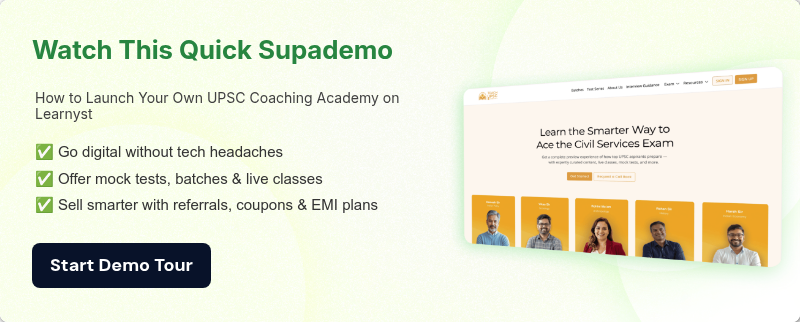

Leave your thought here