Online Course Certificate Design
- December 21 2016
- Ranjan
Without a certificate, even your birth doesn’t account for. You must have a birth certificate to officially prove your existence! 😉
The certificate is that important document for everything you do or achieve. A certificate is also important for teachers. It is the gauge that measures the quality of an individual’s pursuit. So definitely, your learners look forward to having a certificate for the courses they pursued in your online school. Offer your students a professional certification course through Learnyst Certificate Design.
How to do Certificate Design on Learnyst?
Login to Learnyst and go to Courses. Create a new course or open any existing course. Add a test lesson to your course to which you want to create a certificate. Once you have added a test lesson to your course, go to Certification option in Course Builder.
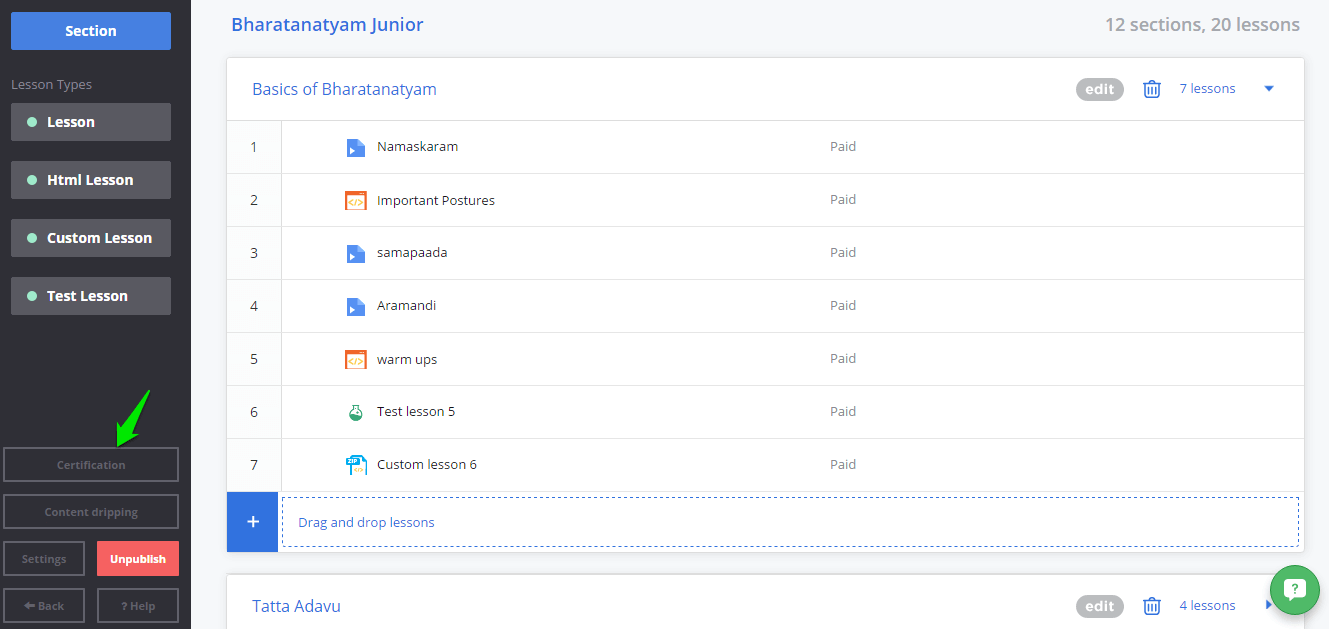
In certification click on Enable Certification to enable certification for your course.
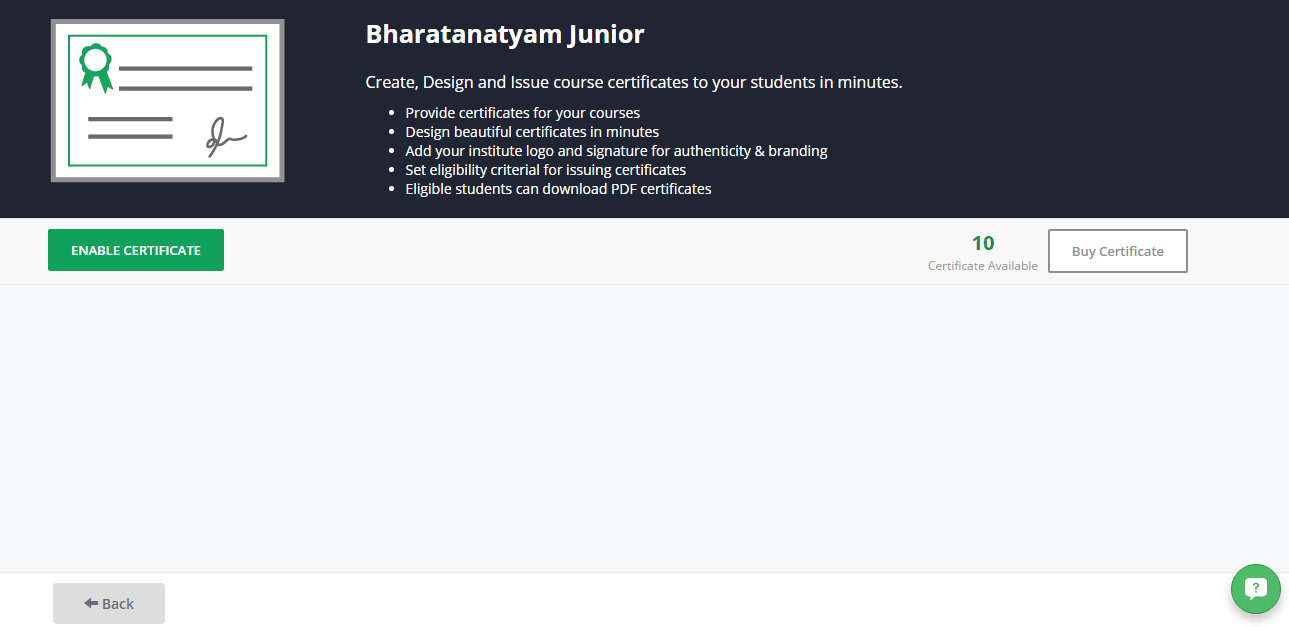
Once you enable it, click on the Design Certificate button option to design your certificate. Once your Certificate Design is done click on Save.
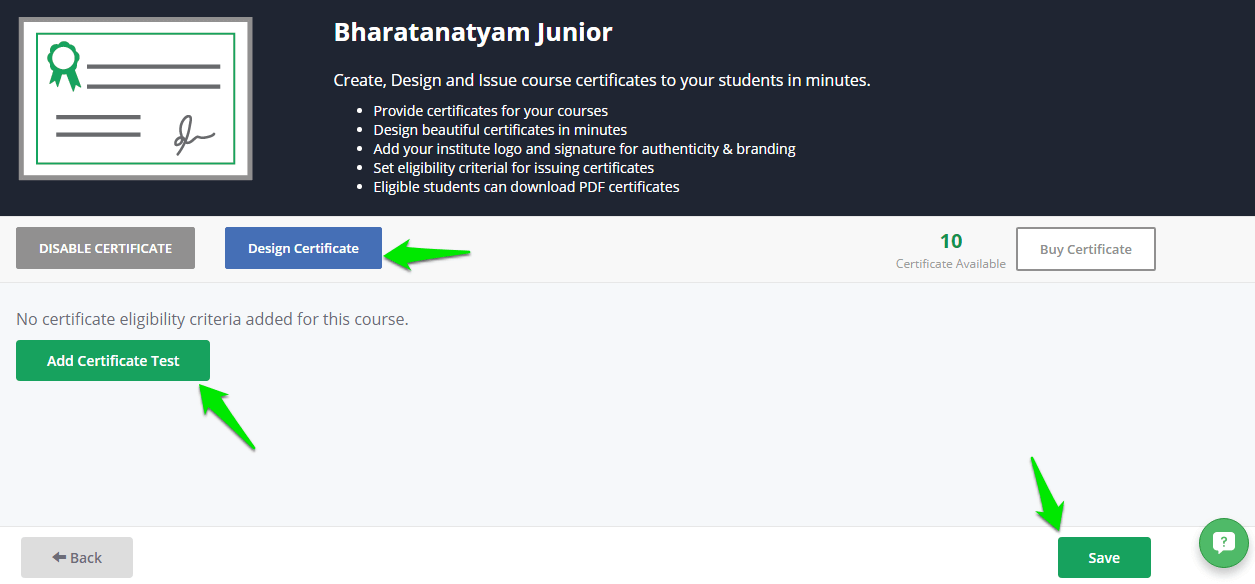
In the certificate template, you can add the image or the logo of your online school, also by whom the certificate is being offered- mostly your online school name.
Note : Make sure not to edit the $$student.name$$$ and $$course.title$$$. This will be auto fetched when that particular student takes up this particular certification.
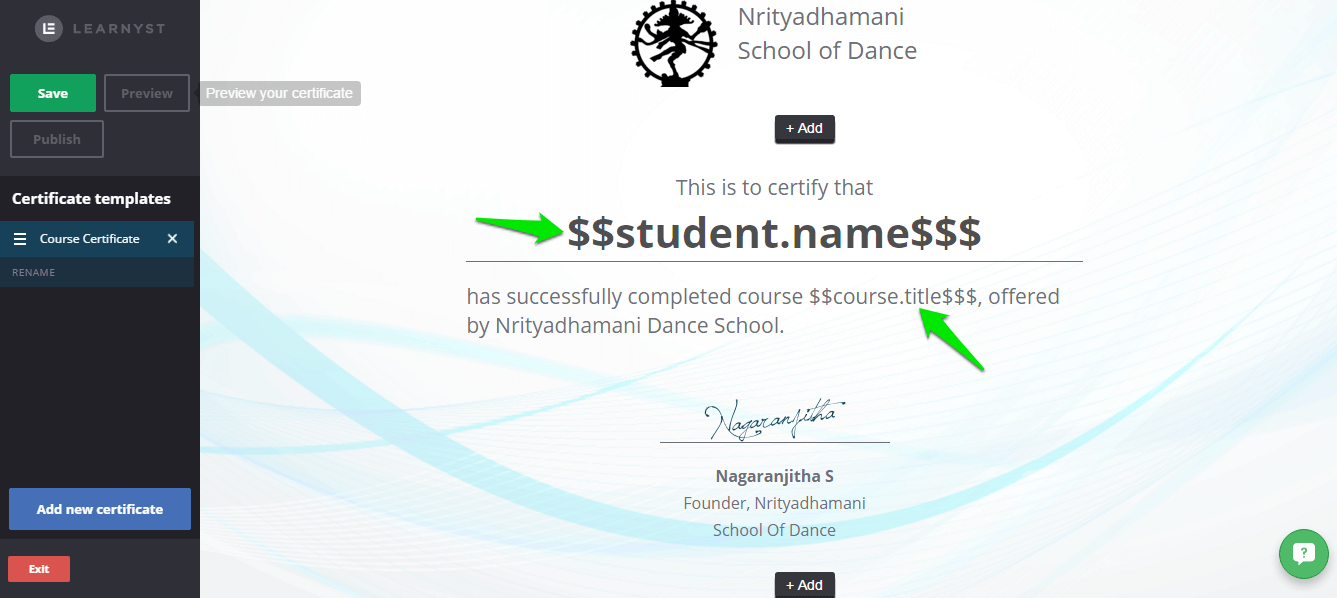
Once you are done with designing your certificate, click on Save and Publish.
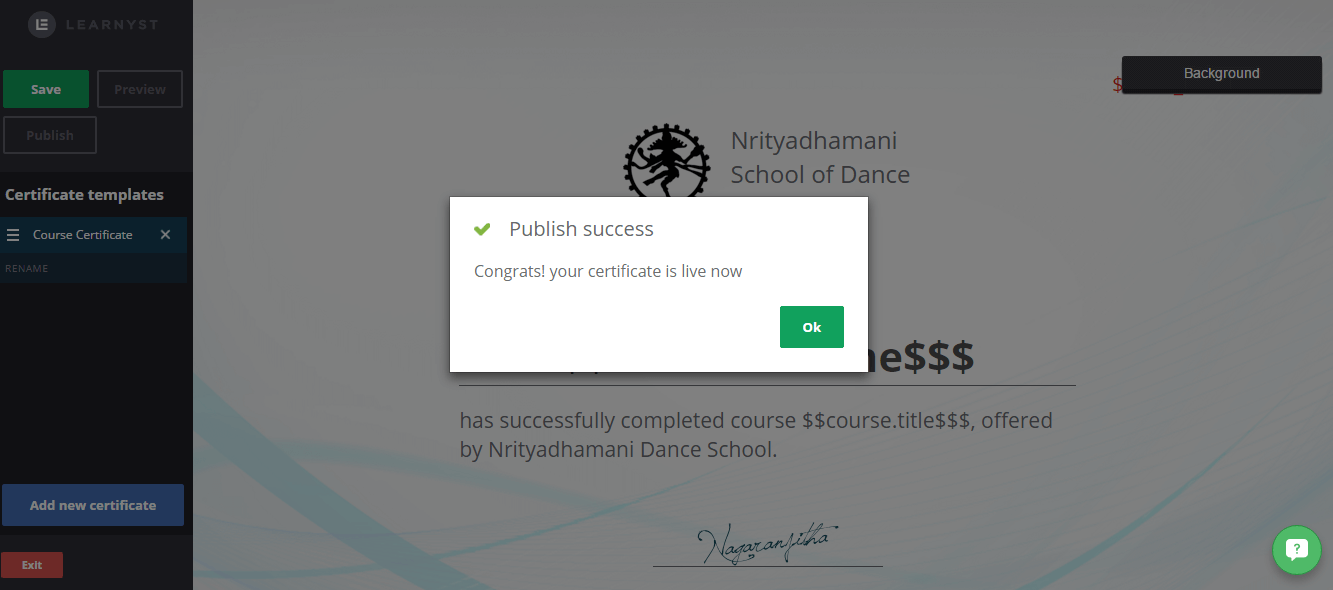
click on Add Certificate Test button to add a certificate test. This is like creating a qualifying test for your certification. Give details like, pass marks and click on Save. You can edit passing score anytime later. Save the test and get back to the course builder. In the course builder, go to the Test Lesson and create/edit your test.
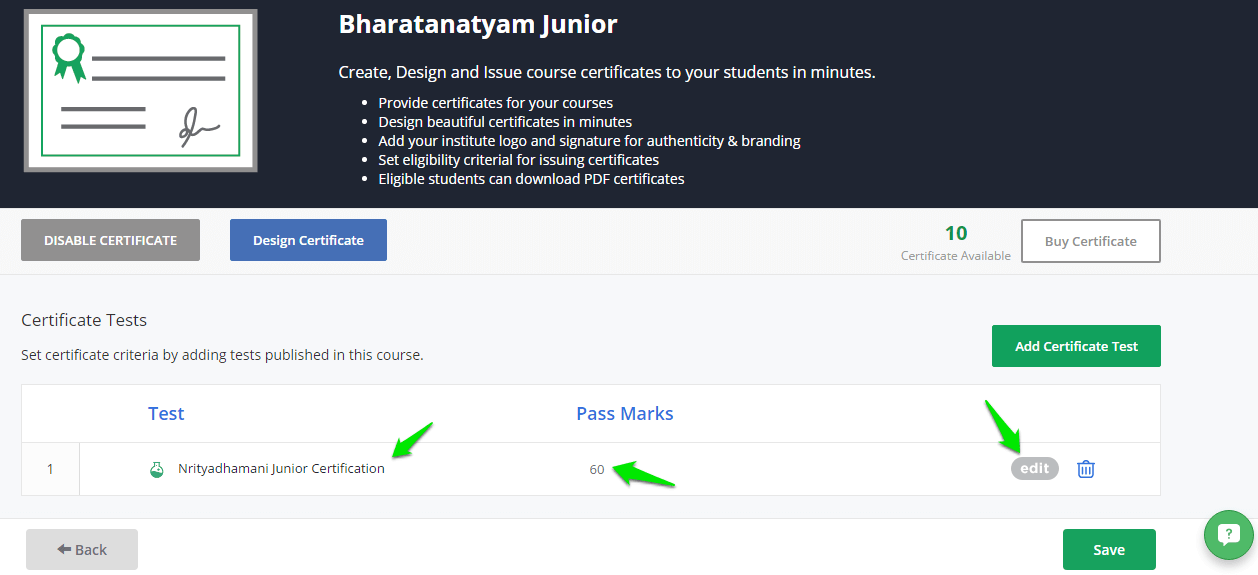
Give your students the most professional online schooling experience by offering certification courses.
(Note: To enable the certification for your online course you first have to add a test lesson. This is mandatory.)


Leave your thought here