Make a Quiz using Latex for math equations
- December 18 2015
- Ranjan
Latex is a document preparation system or typesetting software basically used to typeset documents containing a lot of mathematical expressions and equations. For example, If you are a math teacher and want to make a quiz that includes a lot of math equations then it can be done using latex equations through a number of equation editors.
Suppose you want to add a math equation to your mathematics quiz. You need to compose this equation in a digital form or computer suitable form so that it is displayed for your target audience on screen as a math expression. That digital form is called a latex form of the equation or mathematical expression.
How to Create a Quiz with Math Equations Using LaTeX
Latex allows two writing modes for mathematical expressions. The inline mode and the display mode. The first one is used to write formulas that are part of a text. The second one is used to write expressions that are not part of a text or a paragraph and are therefore put on separate lines.
What is Learnyst Equation Editor?
In Equations editor you can generate Latex form of the actual equation and copy-paste that Latex equation into question builder with $ (single dollar delimiter) for linear equations and $$ (double dollar delimiter) for multiline equations.
For an example, consider that you are making a quiz with below two equations.
You have to write this equation in latex form for computation systems to understand the math expressions and to display it in this typical math equation form on screen as shown above. Below is the Latex form of that equation.
sin Acos B=frac { 1 }{ 2 } left[ sin (A-B)+sin (A+B) right]
This is called the inline equations. Similarly below is the block of an equation or the multiline equation and its latex form.
f: R^3 & to & R \ (x,y,z) & to & x + y + z \ f(x,y,z) & = & x + y + z
Another Example:
below is the latex form of the multiline equation.
$$B’&=-\nabla \times E, (1.1a)
E’&=\nabla \times B – 4\pi j (1.1b)$$
These inline and multiline equations are delimited with begin{math} and end{math} pair or ( and ) pair or delimited by dollar signs ($$ and $ )
Refer the Learnyst Math Expressions List for more equations and their latex forms.
The advantage of using a dollar sign to delimit mathematics mode is that it is easy to type. On the other hand, using different opening and closing delimiters facilitates error detection and correction.
You don’t have to try hard to create this latex form equations to make a quiz. There are equation editors to do the same. Learnyst Equation editor is one such. When you are creating a test for your course and want to add math equations to it you can do it simply through Learnyst Equation Editor.
In Learnyst the math inline equations are delimited with single dollar and the blocks with double dollar. So, the above equations to add to your online school on Learnyst would be of the below shown form i.e., with $ delimit.
$sin Acos B=frac { 1 }{ 2 } left[ sin (A-B)+sin (A+B) right]$
$$begin{array}{rcl} f: R^3 & to & R \ (x,y,z) & to & x + y + z \ f(x,y,z) & = & x + y + z end{array}$$
$$B’&=-nabla times E,\
E’&=nabla times B – 4pi j$$
You can follow the link – make a quiz with math equations on Learnyst to know more.

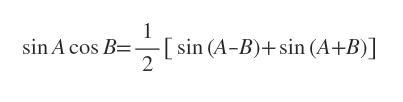
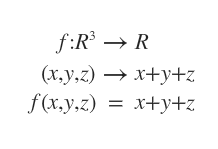
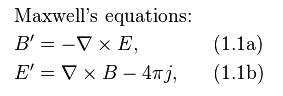

Leave your thought here