Learnyst Video Player-Engage students in your branded app
- May 10 2019
- Vaishak
Learnyst video player is an in app feature that lets teachers to deliver a great user experience to students who use their branded learning app. Since teachers use Learnyst’s platform to create their own branded courses and apps, this article is intended to provide teachers with a handy guide to the latest features included in the video player.
My Learning Experience with Online Academies
Compared to a traditional brick and mortar learning academy, I find that learning from an online academy is much more interesting. I can download the app of my favourite academy on my mobile, browse through their course catalogs and then find the course I want. I always could feel a certain sense of energy and novelty when I read through a course’s description. I really didn’t know why this was the case -until recently.
Recently, I experienced this thrill when I downloaded the Coursera app on my mobile while looking for a course on psychology – an area I’ve alwaysw wanted to explore. While I wasn’t browsing with a specific course in mind, one course called “Learning How to Learn – The science of learning”, caught my attention. When I looked back at the steps I had taken, I could discern a pattern.
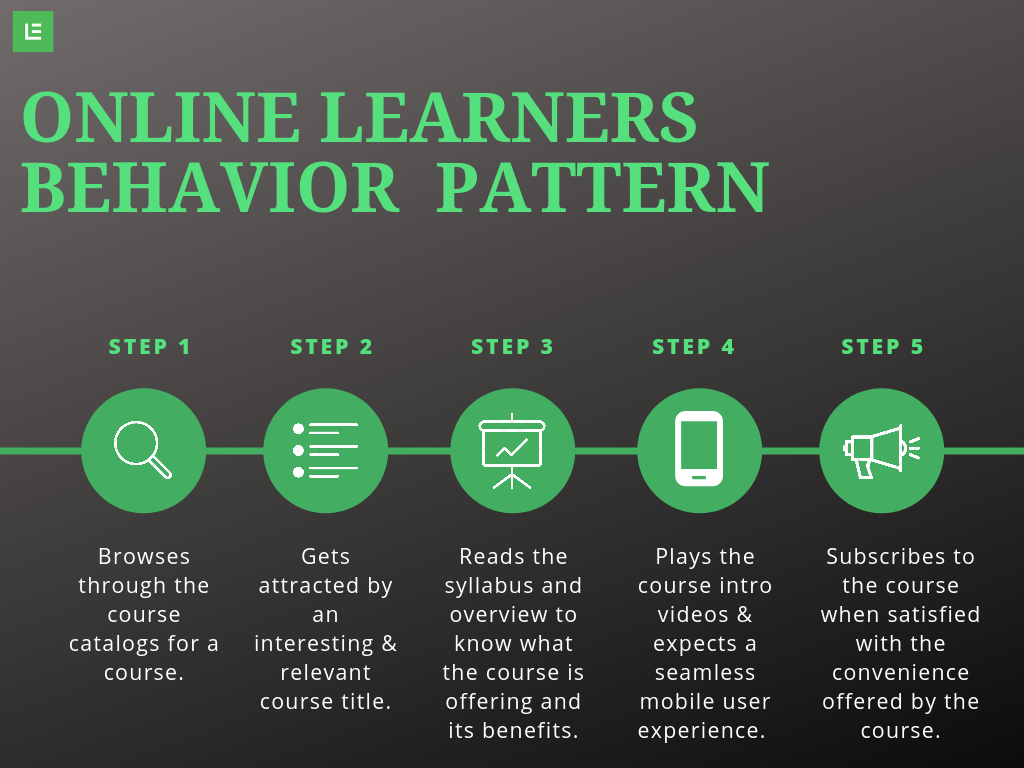
With this analysis in hand, I now understand why I was very excited about learning from an online academy. The reason? In one word – convenience.
Convenience to learn anything, from anywhere and from any device. Convenience to access an unending power to improve, on the go(using my mobile) while, finishing my goals at my own pace. These were the reasons that got me excited about online learning.
As I got more excited about learning online, I noted that, I was becoming picky when it came to course selection. If the course message wasn’t clear or if there was a slight technical glitch in playing the video or if the video wasn’t mobile friendly, I simply opted out without a second thought.
I realized that, when I am a learner, I become too serious about improvement, thereby becoming picky, looking out for a perfect course.
This journey made me realize how much, support features like a video player is important for an online academy. With a lot of content out in the market, and with learners being so picky about courses, if your content isn’t delivered with a seamless experience, you might end up losing a lot of customers.
Learnyst Mobile Video Player
Since, playing your course videos is one of the first and most used call to actions taken by your mobile users, your course’s video player should be bridge the gap between a user’s click and the subsequent user experience.
Based on our understanding of this market, and based on our countless interaction with our customers, we have updated our mobile based course video player to incorporate the following features:
1. 10s Lapse

When a learner views your video, the player lets him to skip the video contents for 10s. This would be especially beneficial when the learner wants to revise a portion of the content he hasn’t understood.
2. Toggle Full Screen
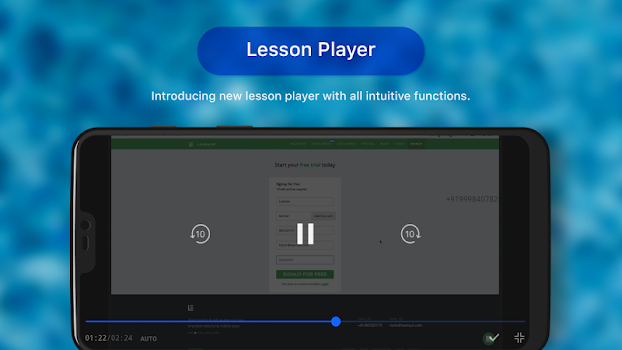
The video player allows immersive full screen displays giving your learners a great user experience while watching your course contents. The player also responds to auto rotate movements and plays the video accordingly.
3. Playback Speed
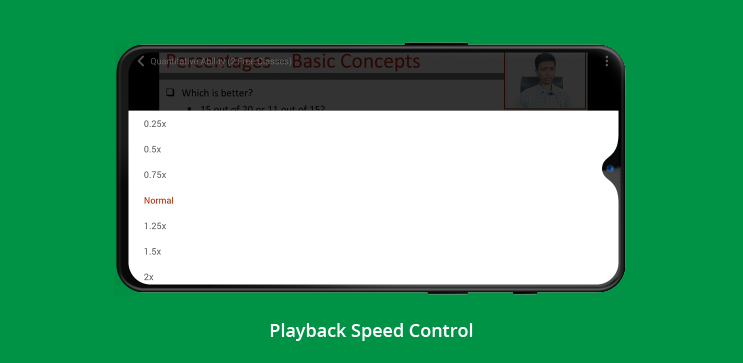
This feature allows your learner to play the video at different speeds. For a quick overview the lesson can be played at 1.5 x or 2x speed. To listen to your lecture at a slow pace, the .75x or .50x speed option can be chosen.
4. Security
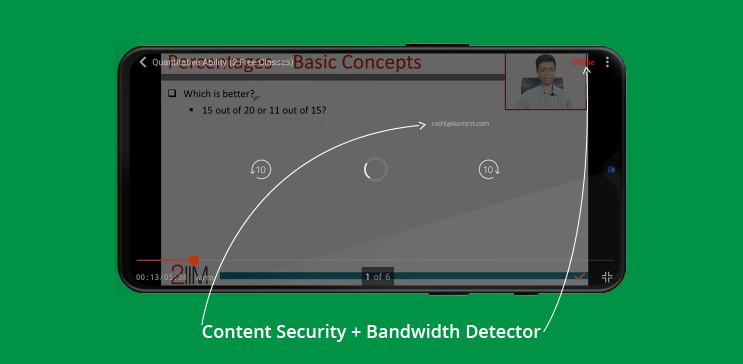
Your course security feature prevents any issues due to privacy. Some of the key security features are:
- Encrypted Streaming: When a learner clicks the play button, the player plays the video which are DRM encrypted. DRM stands for Digital Rights Management and is an industry standard encryption used to protect digital content online. If a learner uses a third party tool to download your video, the player blocks the attempts. In any case, if the video gets downloaded only the encrypted video will be obtained, thereby keeping your content secure and inaccessible.
- Watermark: When a learner views your site, the video will be watermarked with his verified email id and verified phone number. This watermarking prevents distribution or piracy of your content.
- Copy-Paste Disabled: A student cannot copy or paste your content. When a student access your course in his app, the copy feature will be disabled.
- Screen recording restricted: While using the app, a student cannot record your course video using a third party tool. Any options to take screenshots will also be disabled by the player.
5. Discussion
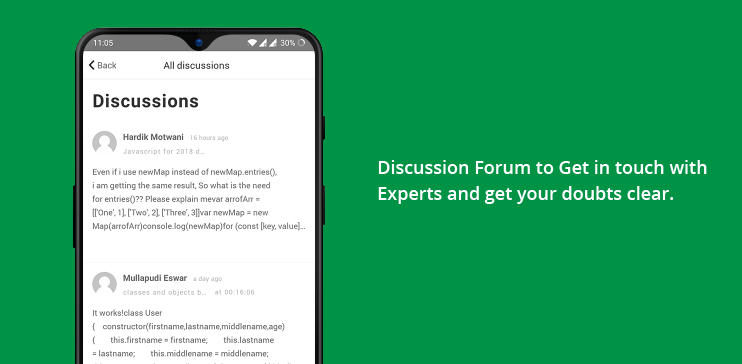
Discussion allows a learner to post his questions to the faculty. If your student doesn’t understand a particular section of your course content, he can pause the content and use the discussion forum to post the question. When you login, you will be taken to the exact time of the video where the learner has raised this question.
6. Notes
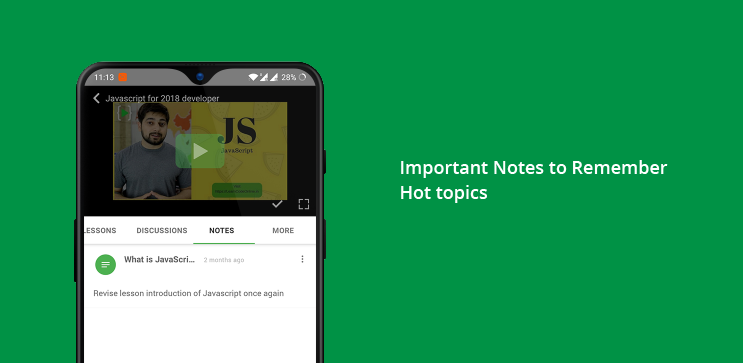
Notes is for the learner to make personal notes and write about his own findings about the chapter. Even though notes won’t be visible to a course creator, it is a great space wherein learners can write key points which they can use later during their revision spree.
7. Adaptive Streaming
The player detects the bandwidth of the learner’s internet speed and streams the video based on his speed. Just like how youtube streams videos at 144p when your mobile data speed reduces, likewise the player streams contents for your learners.
8. Bandwidth Detector
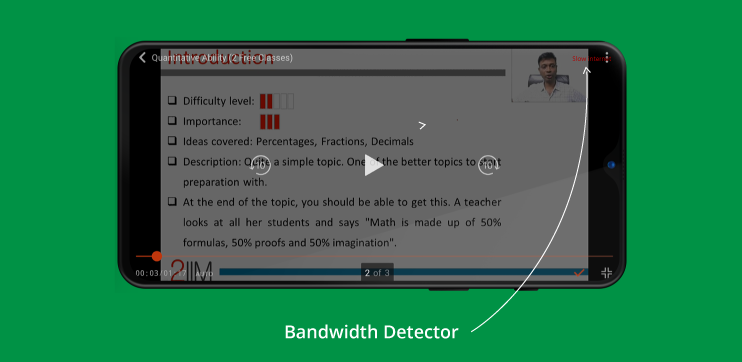
When the internet speed drops while a learner is accessing a lesson, he would be alerted with a message. Same way, based on his bandwidth a learner can also set his own default playback quality.
9. Offline courses
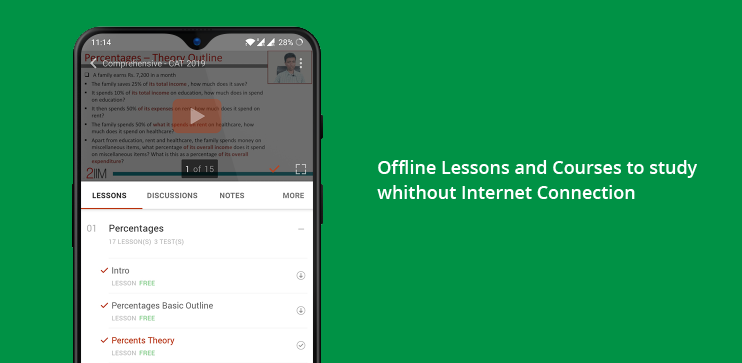
A learner can download your course videos in his app wherein he can view your course offline as per his convenience. You can also customize whether the download option should be given to all courses or only to paid courses.
10. Signed URL
All the lesson URL will have a shelf life and can be accessed only by authorized users. In addition, the player also doesn’t let the student to share the signed URL.
With these features in hand, you would be able to provide a great learning experience to your mobile users. You can now worry less about content delivery and focus on making the best content for your learners.
PS: If you would are interested in trying out our platform, there is a free trial wherein, you can create your own online academy and access all features.
I would really be happy to see you try our features and profit from your knowledge. Here is the link to the free trial page.


Leave your thought here