Learnyst Quiz Maker Updated for CAT exam 2015
- December 28 2015
- Ranjan
Are you browsing through the IIM’s website more than your Facebook news feed nowadays?
Then you would be knowing what I have got to say about new CAT exam 2015 format. For the rest below are the highlights!
Questions in each section may not be of multiple choice type! Instead, direct answers are to be typed on the screen. This is like a thunder strike for people like me who chose answers till now by inky…pinky…method! because now they will have to type down the right answers!
Learnyst Quiz Maker: Updated Features for the CAT Exam 2015
Duration of the examination has been increased to 180 minutes instead of 170 minutes. i.e., 60 minutes for each section. Well, 10 more minutes! If you are a genius you are probably thinking you can answer another CAT paper in that time. But, if you like me then good cheers! we cannot even parse through the question paper once more!
There will be three sections instead of two. ‘Quantitative Aptitude (QA)’, ‘Data Interpretation & Logical Reasoning (DILR)’ and ‘Verbal and Reading Comprehension (VRC)’. (Well, I wonder how would even 5 or 10 sections split help people like me?) Anyway! QA, VRC will have 34 questions each, and DILR will have 32 questions.
Simple Calculator usage is allowed. Yepee! Now that is the icing on the cake I wanted !
We have upgraded Learnyst CAT Test Maker to suit the above CAT exam 2015 format.
Note: Click here to see how to create a mock test.
Once you are in Test Maker to create your CAT exam 2015 mock tests, you see that Learnyst Test Maker now has three sections. So you can create CAT exam 2015 mock tests for the new 2015 format.
Learnyst Test Maker has numerical question type along with multiple choice questions. Click on Numerical to add to the section.
On clicking numerical question type, in your Test Maker’s Question Builder you can see the answer text field to enter direct answers. Note: Answers should be in real number. ex: 25.25, -25.05
You can also set the time duration for each section of your CAT exam 2015 mock test.
Go to Course builder –> Settings –> Advanced Settings in Test Maker and select the check box for Section duration
Once you are done go to your course –> section –> edit. Enter the duration of a section. ex: 60 seconds and click on save. So when the student has completed the section duration the question moves to next section.
When you have set the section duration the time starts ticking for that test in the student login when he takes up the mock test. Also there is a simple calculator interface given to the student taking up the CAT exam 2015 mock tests.
Also, Students see a text field to answer the numerical question types as per the new CAT exam 2015 format.
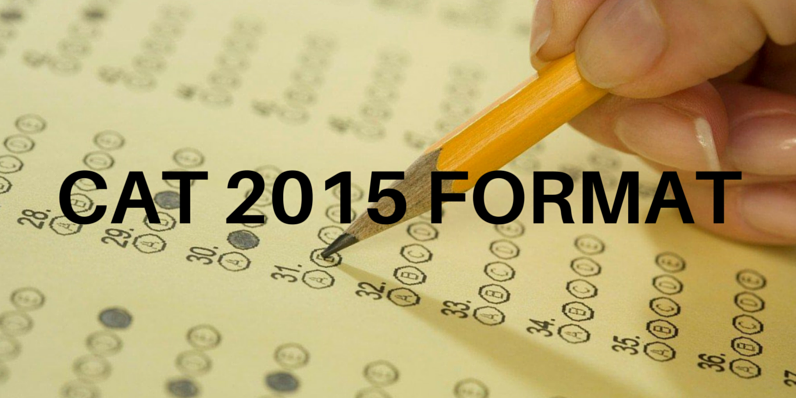
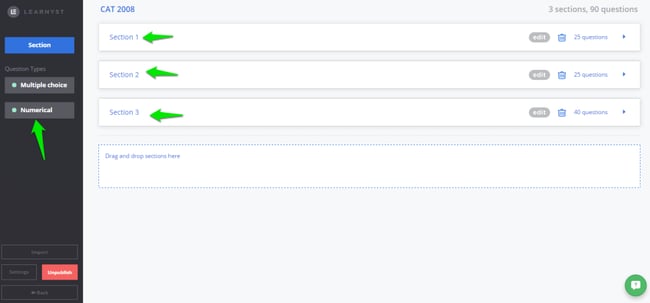
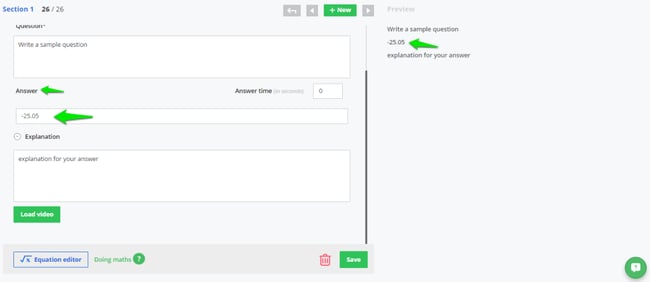
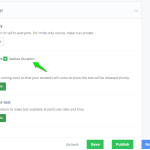
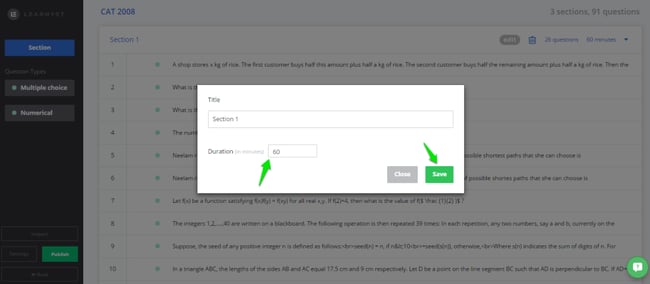

Leave your thought here