Images for e learning: A definitive guide
- March 15 2021
- Vaishak
We have always been a very visual species, and you already know that the human brain processes images faster than text. But, do you know how much faster? It is a mind boggling 60,000 times faster than text.
This is good news for educators who want to teach complex topics to their students. But, choosing images for e-learning courses is not a simple task. The images must compliment the rest of the course content – even abstractly. Let’s deep dive into this topic.
Top sites to get royalty-free images
As a standard practice for any self-respecting content creator, it is not advised to download the images you see on your google search results. Most of those images are not royalty-free and are not intended for free use.
As a result, they may be low in quality. Worry not, for there are sources from which you can download high definition royalty-free images for e-learning courses you are creating. Listed below are some of the best.
Freerange
Once you register yourself (for free) on Freerange, you gain access to thousands of HD stock images that can be used for both commercial and personal projects, which includes your e-learning course too. It also has about 20,000 CC0 photos with accurate keywords and descriptions.
Unsplash
This started as a side project started by a marketing agency called Crew and has become one of the most favoured websites for free stock images. Apart from this, you can also check out graphic design work by users in its MadeWith section.
Freepik
Freepik is a popular online platform that offers a wide range of graphic resources, including vector graphics, stock photos, icons, illustrations, and templates. It provides a vast collection of high-quality, ready-to-use design assets that can be used for various creative projects such as web design, presentations, marketing materials, and more. Freepik offers both free and premium subscription options, allowing users to access a large library of resources to enhance their design projects.
Pexels
Started in 2015 with the mission of helping content creators get access to beautiful photos for free, Pexels is another favourite. It is unique in the sense that it also displays outsourced images from other websites. The site also goes the extra step to ensure images are of the highest quality.
Flickr
Although not dedicated to public domain images, Flickr boasts an extensive library of HD public domain images and has been one of the most outstanding image libraries on the internet. It is very likely that you won’t find the kind of image that you’re looking for on Flickr.
Life of Pix
Created by LEEROY, Montreal, this is truly a haven for free HD stock images. It is easy to get lost in the website’s free content, which also includes stock video footage.
StockSnap
This site provides an extensive library of free stock images, and thousands of images are added every week. It was created by Snappa, and it is hard to find an alternative to this site.
Pixabay
Pixabay integrates images from other image hosting sites and only gather the best stock images for your personal or commercial use. The “Camera Search” feature also allows you to search for images based on the camera used to take them.
Wikimedia
The creators of Wikipedia also provide a stunning repository of images through Wikimedia. It hosts over 34 million royalty-free images, videos and audios that you can use to improve your e-learning courses.
Burst
It is very much like Unsplash and provides a wide range of images and categories to choose from. It also provides both low and high-quality images without copyright, depending on whether you plan to use them for a website or graphic design.
KaboomPics
This is a truly impressive undertaking. From the UI to the great reservoir of stunning images, you will find more images than you would ever need. You can also choose images depending on a color pallet. Still, we’ve just scratched the surface of what it has to offer.
Vintage Stock Images
This is another site from the creators of Freerange and specializes in vintage images. It was initially a paid website. The range of images spans decades, and it is easy to get lost in this ocean of vintage images.
Gratosography
If you’re interested in quirky images for your course, this is the site for you. It is absolutely free and features some of the best HD images that can be categorized as Quirky, beautiful and arresting.
Libreshot
Every single image on this site is the work of the owner, Marin Vorel. He uploads his brilliant photography from around the world for you to use for free. His only ask is for you to add a link to his website if you do choose to use his photos.
Negative Space
This site offers thousands of free royalty-free images covering a range of categories and is updated regularly. You can search this site using the color of the image you want rather than using keywords.
Reshot
Reshot is where you should go if you want genuinely unique stock images. Each image submitted on the site is checked by the creative team to ensure only the best of the best are made available for the public.
Ideal dimensions for your course images
For e-learning course, in particular, it is suggested to use an image that has more width than height, and the perfect image size would be 1024 x 720.
To check if an image is of this dimension, right-click on it once it is downloaded and check “details” under “properties”. If you are using iOS, then right-click on the image and click on Get Info. The dimensions will be found under the more info section.
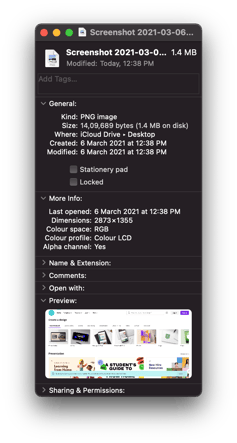
How to Edit & Crop Images
Most of the time, you will not be able to put an image to use in the dimension it was downloaded in. Or, you may want to edit it to better blend in with your course content by adding text over it or merging it with another image.
The good news is that in this time and age, you don’t have to depend on a designer to get this done for you. You can do it yourself using tools like Canva.
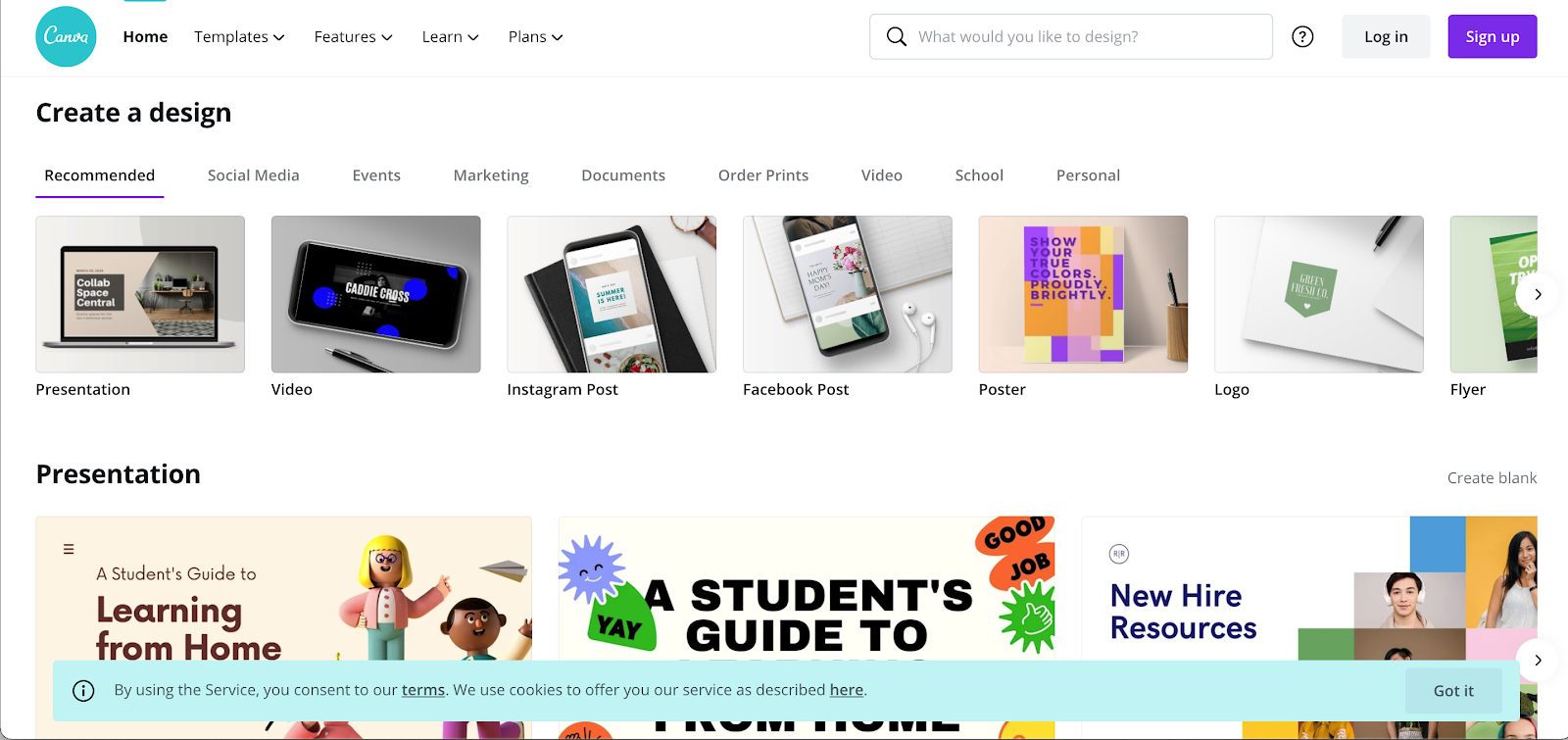
Further Reading: Create beautiful online course images using Canva
Here’s a video on how you can easily edit videos on Canva:
Another popular and easy to use tool is one from the creators of Photoshop itself, Adobe, and it is called Spark. Here is how you can professionally edit your photos on Spark.
Another one is PicsArt, an online picture editor that allows users to create professional designs with ease. The website offers a variety of tools and features for those who want to create beautiful pictures and graphics. PicsArt is free to use and does not require any registration or sign up. The site offers a variety of templates and tools for users to customize their photos, making it a great option for creating unique designs.
How can Learnyst help after you collect images for your course?
At Learnyst, we understand the critical role images have to play in the perceived value of each course you create. This is why we have made a rich image editor a standard feature in our offering. Once you have carefully chosen the images for your course, you can use Learnyst to crop and edit them to your liking by adding text, overlay images and do so much more so that they meet your course’s requirements.
To know more about how Learnyst can help you, get in touch with us now! \


Leave your thought here