How to Renew Your NISM Research Analyst Certificate
- April 8 2025
- Satheesh Kumar
Renewing your NISM certificate is simpler than you think — but only if you know the right steps and plan ahead. Whether you're confused about eligibility, unsure about the CPE route, or need clarity on the online exam process, this guide breaks it down in simple[. English. Stay compliant, protect your SEBI registration, and keep your professional credibility intact — let’s walk you through everything you need to know.
Why Do You Need to Renew the NISM Certificate?
Renewing your NISM Research Analyst certificate is not just a formality — it's a SEBI requirement to ensure all registered professionals stay current with changing regulations, market practices, and ethical standards. The financial industry evolves rapidly, and SEBI wants analysts to continuously update their knowledge to provide accurate, responsible, and compliant advice.
If your certificate expires and you fail to renew it on time, your SEBI registration as a Research Analyst becomes invalid. This means you can no longer offer research services legally, which can impact your credibility, client trust, and professional opportunities. Staying certified shows clients and regulators that you remain a qualified and trustworthy financial professional.
Who Should Renew Their NISM Certificate?
If you’re a SEBI-registered Research Analyst, renewing your NISM certificate is essential to continue offering your services legally. You should apply for renewal if:
-
You are already registered with SEBI as a Research Analyst
-
It’s been 3 years since you passed the NISM-Series XV: Research Analyst certification exam
- ou can only register for the NISM Research Analyst Renewal Exam if your existing certificate is set to expire within the next 12 months. Make sure to check your certificate’s validity before applying.
-
You intend to keep practicing as a certified Research Analyst without interruption
Pro Tip: Don’t wait until the last minute. Check your certificate’s expiry date and start the renewal process at least 6 months in advance to avoid delays or a registration lapse.
Steps to Enrol for the NISM Research Analyst Renewal Exam
If your NISM Research Analyst certificate is nearing expiry, follow these steps to enrol for the renewal exam and stay SEBI-compliant:
-1.png?width=662&height=372&name=Twitter%20post%20(3)-1.png)
1. Visit the NISM Portal
- Go to https://certifications.nism.ac.in, the official NISM certification portal.
2. Login or Create an Account
-
If you’re a new user, register using your email ID and mobile number.
-
Existing users can simply log in using their credentials.
3. Choose the Right Module
-
Navigate to ‘Enroll for Certification’
-
Select NISM-Series XV-B: Research Analyst Certification (Renewal) from the list.
4. Check Eligibility
-
Make sure you’re eligible for the CPE program or the full exam (based on your last certification date and current role).
-
If eligible for CPE, select a nearby venue or virtual session.
5. Select Exam Center
-
Choose a convenient exam center or opt for the online proctored mode.
6. Make Payment
-
Pay the exam fee of Rs. 2500 + taxes through net banking, UPI, or card.
7. Download Admit Card
Once payment is confirmed, download your admit card from your dashboard. This will be required to access the exam.
Assessment Structure:
Pre-recorded Training Requirement:
As part of the renewal process, you'll need to watch 3–4 hours of pre-recorded training videos. This session is proctored, meaning your webcam and microphone must remain on throughout to ensure compliance and integrity during the session. then start the test.
Online Exam (1 Hour)
The renewal exam is conducted online and is fully proctored to maintain exam integrity. You must complete the exam within 5 days from your scheduled date. Make sure your system meets all technical requirements and you're in a quiet, distraction-free environment.
Exam Structure
-
Mode: Online, computer-based test
-
Duration: 1 hour (60 minutes)
-
Total Questions: 50 multiple-choice questions
-
Maximum Marks: 50 (1 mark for each question )
-
Passing Score: 50% (minimum 25 marks)
-
Negative Marking: No negative marking
-
Language: English
The exam covers a mix of practical and theoretical knowledge, including fundamental analysis, technical tools, ethical practices, and SEBI regulations.
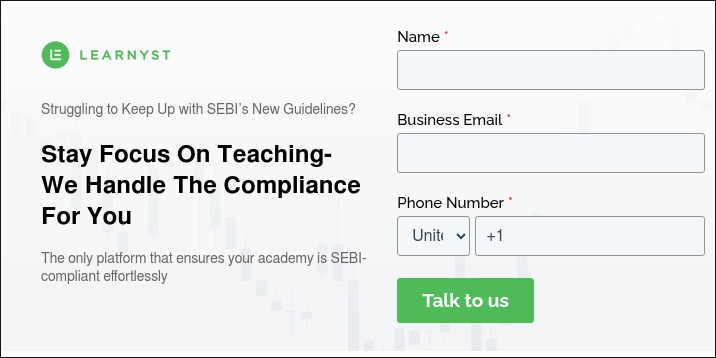
Hardware and IT Requirements for NISM Research Analyst Renewal Exam (XV-B)
To appear for the NISM-Series XV-B: Research Analyst Certification (Renewal) Exam from home, you must meet certain hardware and internet specifications. This ensures a smooth and secure testing experience.
Device Requirements:
- Device: Laptop or Desktop (Mobile, tablet, iPad will not be supported)
-
Operating System: Windows 10 or above
-
Processor: i3 dual-core 2.2 GHz 5th Generation or equivalent/higher.
-
RAM: Minimum 4 GB
-
Webcam: Mandatory (must be working and enabled throughout the exam)
-
Microphone: Should be functional and unmuted
-
Display: Minimum screen resolution of 1024 x 768
-
Browser: Latest versions of Google Chrome, Firefox, or Microsoft Edge
Internet Requirements:
-
Stable connection: Minimum 2 Mbps upload and download speed
-
Connection Type: Wired connection preferred; Wi-Fi is acceptable if stable
-
No VPN or Proxy: VPNs or any remote desktop applications must be disabled
Important Note:
-
You must be in a well-lit, quiet room.
-
No mobile devices or secondary screens are allowed.
-
The exam platform may conduct a system check and identity verification before you begin.
Meeting these requirements is essential to avoid disqualification or interruptions during the exam.
Instructions for Attending the NISM Research Analyst Renewal Exam (XV-B)
To ensure a smooth experience during the NISM-Series XV-B: Research Analyst Certification (Renewal) Exam, follow these step-by-step instructions carefully:
-
System Check: Use the NISM platform's system check tool to verify that your device meets the above technical requirements.
-
ID Verification: Keep a valid photo ID (Aadhaar, PAN, or Passport) ready for identity verification before the exam.
-
Quiet Environment: Sit in a well-lit, quiet, and interruption-free space with a plain background.
-
Disable Notifications: Close all background applications and disable notifications to prevent distractions.
-
Login Details: Use the credentials received on your registered email or mobile number to log in to the exam portal.
-
Face & ID Scan: You’ll need to complete a webcam-based face scan and submit an image of your ID.
-
Environment Scan: You may be asked to pan your webcam around the room to ensure exam integrity.
-
Stay Visible: Ensure your face is clearly visible on camera throughout the exam.
-
No Switching Tabs: Switching browser tabs or minimizing the exam screen may lead to auto-submission or disqualification.
-
Live Proctoring: A remote proctor may monitor your activity—any suspicious behavior will be flagged.
-
Submit Answers: Ensure you click the “Submit” button before the time runs out.
-
Confirmation: Once submitted, you’ll receive a confirmation message. Save or screenshot this page for your records.
For any assistance/clarification, please contact:
- Email: certification@nism.ac.in
- Phone: 8080806476
Conclusion: Stay Certified, Stay Ahead
Renewing your NISM Research Analyst Certificate isn’t just a regulatory task — it’s your commitment to staying informed, compliant, and credible in a competitive industry. Whether you're running your own advisory or working with a firm, keeping your certification up to date ensures uninterrupted practice and builds trust with your clients.
But we know — between client calls, market analysis, and compliance work — finding time to prepare can be a real challenge.
That’s where Learnyst comes in.
If you're a SEBI-registered Research Analyst or run a training academy for finance professionals, Learnyst’s SEBI-compliant LMS helps you train, manage, and certify your learners with ease. From hosting your NISM preparatory courses to automating mock tests and tracking learner progress, we give you the tools to educate and scale — all while staying 100% SEBI-compliant.
Ready to simplify your online course delivery and meet SEBI norms effortlessly? Book a free demo and build your finance academy with confidence.
FAQs:
1. When should I start the NISM certificate renewal process?
It's best to begin the renewal process at least 6 months before your certificate expires. This gives you enough time to meet the eligibility, enroll, and clear the renewal exam or CPE.
2. What if my certificate has already expired?
If your certificate has expired, you can’t renew it through the CPE program. You’ll have to reappear for the full NISM-Series XV certification exam to become compliant again.
3. Is the renewal exam tough?
It’s designed to test your updated knowledge of markets, ethics, and SEBI regulations. With the right prep, it’s very doable—especially if you’ve been actively working as a Research Analyst.
4. Can I take the renewal exam from home?
Yes, the exam is fully online and proctored. You’ll need a laptop or desktop with a webcam, mic, stable internet, and a quiet space.
5. What happens if I don’t renew my certificate?
If your certificate isn’t renewed, your SEBI registration becomes invalid. You won’t be able to legally practice or offer research services until you re-certify.
-1.png?width=900&name=New%20Blog%20template%20(17)-1.png)

Leave your thought here