How to prevent online exam cheating in Google Forms?
- January 22 2021
- Vaishak

“How to prevent online exam cheating?” – most teachers wonder about this question these days. Well, you really cannot blame them. Cheating has become rampant these days.
Online education has surpassed the traditional education system with its enormous benefits and features. Every educational institution is currently focused on shifting its model of education to a digital platform. Flexible learning, ease of access, virtual teaching, etc. are some of the popular features of e-learning that the teachers love.
LMS is a tool that aids in the development of online courses. Most LMSs use the internet as the primary medium for their work. You can host your classes on the LMS platform as it supports content in multiple formats such as text, audio, and video. Google Classroom is one such LMS. Google Classroom used Google Forms as the primary means of conducting assessments.
With constantly growing benefits and features, the dark side of online education grew as well. Students who found the class uninteresting found ways to cheat and started indulging in malpractices during online exams. This hindered the growth of quality education and the teaching system.
In this blog, we will look into the various techniques on how to prevent online exam cheating in Google Classroom/Google Forms.
Why Google Forms?
The main purpose of using Google Forms is to create surveys, questionnaires, and quizzes more effectively and with greater convenience. Forms can be used to have a perspective about the learners while initially starting a course. Combing Google Forms with an LMS will let you have an accurate view of the student’s performance. Here are some uses of Google Forms –
- Develop surveys that allow for improvement
- Assessing learner’s knowledge through quizzes
- Boost student attendance by offering sign up through forms
- Make enrollment easy for the students
The above-mentioned are some of the basic reasons for using Google forms in the field of e-learning.
Related: 5 Best Online quiz makers for teachers in 2021
Cheating in Google Forms
Before jumping into the topic of detecting cheating in forms, let us understand the different tricks that students employ to cheat. Unfortunately, most students of today have extensive knowledge in using technology to their own advantage. They use techniques like below to cheat while taking a quiz in Google Forms –
- Open up a new tab simultaneously to look for answers during a quiz
- Preview their form to look for answers beforehand
- Share the form and discuss the answers with their peers
- Capture screenshots of the quiz form
- Have a textual copy by the side to look for answers
- Texting the answers to their friends
These are some of the notorious ways by which students tend to cheat in a Google Forms quiz. Luckily we can counter these practices using the same technology to our benefit.
Related: How To Create A Math Quiz Online?
How to prevent online exam cheating in Google Classroom
Now that you have a clear idea of the different ways in which cheating can occur, it is time to buckle up and take the countermeasures. These countermeasures will help you detect cheating well as prevent them from occurring in the future. Here are the top 5 proven techniques that virtually eliminate malpractices amongst the students while using Google Forms –
Shuffle answer choices
The simplest form of cheating happens when the students ask the answers directly from other students. This becomes a piece of cake for them when the questions and the answer choices are in the same order. Shuffling questions and answer choices will randomize the order of the questions and the answer choices so that students can neither ask for answers continuously nor discuss with their peers.
Usage of page sections to block pre-viewing
Add sections to your quiz form to prevent students from pre-accessing the test page before starting the test. Forms’ section feature splits your test page into various sections that cannot be viewed until all questions in a particular section are answered. You can also “protect” your form using a password if you are going to share the test link beforehand. But remember – this is not a 100% fool-proof option.
Page breaks
Google Forms does not host a feature for creating a question bank for assessment purposes. However, you can create something similar by using a branched form. Using page breaks helps you create 2-5 randomized sections for your quiz, making it more difficult for students to cheat.
Increase the difficulty
Do not limit your test to just simple multiple-choice questions. Widening your question format has a double benefit. First, it makes it difficult for a student to cheat. Second, it also helps to test your students’ knowledge and retention capacity.
Below are some suggested question formats that you can consider to increase the difficulty level of the quiz.
- Sequencing type questions – providing checkboxes to arrange or sequence the items in a list.
- Match the following type – multiple-choice questions with matching the list on both columns
- Comprehension type – asking questions based on a passage. This is very helpful while having vocabulary and grammar tests.
- Video type – comprehending a video and answering the questions that follow.
- Image type – similar to the above type, the only difference is here we use images instead of videos.
- Short answer type – some students may be strong in answering multiple-choice questions but can’t write a brief answer. This is the format to test such students.
Consider using the above question formats for increasing the difficulty level of the quiz so that students don’t find the time to cheat.
Enable locked quiz mode
Google Forms has a feature to lock the quiz. This locked mode prevents students from switching tabs and accessing other external resources while attending a quiz. A locked mode quiz is the best option that can protect the integrity of your quiz.
Further Reading: How To Prevent Cheating In Online Classes With These 4 Teaching Hacks
How Learnyst helps?
Learnyst LMS is one of the most sophisticated LMS platforms available in the country today. It has hundreds of features that help you create and market courses. But the best thing about Learnyst is its assessment capabilities. With an array of templates and multiple question formats, conducting tests in Learnyst is a breezy experience. Learnyst also offers sufficient features to eradicate cheating practices in tests completely.
Learnyst can be an ideal replacement for Google Classroom and Google Forms, especially if you consider going full-fledged in your online tutoring business. After all, it offers several benefits absent in Google Classroom and Google Forms.
So what are you waiting for? Sign up with Learnyst today.
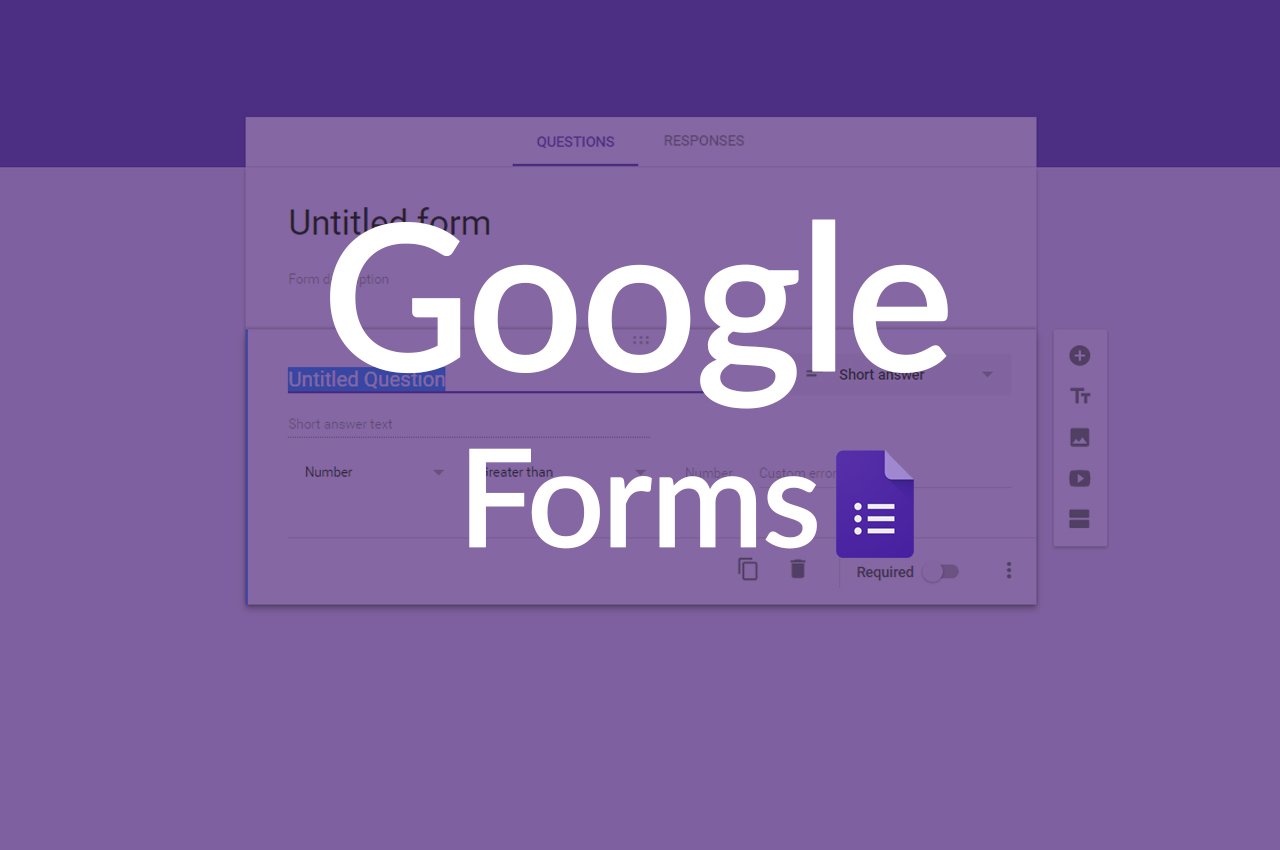

Leave your thought here