How to Make a Video Tutorial: Step-by-Step Guide for Beginners and Pros
- October 20 2025
- Akash Patil
One of the most effective online teaching and knowledge-sharing tools nowadays is the video tutorial. With the growth of online courses, skill-based training, and e-learning, tutorials enable creators to simplify difficult ideas into easily understood, visually appealing lessons.
According to Statista, Online videos are predicted to make up over 82% of all internet traffic worldwide by 2025. This demonstrates unequivocally that digital learning and engagement are being dominated by video content, especially tutorials.
Video tutorials are a great way to expand your audience, authority, and even revenue, whether you want to teach business strategies, software skills, or craft techniques. We'll go into great detail in this blog on how to make video tutorials from scratch, covering everything from planning and recording to editing and effectively marketing them.
What is a Video Tutorial?
A video tutorial is a teaching video that walks viewers through a procedure, ability, or idea step-by-step. In contrast to written guides, video tutorials use audio, visuals, and occasionally interactive elements to speed up and simplify learning.
Types of Video Tutorials:
- Screen Recordings: Ideal for online tool walkthroughs, coding tutorials, and software demonstrations.
- On-Camera Tutorials: Perfect for practical activities like cooking, crafting, or working out.
- Mixed Tutorials: Combining on-camera explanations with on-screen demonstrations to increase understanding and participation.
Benefits of Video Tutorials:
- Concepts are easier to understand when learned visually and auditorily.
- More effectively engages users than text-based guides.
- Enables students to follow along, pause, and replay.
- Reusable for blogs, classes, and social media.
Example: A video tutorial that demonstrates the steps on-screen is far more effective than a written article when teaching "How to Use Excel Formulas."
Things to Consider Before Making a Video Tutorial
The cornerstone of a successful tutorial is preparation. Think about these things before pressing the record button:
1. Define Your Audience:
Are they beginners, intermediates, or professionals? Knowing your audience will help you choose the right words, tempo, and level of detail.
2. Choose the Right Topic:
Concentrate on teaching a certain skill or finding a solution to a particular issue. Clear, targeted tutorials are more effective than ones that are overly general.
3. Length of the Video:
Five to fifteen minutes is the ideal amount of time for beginners. Tutorials for intermediate students can last anywhere from 15 to 30 minutes. Steer clear of videos that are too long; if your content is lengthy, divide it into several parts.
4. Equipment Needed:
-
- Microphone: Consider the Blue Yeti or Rode NT-USB if you want high-quality audio.
- Camera: Any 1080p smartphone camera will work, including the Logitech C920.
- Lighting: Natural light or softbox lights enhance the clarity of videos.
- Screen recording software: OBS Studio, Camtasia, or Loom.
- Microphone: Consider the Blue Yeti or Rode NT-USB if you want high-quality audio.
5. Accessibility:
Your tutorials become more inclusive when you use simple language, clear images, and captions.
6. Research and Accuracy:
Make sure your content is current and accurate. Give concrete instances, illustrations, and citations.
Pro Tip: Making a plan guarantees that your tutorials are of a high caliber, minimizes errors, and keeps viewers interested.
Steps to Make a Video Tutorial
The process of making a video tutorial can be divided into organized steps:
.png?width=1200&height=675&name=Twitter%20post%20(74).png)
Step 1: Plan Your Tutorial
- Make a thorough tutorial outline.
- Sort it into the following sections: Introduction, Summary, Next Steps, and Step-by-Step Instructions.
- Choose between on-screen, on-camera, or mixed delivery.
Example: For a “Photoshop Basics” tutorial:
- Intro: Give a brief explanation of the tutorial's goals.
- Steps: Layers, cover tools, and fundamental editing features.
- Summary: Review the main points.
- Next Steps: Make recommendations for more complex tutorials so that viewers can keep learning.
Step 2: Script and Storyboard
- Script: To prevent rambling, write down exactly what you'll say. Provide directions, illustrations, and important clarifications.
- Storyboard: For every step, create or arrange visuals, such as screenshots, graphics, or camera angles.
Pro Tip: Having a script guarantees that you cover all the essential points, even if you improvise while recording.
Step 3: Gather Tools and Equipment
Essential Tools:
- Screen Recording Software: Camtasia, Loom, and OBS Studio (free).
- Microphone: Rode NT-USB, Blue Yeti. Audio clarity is essential.
- Camera: Smartphone or webcam (1080p minimum).
- Lighting: Make sure the lighting is adequate for your face or objects.
- Editing Software: DaVinci Resolve, Adobe Premiere Pro, or Final Cut Pro.
Pro Tip: To begin, you don't need expensive equipment because high-quality audio and a clear screen capture are more important than extremely high resolution.
Step 4: Record Your Video
Screen Tutorials:
- Make use of high resolution (at least 1080p).
- To improve visibility, highlight the movements of the cursor.
- Talk clearly and slowly.
On-Camera Tutorials:
- To establish a connection, look straight at the camera.
- Keep the background neat.
- Engage with organic gestures.
Pro Tip: Recording in short bursts facilitates editing and lowers error rates.
Step 5: Edit Your Video
Editing is where your tutorial becomes polished and professional.
- Cut out pointless pauses and errors.
- To highlight important points, include callouts and captions.
- To keep people interested, play background music softly.
- For a seamless flow, include transitions between steps.
- To make difficult ideas easier to understand, include charts, graphics, or annotations.
Pro Tip: Don't overdo the effects; clarity is more crucial than dazzling imagery.
Step 6: Optimize for SEO
To ensure your tutorial reaches a wider audience:
- Title: Add your primary keyword, such as "How to Make a Video Tutorial."
- Description: Give a concise synopsis using pertinent keywords.
- Tags: Make use of secondary keywords such as "how to teach online," "video tutorial tips," or "online tutorial creation."
- Thumbnail: Make a visually appealing thumbnail that highlights the topic of the tutorial.
- Closed Captions: Improve SEO and accessibility.
Pro Tip: Websites such as YouTube incentivize participation and promote likes, comments, and subscriptions.
Step 7: Publish and Promote
- Post your video to Facebook, Instagram, LinkedIn, and Twitter.
- Include in websites or blog entries.
- Send newsletters by email.
- Make series or playlists to improve engagement and retention.
Pro Tip: Urge viewers to do something, such as download resources, sign up for your online courses, or subscribe.
Turn Your Video Tutorials into Profitable Courses with Learnyst
Learnyst assists educators and knowledge-sharers in professionally producing, hosting, and marketing video tutorials.
Why Learnyst?
- Easily host an infinite number of videos.
- Include assignments and tests to promote interactive learning.
- Make a learning platform that is uniquely yours.
- Use bundles, one-time sales, or subscriptions to monetize your content.
- Use comprehensive analytics to monitor learner engagement and progress.
You can turn your video tutorials into a comprehensive online learning environment with Learnyst and make money off of your expertise.
Final Thoughts
Although making a video tutorial might initially seem difficult, anyone can create excellent, captivating tutorials with the right preparation, resources, and approach.
Every stage counts in providing value to your audience, from planning and scripting to recording, editing, and promotion. You can develop a personal brand and make money off of your knowledge by utilizing platforms such as Learnyst.
Video tutorials are now essential for learning, teaching, and business expansion. Reach students all over the world by starting to create today!
FAQs
1. How long should a video tutorial be?
Beginner tutorials last 5 to 15 minutes; longer tutorials can be divided into series.
2. Do I need a professional camera to shoot video tutorial?
No. A 1080p webcam or a decent smartphone will suffice.
3. Can i add captions in my video tutorial?
Yes. SEO, comprehension, and accessibility are all enhanced by captions.
4. How can I make money from video tutorials?
You can sell courses, subscriptions, or bundles on platforms such as Learnyst.

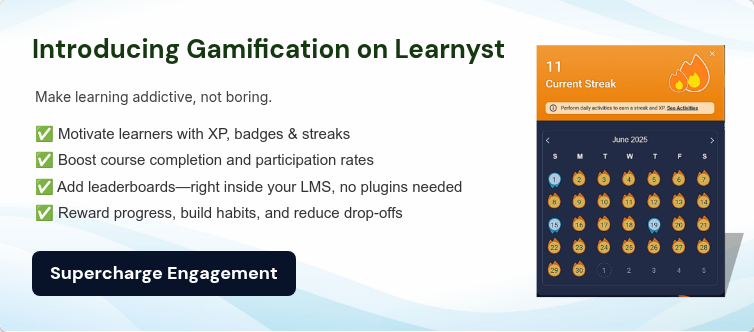

Leave your thought here