How to create and sell eBooks as courses?
- November 23 2020
- Vaishak
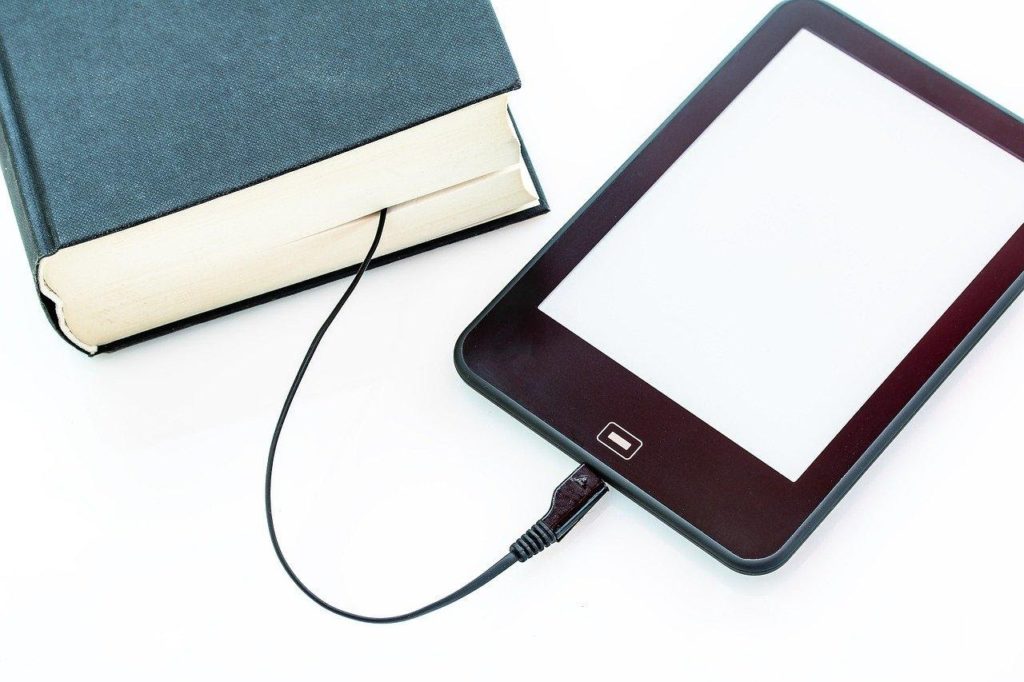
Suppose you want to read about Photoshop in-depth, you will want to read everything from the basics, right from the function of each brush to the most advanced features. The natural and most obvious course of action would be to tediously scan the internet for multiple articles (often very inconsistent in reliability). Then comes compiling everything into the right order. The other option is to download an eBook about Photoshop, which covers everything you’d want to know about it. This simplicity and convenience are what makes eBooks massively popular; especially among online learners.
Creating eBooks should be on the list of content to produce for every online educator. Your students can easily download and read eBooks on their computers or smartphones at their leisure without the need for a steady internet connection. Most PDF readers also allow users to highlight and save important sections. But the greatest advantage for educators is that well-written eBooks can be sold as courses, and you can create many course materials based on a single eBook. This article discusses how to create and sell eBooks as courses.
Why convert your eBooks into eCourses?
The points mentioned at the beginning of this article talking about the benefits of eBooks are just the tip of the iceberg,. The benefits are, in reality, much far-reaching. Let’s take a look at them.
- eCourses generate more income: Most people sell their eBooks at a price point of anywhere between ₹100 to ₹1000, with some selling it for free as well. If you plan to sell it anything more than this price range, it becomes an impossible task unless your eBooks are extremely special in terms of value it adds or you are a renowned author. On the other hand, people sell their courses anywhere between ₹1000 to ₹10000, irrespective of how experienced they are. That’s ten times the value of your eBooks! You could be making more money by selling one eCourse than selling five eBooks.
- eCourses are easy to sell: As useful as they are, most text-heavy eBooks can be a little too much for people to understand. And most of them would be willing to pay for the same content in the form of an eCourse which is much simpler to digest. Cashing in on this gap can reap huge benefits.
- The perceived value of eCourses are higher: Expanding upon what’s discussed above, most online learners actually perceive eCourses to be more valuable than eBooks – even if the core content is exactly the same. Rather than just consuming, eCourses also drive them towards action to achieve desired results. This is because eCourses are a lot more interactive and engaging. If planned and done right, you can even get learners to market your course using word of mouth – great things simply sell themselves!
How to convert your eBooks into courses
Now that we’ve discussed the many benefits of converting eBooks into courses, let’s discuss how to create and sell eBooks as courses. You’ve already done the hard work and spent your time and energy in creating a wonderful eBook. What remains is breaking the structure of the eBook and restructuring it to the format of an online course. This means you would have to go beyond text and images to include more interactive features.
Identify the Purpose
Before starting to convert your eBook into a course, you need to evaluate the purpose of the whole process. What will you help your students achieve? How well will you meet their expectations? Often with eBooks, you might feel like you’ve created many mini-goals without one big takeaway. If so, you will have to create an online course just with a few chapters of the eBook.
Decide the type of content.
If your course is all text, most people won’t buy it; and the ones who do will find it to be boring. There are a few main content formats you can create for your course based on your eBook. They are:
- Text and photo: These can be in the form of webpages (articles) with heavy reliance on text and supporting images to educate learners. Text and images are the easiest content formats to create and require no advanced skillsets.
- Spreadsheets, PDF’s and other documents: If your eBook has a lot of numbers and statistics, you can create a template using a spreadsheet that lets them experiment with their own hypothesis. You can also create a workbook or list of resource materials that your students can easily reference. These extra materials can take you a long way in terms of making your students feels valued.
- Video: There might be chapters in your eBooks that your learners might find a bit too hard to digest. For their benefit, convert these into videos. The video could be an explainer video or a recording of you explaining the topic in simple language.
- Infographics: Infographics are a great way to get points across to your learners. Scan your eBook for sections that can be modeled into infographics. There are tools like Canva with thousands of templates that can help you create infographics with ease.
Break the lesson into bite-sized video topics
The whole point here is to use each chapter as a script for your lesson. There is a high chance that an eBook’s chapter is going to be too long to be squeezed into a single video. You have to limit yourself to short videos because of the following reasons:
- They keep your audience attentive
- Makes the course easier to browse
- Makes it easier for students to go back and find specific information
Each lesson should have one major takeaway and should not be more than 10 minutes long.
Create Scripts
Almost everything you need to say is likely in your eBook in some form or the other. All you have to do is convert it into a conversational tone for videos. The most important thing to note here is your speaking style. Adjust it to a style that is more natural and comfortable for you.
Add extra information
When creating content from your eBook, you don’t necessarily have to limit yourself to what’s on the eBook – you can add more. This could mean creating videos with extra information than what’s on the eBook.
Tying it all together
Once you’ve done all the above, you can start creating the course content. This will be a combination of videos, slideshows, audio recording, and everything else.
Related post: How to create and sell eBooks as courses?
How to use Learnyst to convert your eBooks into courses
Learnyst is an advanced Learning Management System (LMS) that online educators can use to meet several requirements related to the creation and marketing of courses. One of those is the ability to create content in various formats. No matter what kind of eBook you have created, we can help you create and sell eBooks as courses. There are hundreds of templates in our repository ranging from interactive quizzes to slides, which you can use to convert your eBook content. Learnyst also easily integrates with all authoring tools so that you can easily import your eBook content hosted on any platform. If you require personal assistance, we would be happy to guide you right from deciding what all content formats can be created using your eBooks to actually creating them to finally helping you sell them online.
To know more about how you can use Learnyst to convert your eBooks into multi-content format courses, reach out to us!
You can create your own branded online academy, upload, sell online.
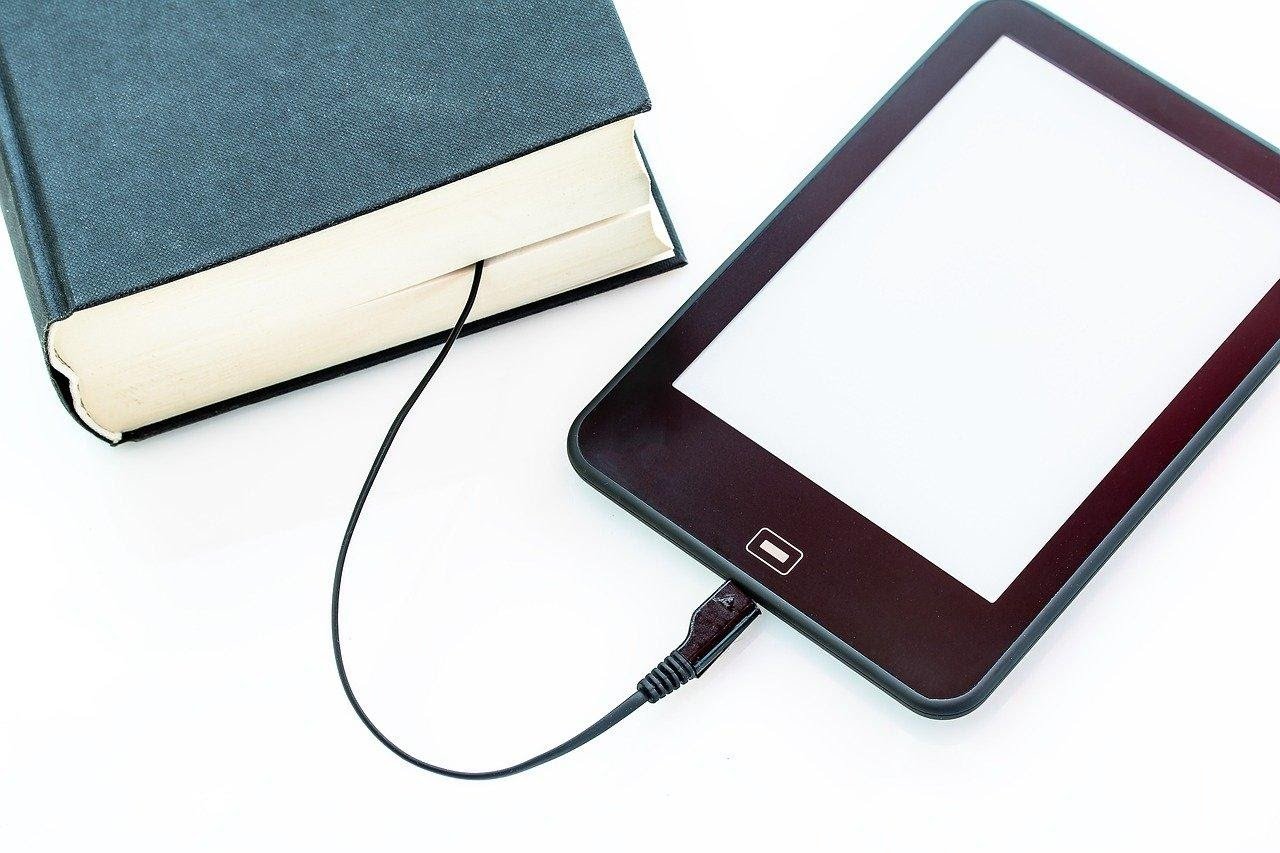

Leave your thought here