7 Essential Online Teaching Tools For Teachers For Teaching Online
- August 7 2017
- Ranjan
If you are reading this blog then chances are you have started an online teaching platform. And now you are looking for online teaching tools to boost your teaching business. Now some people have all the right resources or the right team to do the heavy loading for them. But employing a large group of people for content creation, graphic designing, video recording, and streaming, copy editing will not only take a toll on your monthly revenue, but it is tiresome also. So just like your school going online, you want to go online to see if you can get any tools to help you out with the extensive work.
If you search on google for specific task related queries, you will see many results while all the claims to be the best out there. So picking and choosing the proper tool is also necessary. Some tools come only with a limited period trial version, some tools are fully paid, while many free tools come with a threat of compromising web security. So we have decided to help you out with a shortlist of 7 essential online teaching tools. These tools are free and secure to use. They are simple resources that you can use all by yourself, even if you have no technical skills.
So, here is the list of 7 free online teaching tools;
1. Learnyst
Learnyst is an all in one online teaching tools that teachers can use to get the most out of it. You can create, deliver and send courses and mock tests of your choice from one single platform. The best part about Learnyst is, to host a website on Learnyst, you don’t need to be a technical person. It is easy to use, the intuitive interface allows even the most nontechnical person can easily host their own website.
The vast array of supported content format, different 3rd party integration and best in the class learner and business analytics lets you manage your school with utmost efficiency while Learnyst does the major technological heavy lifting. If you want to monetize your course under your own brand then Learnyst should be your first choice.
2. Grammarly
While composing your course content, it is obvious that you will make mistake. It can be missing out on proper punctuation, typos, improper sentence construction. While it is natural to make mistakes, it is not ideal to post any content with grammatical mistakes online. So you can think of Grammarly as your personal assistant that proof reads your content when you create them. It instantly points out any mistake in spelling, punctuation or sentence construction. As a result, you can create awesome error free content for your learners.
Grammarly comes with a premium plan and free plan. You can any of the two plans based on your requirement. You can add Grammarly as a web browser extension also.
3. Canva
Promotional images are one integral part of online course/content marketing. But with all the copyright infringement laws at place, it is really hard to find websites that give copyright free images to use as promotional images. But you don’t have to worry as long as you have Canva with you. You literally don’t have to worry about creating a perfect image. With tons of free images, you can create any promotional image under 5mins and download that in various formats. They have images for a facebook post, twitter post, and many other customizable image formats.
4. Camtasia
When you are teaching online, the blackboard walks out of the room, and a screen takes the place. Though carrying forward the legacy of the good old Blackboard is tough, the screens of your learners pc, laptop or mobile are not much behind when it comes to explaining using old ‘draw and explain’ technique. And to ease your work, Camtasia is there. Camtasia is a screen casting and video editing software that runs on all the known OS. You can capture your laptop screen while explaining a diagram or you can capture and edit a video with it. The best part of it is, Camtasia is free.
5. Vimeo
Now that you have created a video using Camtasia, your next concern is where to upload the video content. The usual suspect, err choice is, Youtube. Though youtube is a great video hosting platform, it lacks the depth and seriousness of a business video hosting website. And with autoplay and other options it is not actually impossible to say that when they are watching your course content, they might get distracted by the newly released Piko Taro video on the suggestion list. And there goes all your hard work, out of the window. So why not use Vimeo for your professional video hosting? Let me tell you why Vimeo is one of the best online teaching tools for you when it comes to online video hosting,
- No advertising for viewers (no pre-roll ads)
- Vimeo favors higher quality content (ie. displays what is great, not popular)
- Higher quality contributors tend to post there
- Customization of the video player (logo, colors, thumbnails, etc)
- Can use own domain
- Analytics is more detailed
And there is less distraction when it comes to focusing on the study. Moreover, Vimeo is free to use.
6. Zoom
Video conferencing and live seminars are important in online teaching. And the free resources for that is really hard to come across. But don’t worry, we have found the best tool yet. Zoom helps you arranging live seminars and video conferencing with all your learners. It is free to use and really intuitive that requires no prior knowledge of the same to use it and get the most out of it.
7. MailChimp
So now that you are ready with everything else, it is your time to communicate the great news to your students. But is it really possible for you to individually send emails to all the learners? No, right? So you need a tool that you can use to send bulk emails to many people. And MailChimp allows you to do just the same. Load the contact list, sync it compose the email on a pre-existing template and hit ‘Send’. Simple, isn’t it? And just like the other 6 tools, MailChimp is also free.
Read the online teaching strategies.
So what are you waiting for? Try out these essential online teaching tools and boost your business like nobody else. Don’t forget to let us know how it worked out for you.
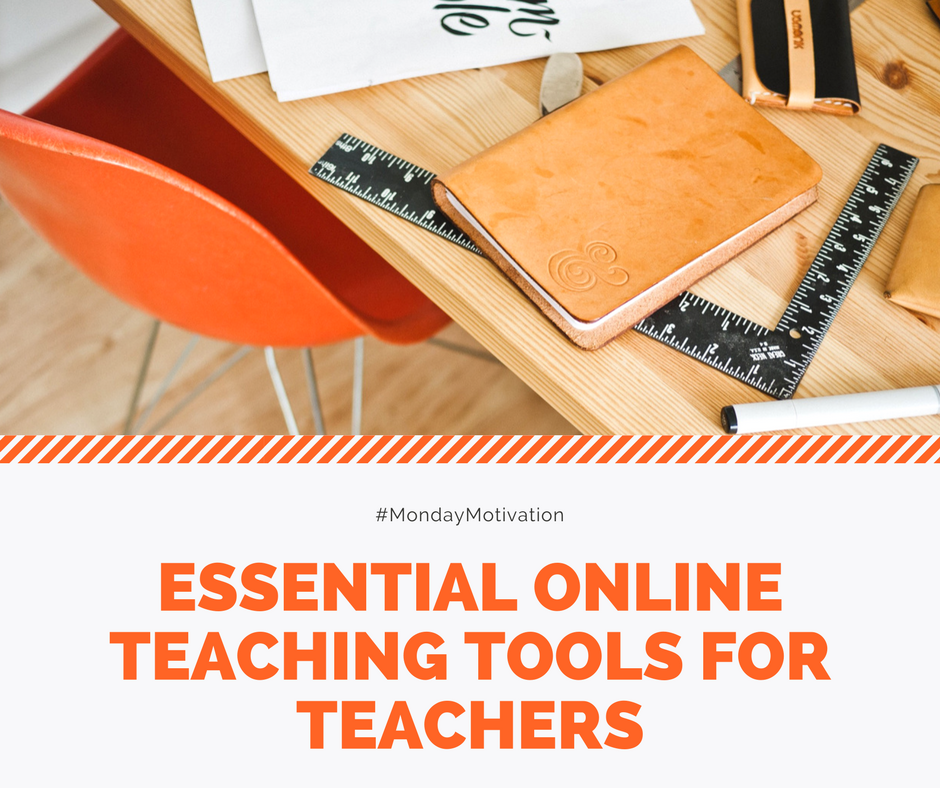

Leave your thought here