eLearning Storyboards: Tips and strategies
- April 26 2021
- Vaishak
To be a successful e-tutor, you need the help of eLearning storyboards. It will help you give a direction to your course creation journey and make your life way simpler.
We no longer live in a time when information is hard to access. Almost everything is literally just a few Google searches away. One of the recent entries to the world of information is the online education sector. The quality of the information in the content plays a huge role in the business. It is crucial to spend enough time to decide what are the best ways to get a message across. Storyboards are excellent to enhance the learning experience for both students and for tutors.
If you want an effective storyboard, it helps to know what it is supposed to help you achieve and how it will do it.
In layman’s terms, a storyboard is a
“Step-by-step visual representation of how your teaching experience will be delivered to students.”
It usually consists of a number of squares or circles that illustrate the different elements. Also, include notes and images explaining what happens at any particular moment. It is in essence a short description and representation of all the steps needed to go through at any moment.
Here is a sample storyboard –
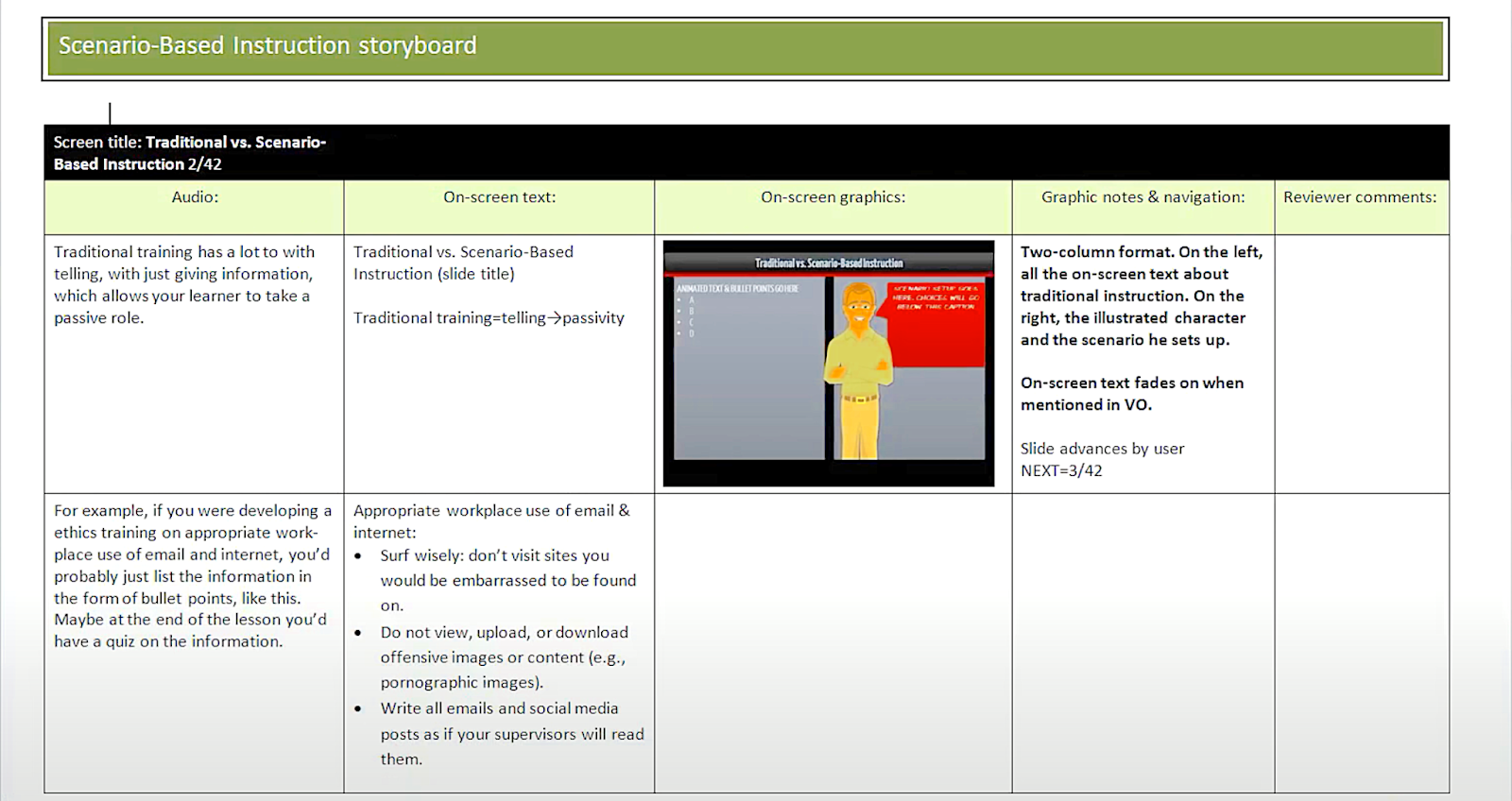
Source: Brigham Communications
Tips for creating eLearning storyboards
Clearly know your goals and objectives beforehand
Why are you creating a storyboard in the first place? What are the primary and secondary learning goals and objectives? What results are you and your students expecting? These are the main questions that will guide the storyboard creation process. It is critical to have a clear idea of what you want to attain by creating the learning course. Identify what exactly your students want to take away from your classes. If needed, meet with other subject matter experts to know what all should be covered and what all can be left out. This will help you determine how much data you will need to collect.
Know your audience
Everything should start with your target audience in mind. Find out what their needs are and work backward from there. Start your research by conducting focus groups, surveys, and one-on-one interviews to know the psyche of your target audience as much as possible. Collect all the basic information including education background, culture, professional knowledge, work experience level, and what topics they expect to be included in your course. Also, try to assess previous storyboards made on the same topic to identify what has worked and what has not so that you can create a more effective learning storyboard.
Figure out when and how you will assess your students
Most people might assume that adding assessing methods should be in the final stages of the planning process. In reality, it should be one of the first while creating your storyboard. Figure out where each test will be placed and what type of assessment is best suited for the subject matter and audience. Look at the storyboard as a whole and map out your knowledge checks, as well as lesson summaries and chapter recaps. Also, include basic information about the activities and exercises that are a part of your course such as key points that are a must, which learning goals that tie into, and how they will be graded.
Create content for each of your learning objectives
By writing content for each of your learning objectives, you can keep the eLearning storyboard flow natural and your audience focused. State your topic, explain the idea and maintain a conversational tone all the while keeping the focus on key points. Use simple language, short sentences, give examples, and ask intriguing questions. Also, spark your audience’s curiosity and let them answer a few questions (a small assessment) before moving on to the next section.
Create a content sequence and organize your material
You need to define the right design elements to support the objectives of your course. Gather as much information as possible from subject matter experts and from your target audience themselves (using primary research) to start organizing your content. Break the content into chunks and modules to effectively portray your storyboard. Then decide the sequence in which your course will be presented. The general rule is to keep the flow as natural as possible for maximum effect. Think of what topics should come before or after each other and arrange accordingly. Give appropriate titles to every page of your storyboard to help organize them easily.
Further Reading: eLearning Course Outline
Decide the multimedia elements
You need the right type of content to capture and maintain the attention of your target audience. This can be done through images, graphics, animations, videos, and others. Decide what you will be using in your course by including an analytical description of each in the storyboard. Leave enough room on each screen for clips (audio and video), narrations, and interactive content.
Prevent mental overload
The eLearning storyboards will serve as a guide as you develop your course. Now it is time to take the final decision about how much content you are going to include in your course and how the information will be delivered. To avoid cognitive overload, break down considerably large pieces of content into digestible modules and only include the key takeaways. By doing this at the planning stage itself, you can create a course that is concise and organized instead of making major modifications during the final review process.
Include transition between lessons
Storyboards let you plan out every detail of your eLearning course. This includes how and when you should transition between lessons and modules. Include a transition screen between topics and make note of how you will transition to the next segment. Also, include a brief summary of what they learned in the current lesson as well as what they can expect in the next lesson. You can also allocate enough time for learners to reflect on these points and tie them to real-world applications. This will not only help you bring value to the course, but also help your students retain whatever they have learned by imprinting the content in their long-term memory.
Map out course navigation
Decide how your students will be able to navigate through the course. This includes deciding where to put the next and back buttons, the graphics you will use to denote these actions, and how the course will respond to specific behaviors of your students. For example, what will happen if a student clicks on a link that redirects them to a third-party site? The design process will be greatly simplified if there is a solid outline.
Add a script
After you’ve decided what type of content will be part of your course, start writing the narrative for each one of them. Keep them short and to the point, because you only have one chance to make a good impression and keep your students glued to the screen. Include the script for any narrations and individual branches for scenarios.
What is Learnyst?
Once you have created your eLearning storyboards, you need a platform to put your ideas into action. This where Learnyst comes into the picture. It is a leader in the Learning Management System space. Not only can you create compelling course content using our tools, but you can also do the marketing necessary to sell your course with relative ease. To know more, get in touch with us now!


Leave your thought here