Create Online Course for your elearning school on Learnyst
- December 28 2015
- Ranjan
Learnyst helps you start teaching online by building your e-learning school in just three simple steps. With very easy drag and drop site builder interface you can create Online Course and have 90% ready website you can go live as soon as you signup. You can have a virtual classroom of your own brand. To teach online all you have to do is, upload your course and publish! Here is a quick step by step guide to help you out. Create Online Course and teach online by signing up to www.learnyst.com which is absolutely free!
Login to Learnyst and go to Courses.
In courses tab, click on create. You can enter the desirable course name and set the price for that course or set it as a free one and Encrypt the course to assure that your course content is secured. Once you decide on the Course type, enter the details and click on create.
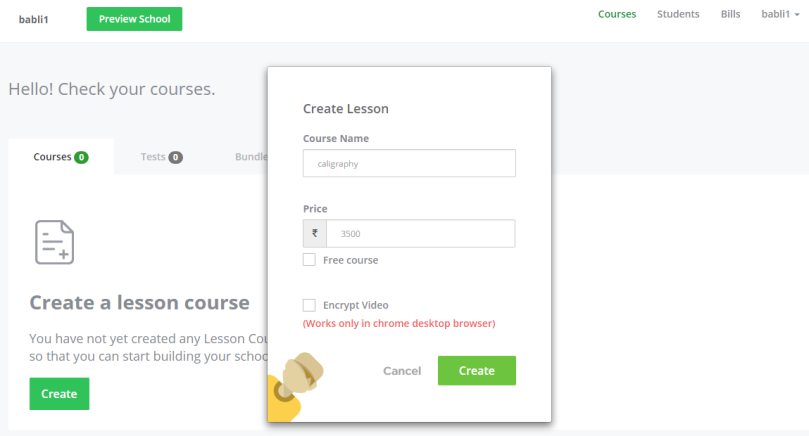
Now you are in course builder where you can build your course with different sections having multiple lessons. To add sections to your course click on sections button at the top-left corner of the course builder page or drag and drop the sections button into the dotted area.
Give a name to your section and Click on save.
Once you have added a section you can add lessons under that section. To add lessons to your sections click on Lesson button or drag and drop the Lesson button into the dotted area.
A new Lesson builder page shows up where you can upload your lessons in various formats videos, pdf, Images. Click on Upload videos, pdf, images from your computer. Attach a lesson file.You can enter the title of the lesson and also choose whether the it is a paid or trial lesson and click on save.
Once your lesson gets uploaded successfully, click on Back to go to Course Builder and view the uploaded lesson under its section.
Now click on Publish button on the left bottom corner to publish your course. You can go to the Settings page to make changes to default settings of your course.
In course settings page ensure that you have given all the details of the course like course name, Course description, Course display picture, pricing, Validity period for your course. You can have some advanced settings options like a publicity of the course and promotional videos. You can also add teachers to the course and add FAQs to your course. Once you are done click on publish! You are all set to teach online!
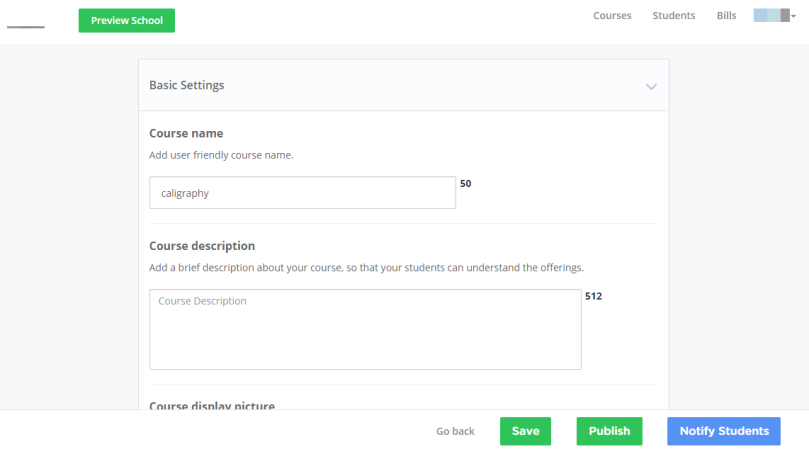
Congratulations! You have successfully published your course! Create Online Course on Learnyst for better online teaching experience.
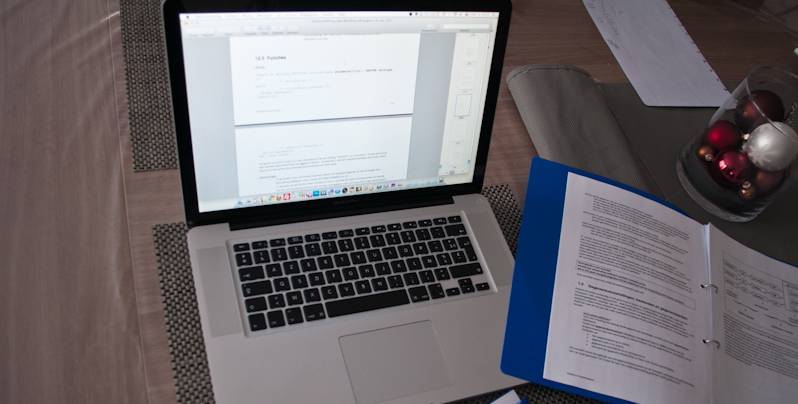

Leave your thought here