Mobile Engagement Best Practices: Creating an InApp Message
- October 24 2016
- Ranjan
InApp messaging, the ideal way to communicate with your customers. Messages are delivered to your app users while they are active in your mobile app. You can craft your messages with drag and drop editor and broadcast to app users. Message pop’s out as soon as your customers open your app. Deliver messages at the same time across your Android and iOS platforms.
Compose a meaningful message and engage with your customers
Building In-App message in no minutes when you have easy-to-use visual tools. Learnyst gives you most engaging message templates: text, image, video and events. You can craft the most compelling content and deep link to your app pages.
Personalised message contents
Create audience segment based on sign ups, payment and other different filters, so that you deliver messages personalised to each user.
Customer behaviour insights
Understand your app user, what messages are driving more engagement and modify the message to drive bigger results. Message analytics helps you to make smarter marketing decisions. Re-target customers based on previous interaction with your messages to drive more engagement and revenue. Learnyst message analytics can track app opens, campaign impressions and activity levels in real-time.
How to create and send InApp messages.
It’s easy to create and publish InApp message through Learnyst drag and drop message builder.
To start, Login to your Learnyst account with administrator privileges credentials and Select mobile analytics.
Choosing audience
When you compose a message you can select the message audience. This can be done in Segment option. Go to segment option and click New Segment button.
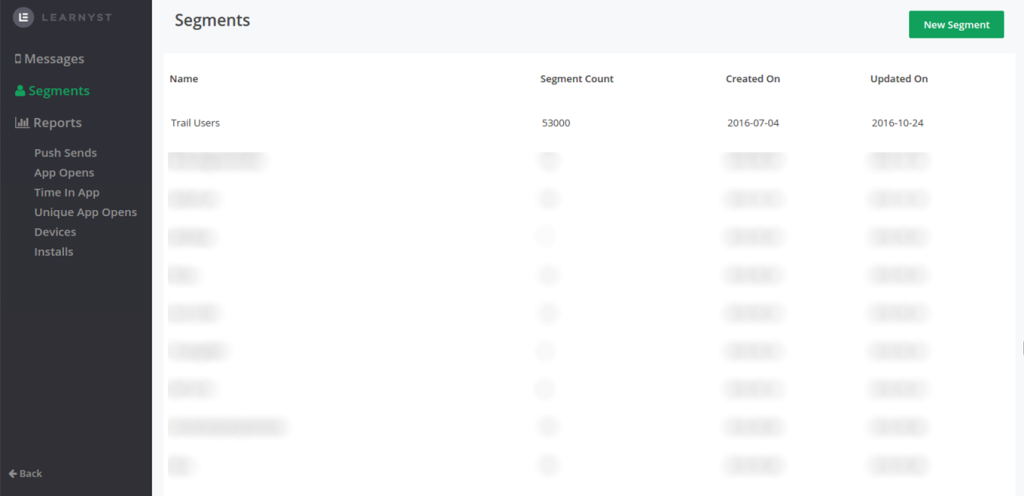
Filter the users who are more relevant for the message.
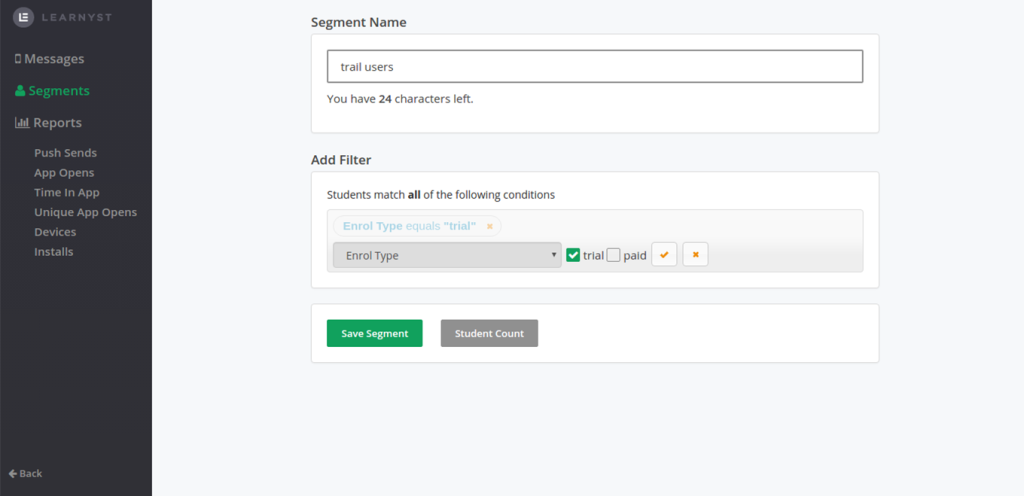
Compose Message
Now to compose message click messages in the side panel and press New Message button to it takes you to message builder.
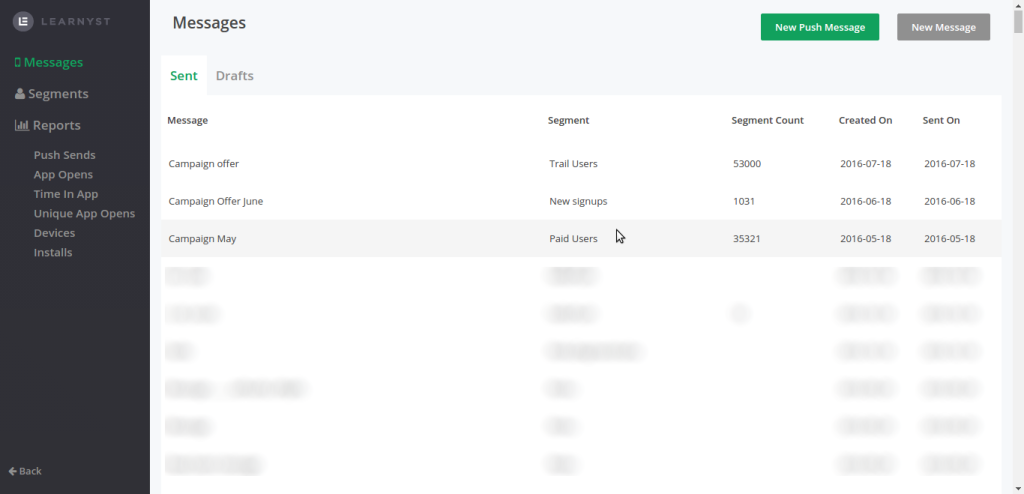
Choose a best suitable template that is best relevant to your message.
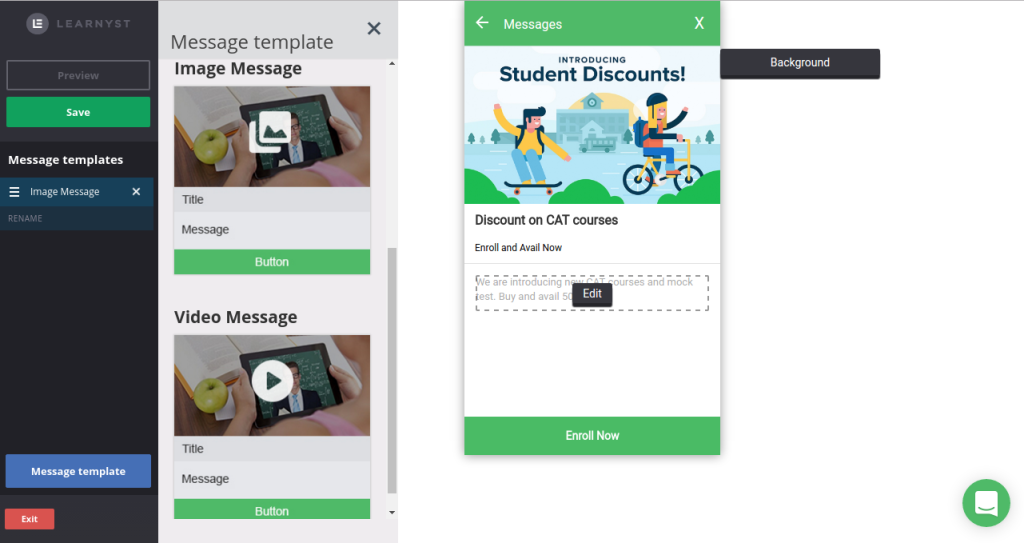
The available templates are:
1. Text
2. Image
3. Video
4. Event
5. Link
Note: For the video message upload your video to YouTube and provide the link.
Link to app pages
Choose the app page to where you can target the user after reading the message.
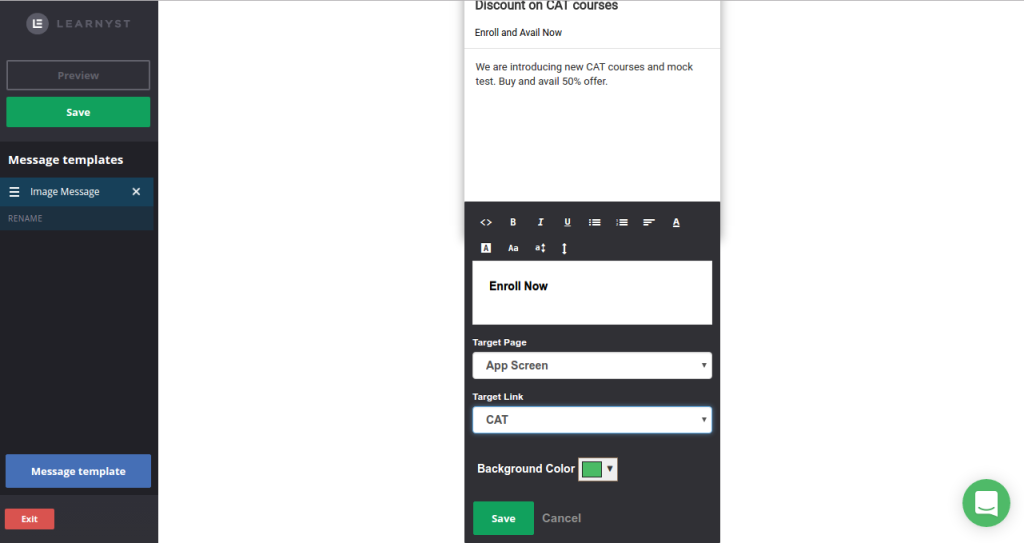
Compose the message click save button and exit the message builder to send the message.
Send message
After click exit in builder screen, you will be taken to send message page. Fill all details required fields and click send to deliver the message to the audience. Once the message is sent you can get message insights in push send section.
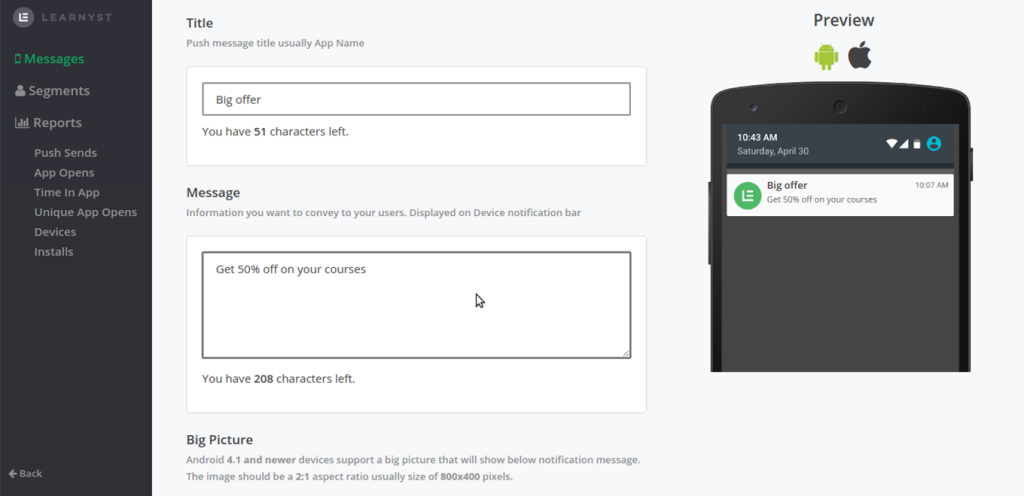
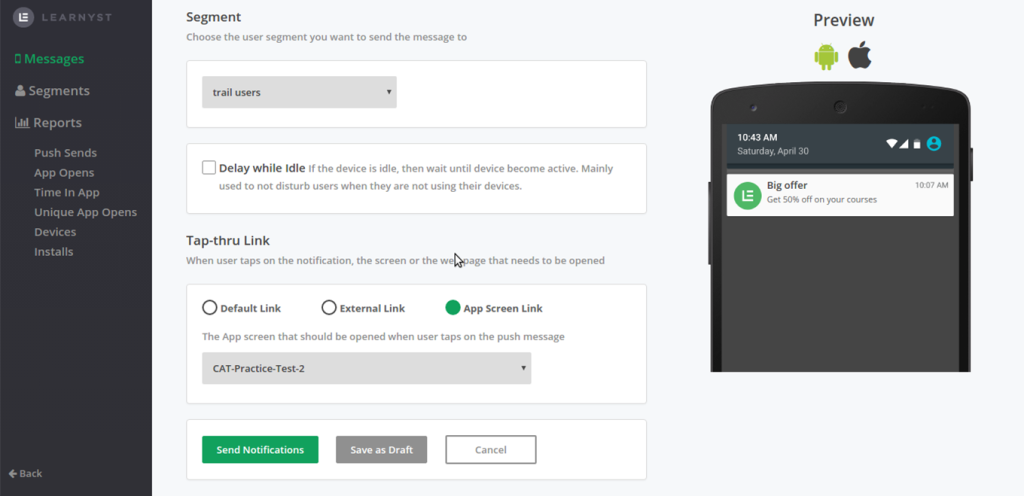


Leave your thought here